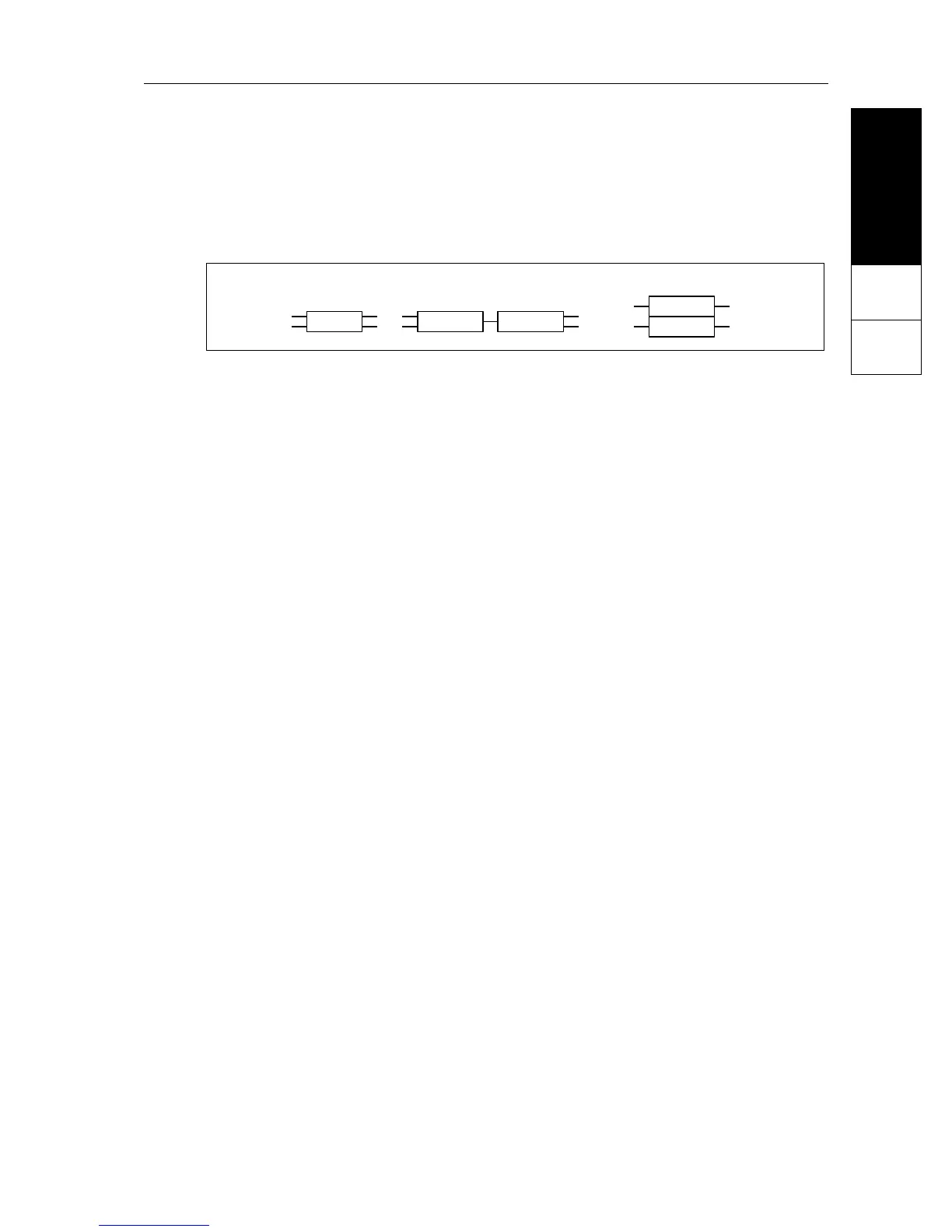Reference Guide
115
Reference Guide
Effect
Parameters
4
4. Effect Parameters
The X5DR contains two digital multi-effects processors. Each processor can be set to produce one
of 47 effects (effect types). The effects section consists of four inputs (A, B, C, D), two effects
processors (Effect1, Effect2), two panpots (pan 3, 4) and two outputs (L/MONO, R). The X5DR
effects processors can be assigned any one of four placements. See “20A–20B Effect Placement”
on page 117. Effects 1 to 37 are single effects, 38 and 39 are serial effects, and 40 to 47 are parallel
effects. The parallel type effects allow you to use up to four independent effects simultaneously.
When you play a Combination, the individual effect settings for each Program in that Combination
are ignored, and the effect settings for that Combination are used. Likewise, for Multi setup, the
individual Program effect settings are ignored and the effect settings for that particular Multi setup
are used.
Effect parameters can be edited and stored with individual Programs, and Combinations. Effect
parameters for a Program should be edited in Program Edit mode, and for Combination in
Combination Edit mode. The X5DR does not store Multi effect parameters.
The page which the effect setting is made, is different with each mode.
•
Program Edit mode (Single, Drums)...................................... 10A–15A
•
Program Edit mode (Double) ................................................. 16A–21A
•
Combination Edit mode............................................................ 9A–14A
•
Multi mode ............................................................................. 16A–21A
In this manual, we use Program Edit mode (Double) as an example.
When a GM System On message is received, when the power is turned on, or when 23A SET TO
GM is being executed, the Multi mode settings are initialized and the unit enters Multi mode. The
following effect settings are made:
Placement—Parallel3.
Effect1—Hall.
Effect2—Chorus.
Single:1~37
FX 1 FX 1a FX 1b
FX 1a
FX 1b
Serial: 38 & 39 Parallel: 40~47
