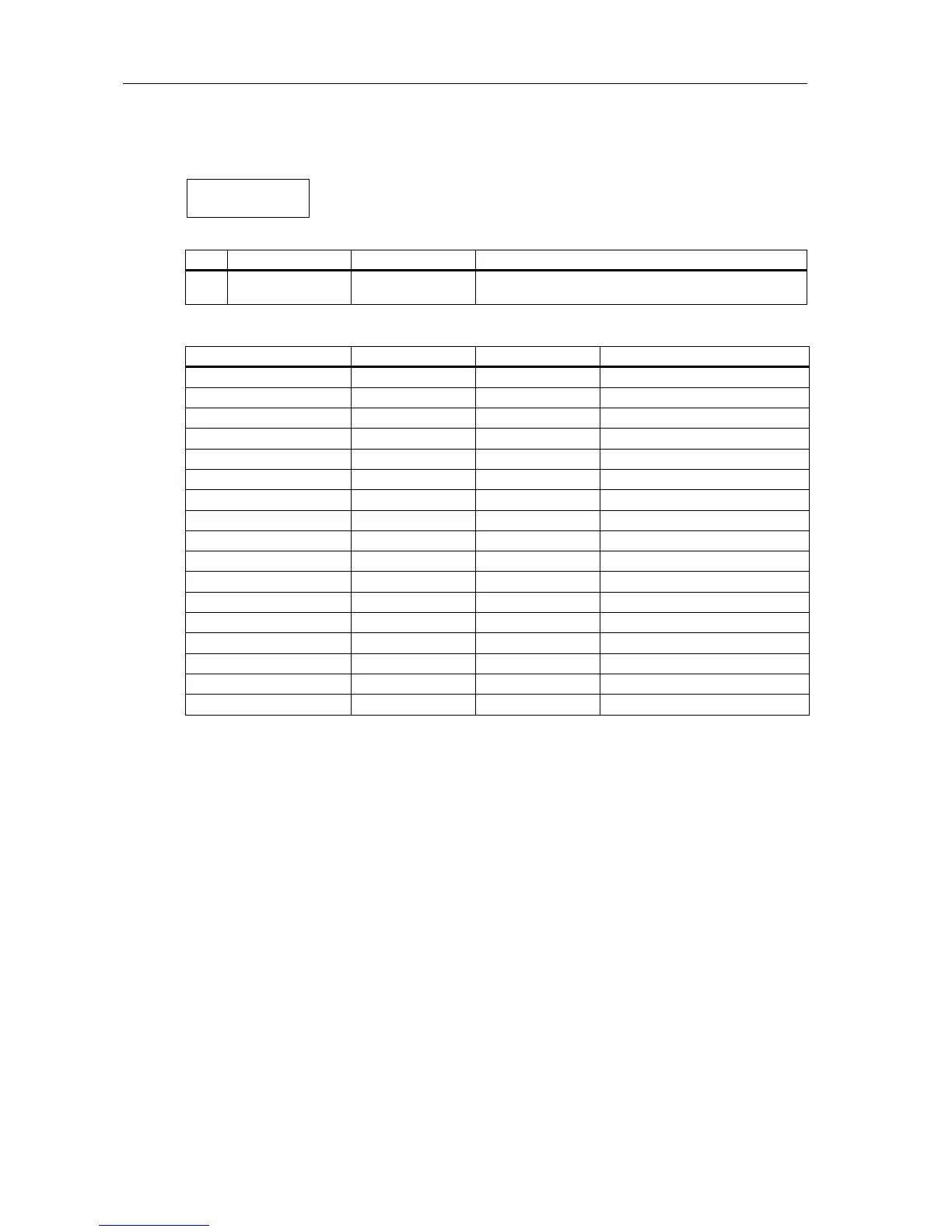Reference Guide
114
23A Set To GM (Initialize for GM)
This function conforms a track to the GM (General MIDI) settings. It should be used when you
want to make new GM data, or when you want to play back GM song data.
Each track’s parameters are set as follows. Track 10 is set for drums.
•
When a GM System On message (F0, 7E, nn, 09, 01, F7) is received, Multi 1 mode is selected
and these parameters are set automatically.
These parameters are also set automatically when you turn the power on to the X5DR.
LCD Parameter Range Description
23A
OK to set Track to GM
Mode
OK? Sets song to GM mode.
Parameter Track 1 ~ 9 & 11 ~ 16 Track 10
Program G01: PIANO G129 (GM kit) * Changeable using MIDI
Level 127 127
Pan CNT PRG * Changeable using MIDI
Send C, D 2, 2 P, 0 * Changeable using MIDI
Transpose 0 0 * Changeable using MIDI
Detune 0 0 * Changeable using MIDI
Pitch Bend Range +2 0 * Changeable using MIDI
Program Change Filter ENA ENA
Damper Pedal Filter ENA ENA
After Touch Filter ENA ENA
Control Change Filter ENA ENA
Key Window C-1–G9 C-1–G9
Velocity Window 1–127 1–127
Effect 1 ——Hall
Effect 2 ——Chorus
Effect Placement ——Parallel 3
MIDI Channel 1–9, 11–16 10
23A SET To GM
OK?
23A
