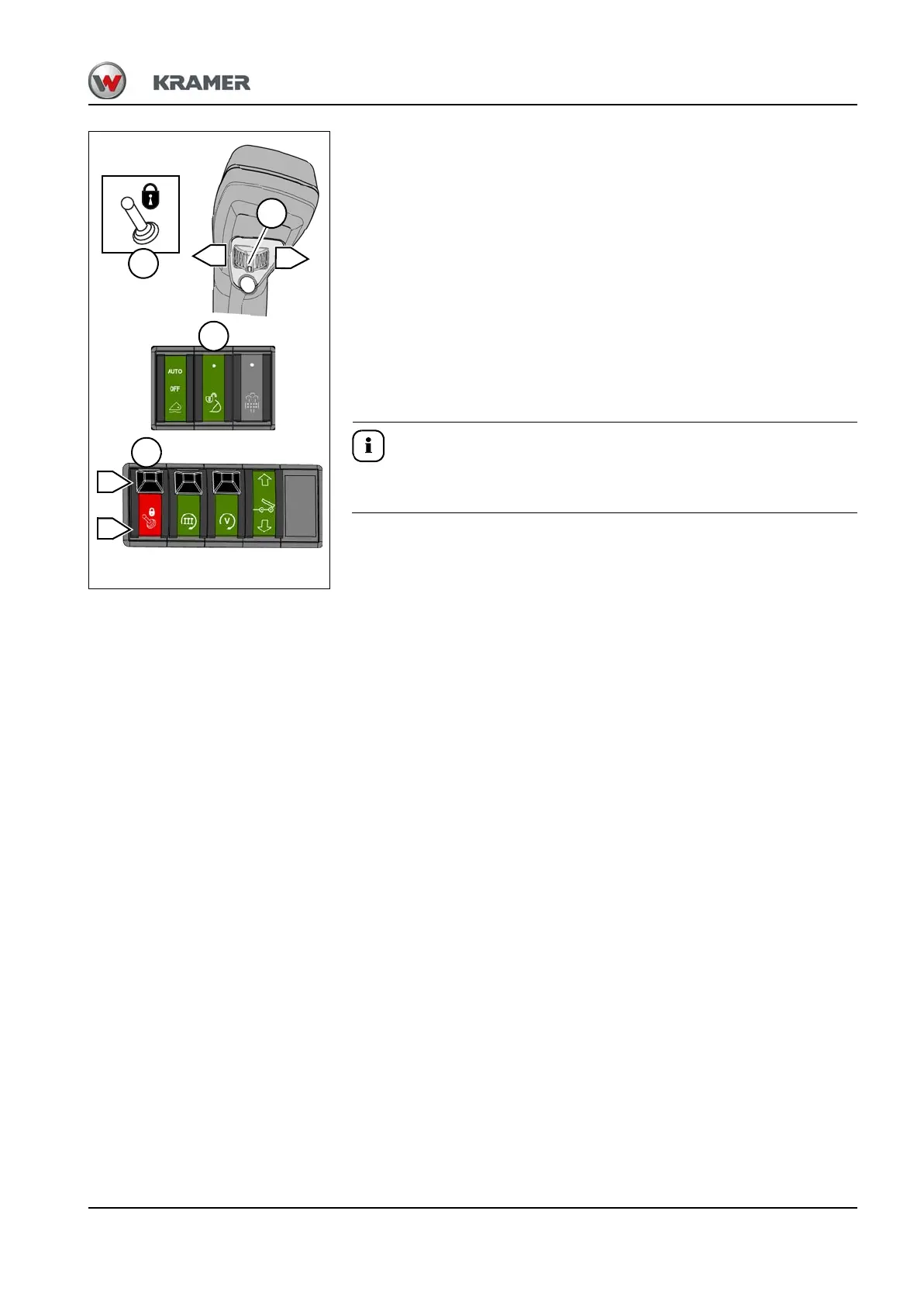BA 35203_04 * 3.0 * 35203_04_05_Bedienung.fm 5-41
Operation 5
Locking the attachment
1. Press the rocker switch 82 on the joystick to the left.
➥ The attachment is locked in the quickhitch.
2. When driving on roads, activate the lock for operation of the work
hydraulics. To do this: slide the lock in rocker switch 89 downward and
press the rocker switch to position B.
➥ Symbol F/5 appears in the digital display.
➥ Work hydraulic functions are locked.
Unlocking an attachment
The attachment locked onto the quickhitch is secured against
unintentional operation of switch 82 on the joystick. The attachment
unlocking can only be done by two-hand operation while also pressing the
touch button 50.
In order to avoid damage to the attachment lock, follow the order for
performing unlocking.
1. If the road travel lock for work hydraulics is activated, see the
symbol F/5 in the digital display and disable this. To do this: slide the
lock in switch 89 downward and press the switch to position A.
➥ Symbol F/5 disappears from the digital display.
2. Unlock the attachment. Press and hold the touch button 50 to do so.
3. Press the rocker switch 82 on the joystick to the right B at the same
time until the lock pins fully come out of the center bores of the
attachment.
4. Release switch 82 on the joystick.
5. Release push button 50.