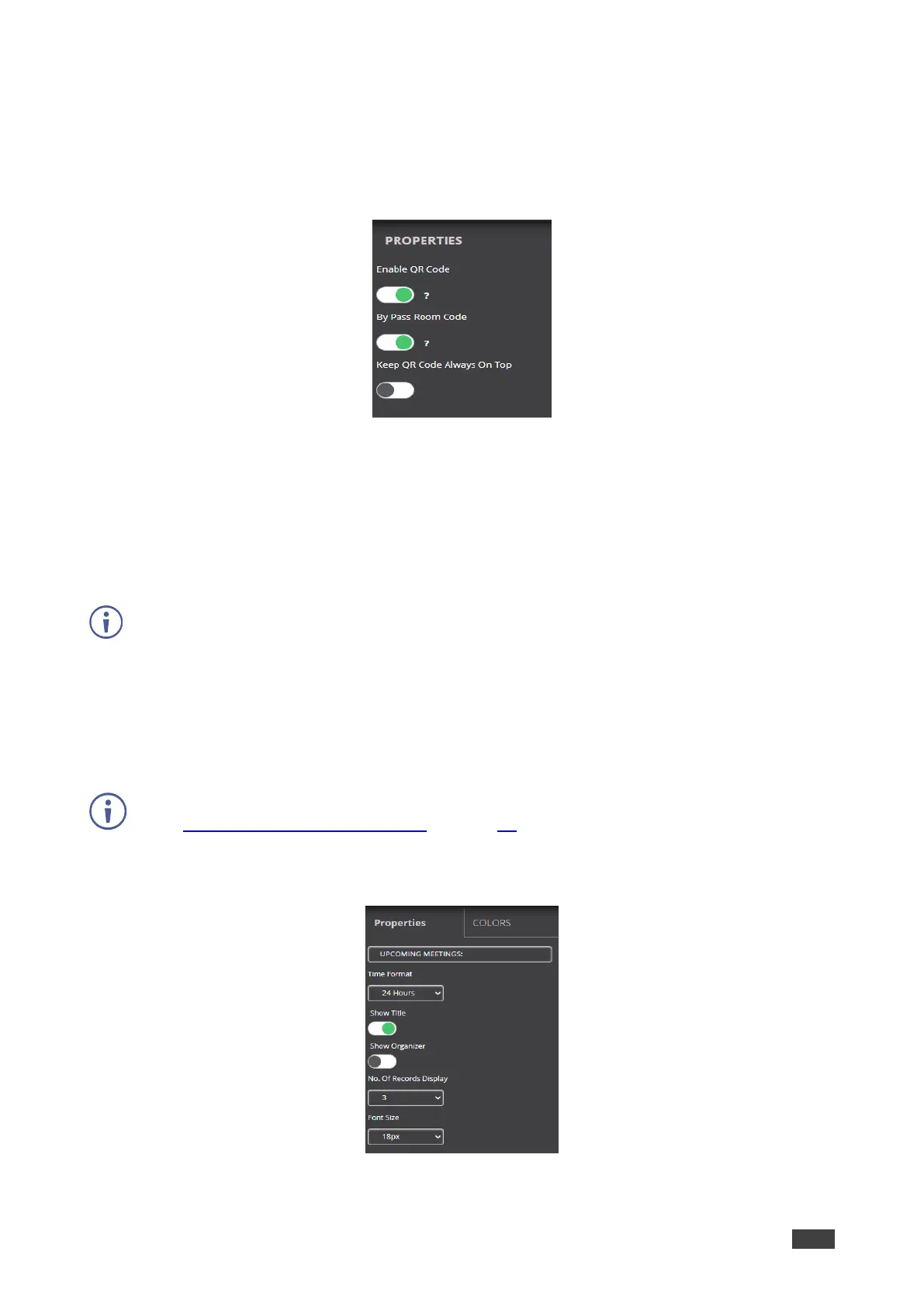Formatting QR Code
The QR Code widget is a QR code that enables a participant to join the meeting by scanning
the code with their device.
Format the following on the PROPERTIES tab:
Figure 30: QR Code Properties Tab
• Under Enable QR code, click ON to enable joining the meeting using the QR code.
• Under Bypass room code, click ON to enable joining the meeting using the QR code
without entering the room code.
• Under Keep QR code always on top, click ON to always show the QR code on top of all
content being presented on the screen.
To download and print a hard copy of the QR code to post in the meeting space, go to the
Screen Editor page and click the QR code icon in the Preview column of the active screen
layout.
The VIA Calendar feature must be configured and activated to use this widget
(see Integrating Third Party Calendar on page 49)