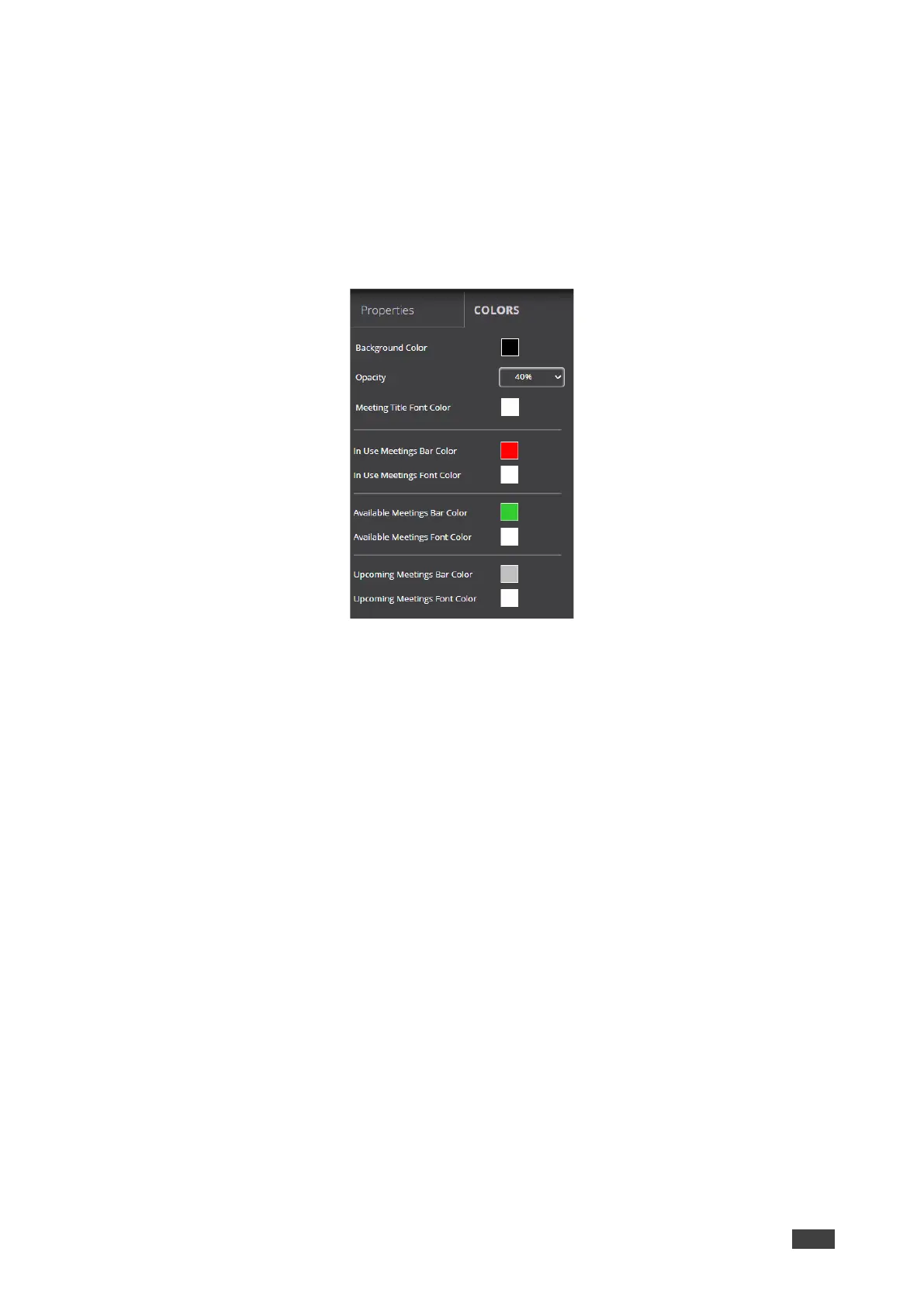• Select 24 hour or AM/PM time format.
• Under Show Title, click ON/OFF to show/hide the meeting title.
• Under Show Organizer, click ON/OFF to show/hide the name of the meeting organizer.
• Under No. of Records to display, select how many upcoming meetings to display
• Under Please choose font size, select the font size.
Format the following on the COLORS tab:
Figure 32: Calendar Color Tab
• Click the Background color box and select a fill color for the calendar.
• Select the opacity of the calendar.
• Click the Meeting Tile Font Color box and select a font color.
• Select a bar color for the following meeting statuses:
▪ In Use.
▪ Available.
▪ Upcoming.