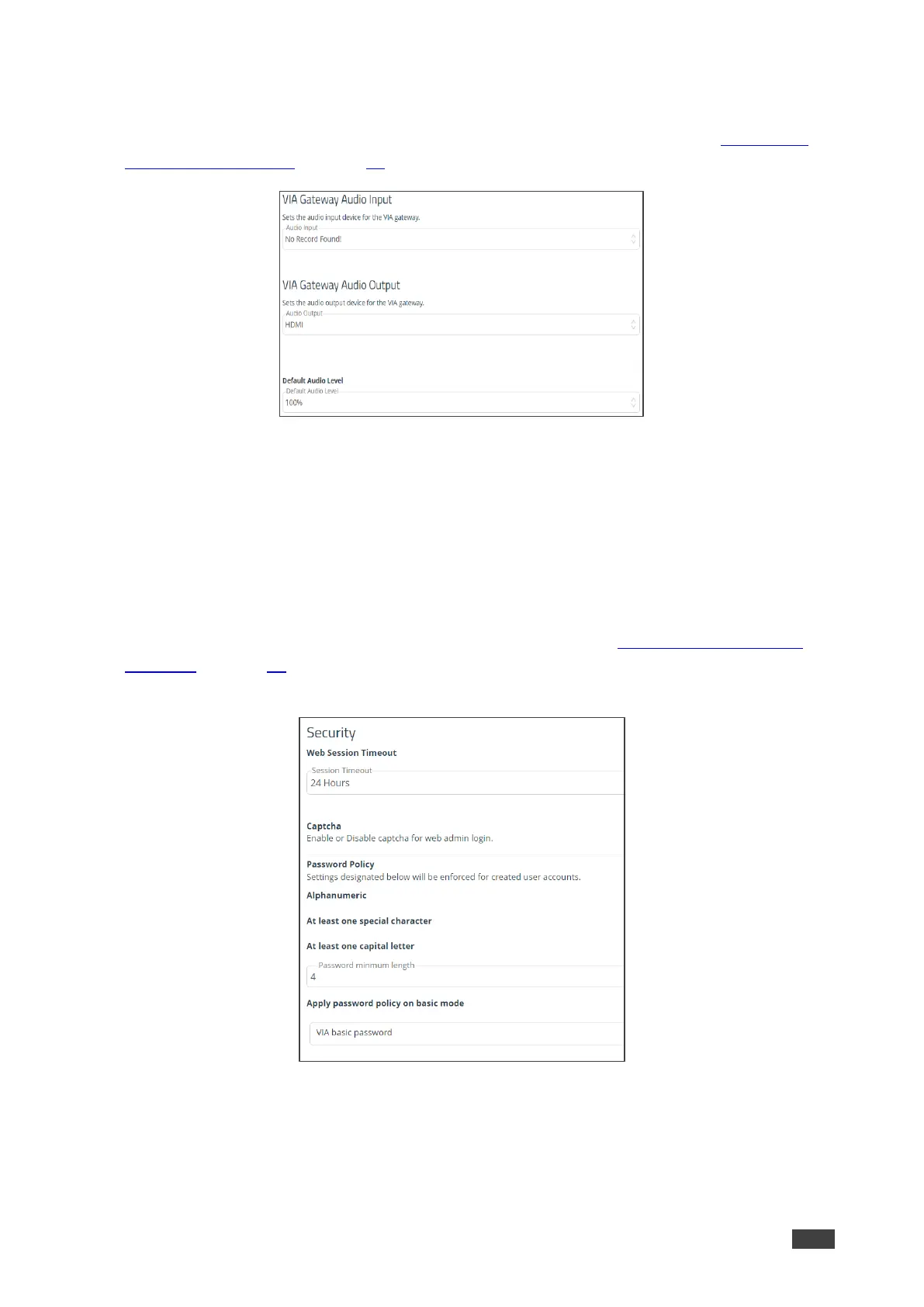Audio
Configure the following audio related settings in the VIA settings template (see Configuring
VIA Settings Template on page 36):
Figure 49: VIA Gateway Audio Setting Tab
• VIA Gateway Audio Input – Not relevant for VIA GO².
• VIA Gateway Audio Output – Not relevant for VIA GO².
• Default Audio Level – After rebooting the unit, resetting a session, or returning to a
meeting after all users have logged off, the volume returns to 100%.
Security
Configure the following settings in the VIA settings template (see Configuring VIA Settings
Template on page 36) that affect login security for the Gateway Management Pages and for
VIA meetings:
Figure 50: VIA Security Setting Tab
• Web Session Timeout –Select the amount of idle time before an administrator is
automatically logged out of the Gateway Management Pages.
• Captcha – Turn ON or OFF the captcha challenge when logging into the Gateway
Management Pages.