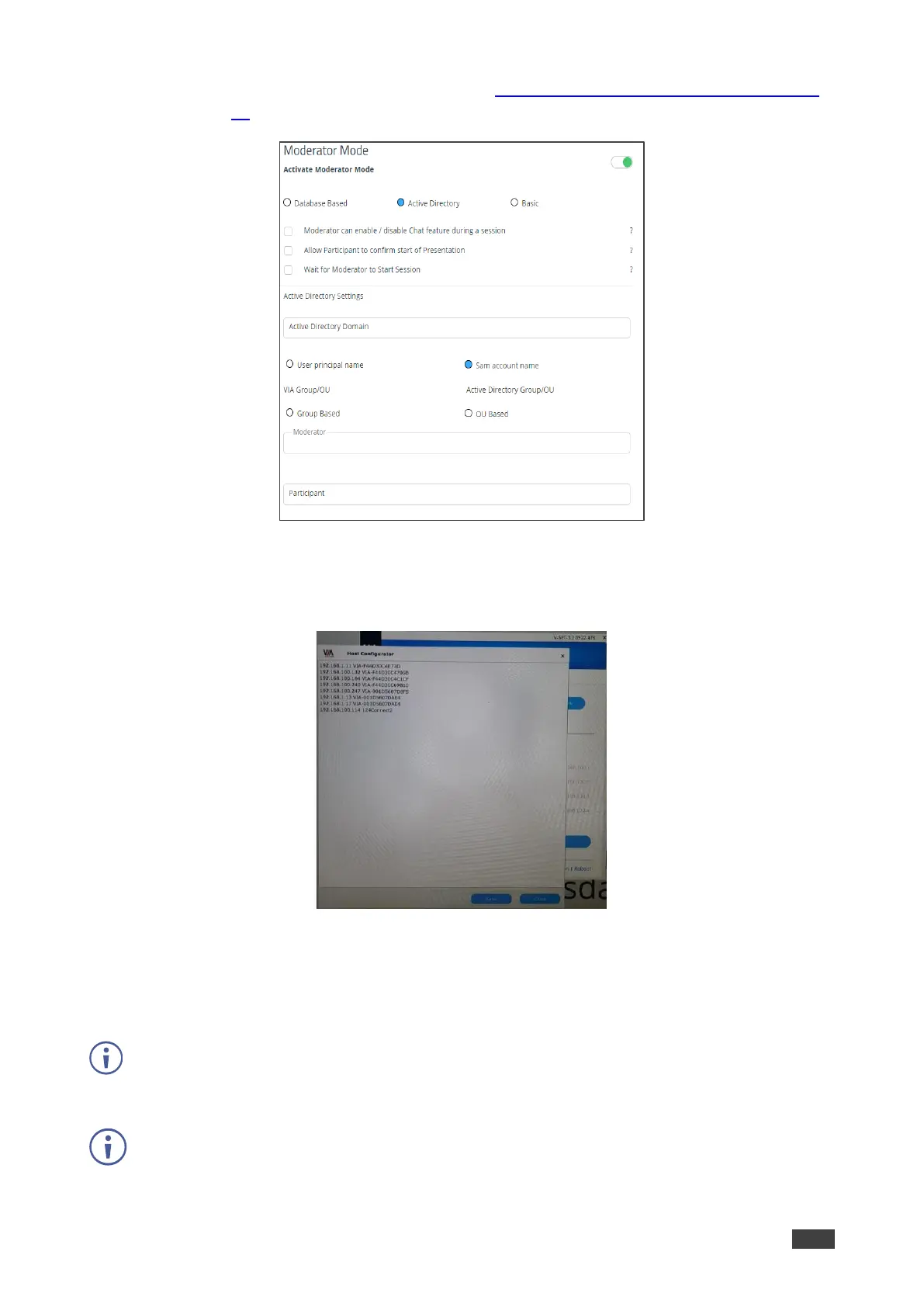7. Login the gateway dashboard settings (see Logging in to Gateway Dashboard Settings
on page 65) and select LAN settings.
Figure 47: Gateway Dashboard Settings
8. Click on the Host Configurator.
Host configuration page appears.
Figure 48: Host Configuration Page
9. On the Host Configuration page, enter the Active Directory server IP >> Space >>
Active Directory Domain Name and click save.
Active Directory Moderator Mode is configured.
VIA GO² does not discover and connect to the Active Directory; rather it relies on you to
correctly enter the details. If there is a typographical error in any of the fields, the users
(Moderators and Participants) cannot log in.