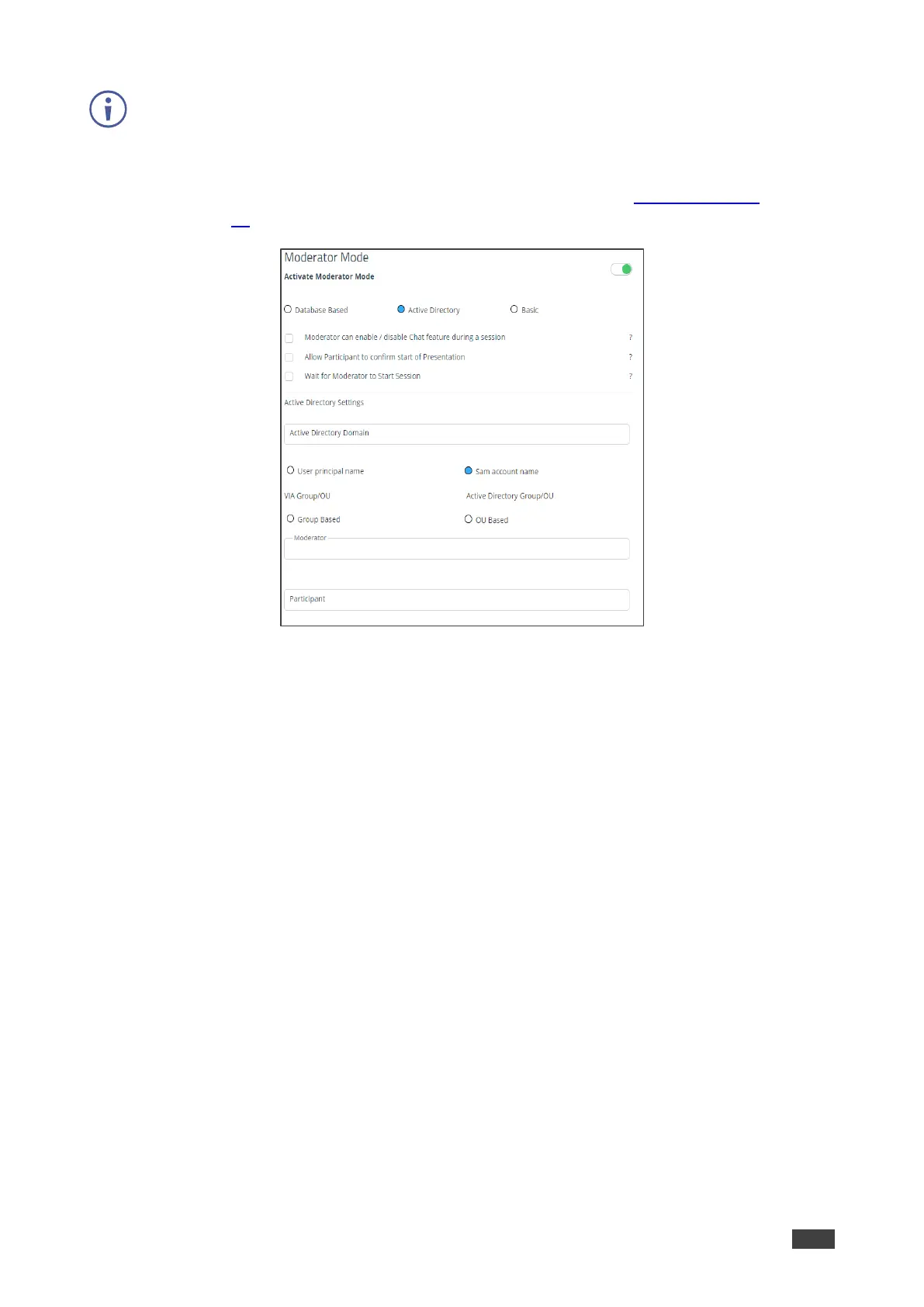Active directory mode enables to display users’ First name and Last name while using VIA
features such as “Present”, “Enable DND”, “Mouse hover”, “Activity Log”, etc.
To configure Active Directory Moderator Mode:
1. On the VIA setting Template, select Moderator Mode tab (see Moderator Mode
on page 41).
Figure 46: Active Directory Moderator Mode Setting Tab
2. Click the Activate Moderator Mode switch and select Active Directory.
The Active Directory settings appear.
3. In the Active Directory Domain text box, enter the Active Directory domain name.
4. Select User principal name or Same account name.
5. Select the Group Based or OU Based radio button as per your Active Directory
configuration.
6. Based on the above selection, type the name of the Moderator and Participant
Group/OU in their respective boxes.