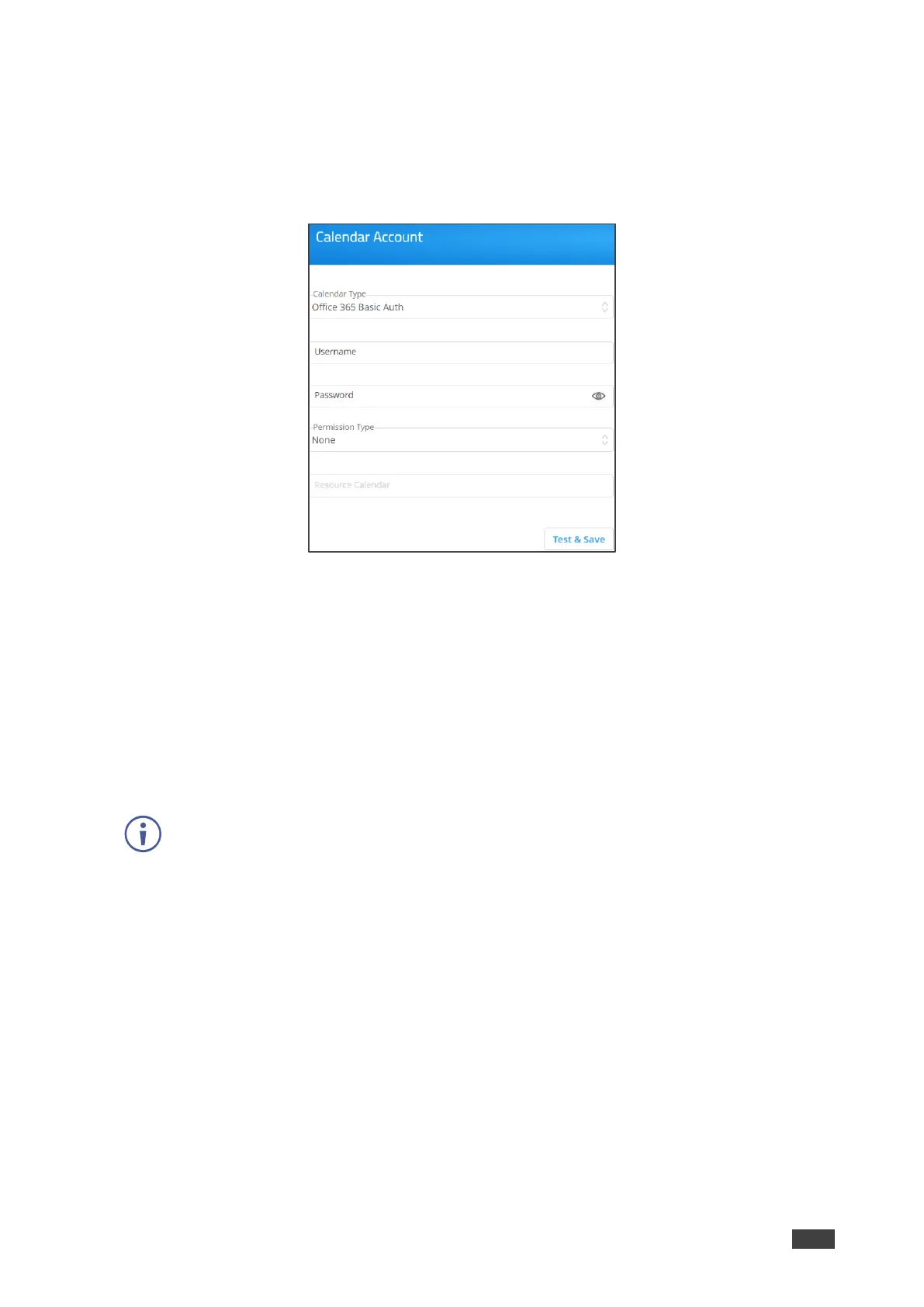VIA GO² – For Web Administrator: Configuring Settings – Gateway Management Pages
Integrating Office 365 Calendar
To integrate your Office 365 Calendar with VIA Calendar:
1. Click Device Management > Calendar on the navigation pane.
The Calendar Account appears.
Figure 54: Third Party Calendar Configuration Page
2 Select Office 365 Basic Auth from the Calendar Type drop down.
3. Enter the following for the room where this VIA gateway resides:
• Username – Email address assigned to the room.
• Password – Password associated with the room Username.
4. Select one of the following permission types for the user: None, Impersonation,
Delegate.
5. In Resource Calendar, enter a calendar name to identify the created calendar.
This field is enabled only after selecting Impersonation or Delegate as the permission
type.
6. Click Test & Save to test if the details entered are correct.
Your Office 365 calendar is integrated with VIA Calendar.
Integrating Microsoft Exchange
When a resource mailbox (e.g. a meeting space) is created, the Exchange
®
administrator can
synchronize with the mailbox to be none, an Impersonation or a Delegate.
To integrate Microsoft Exchange with VIA Calendar:
1. Click Device Management > Calendar on the navigation pane.
The Calendar Account appears.
2. Select MS Exchange from the Calendar Type drop down.
The MS Exchange controls appear.