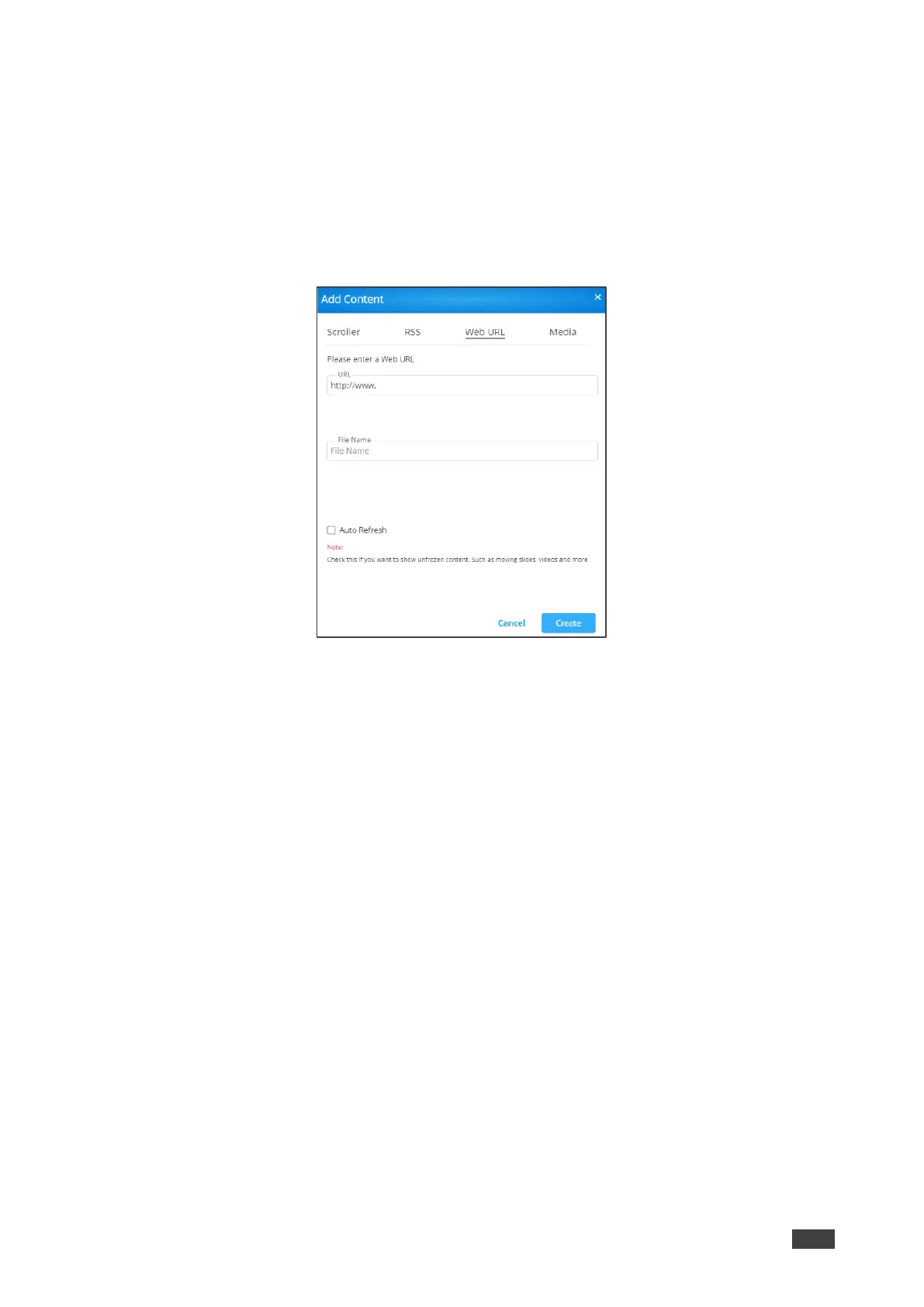Adding Web URL
Add the URL of an existing web page or use a third-party solution (for example, Google
Slides) to publish a presentation to the web and add the URL of the presentation.
To add a web url for digital signage:
1. On the Manage Content page, click Add Content.
The Add Content pane appears with the Scroller tab open.
Figure 58: Web URL Setting Tab
2. Click Web URL.
The Web URL tab appears.
3. Select the Auto Refresh checkbox to display a URL with dynamic content
OR
Clear the Auto Refresh checkbox to display a URL as a static page.
4. Type the URL address and File Name and click Create.
The new URL is added and appears in the Existing Media table.