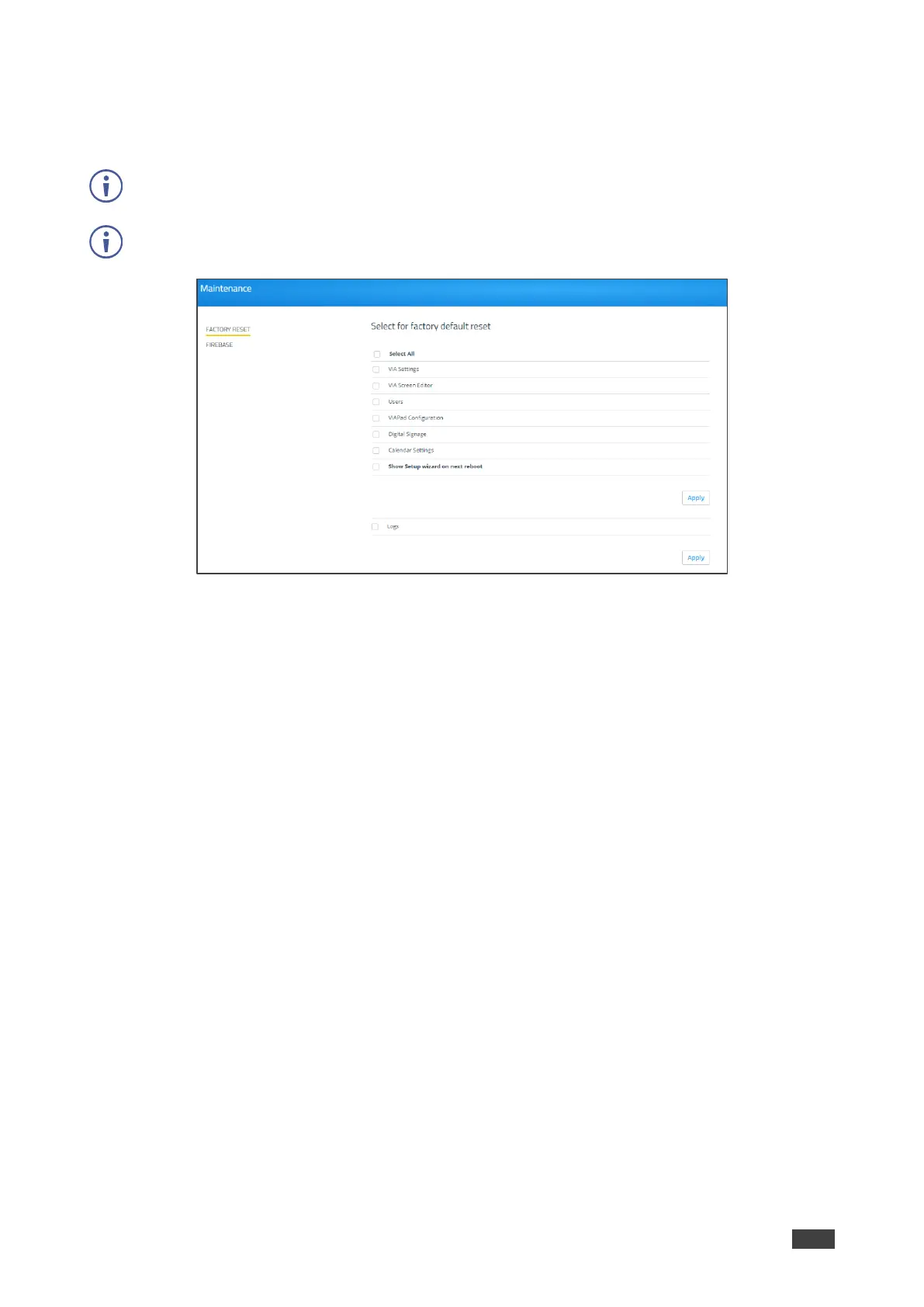Resetting Calendar Settings removes the calendar settings from the unit and credentials will
be required to renew synchronization to your calendar.
Figure 70: Factory Reset Page
To reset default settings:
1. Click Utility > Maintenance on the navigation pane.
The Maintenance page appears.
2. Select the default configurations you would like to reset or click Select All to select all
settings.
3. Click Apply.
Default settings reset after reboot.
To reset Logs:
1. Click Utility > Maintenance on the navigation pane.
The Maintenance page appears with Factory Reset tab open.
2. Select Logs check box.
3. Click Apply.
Logs reset after reboot.