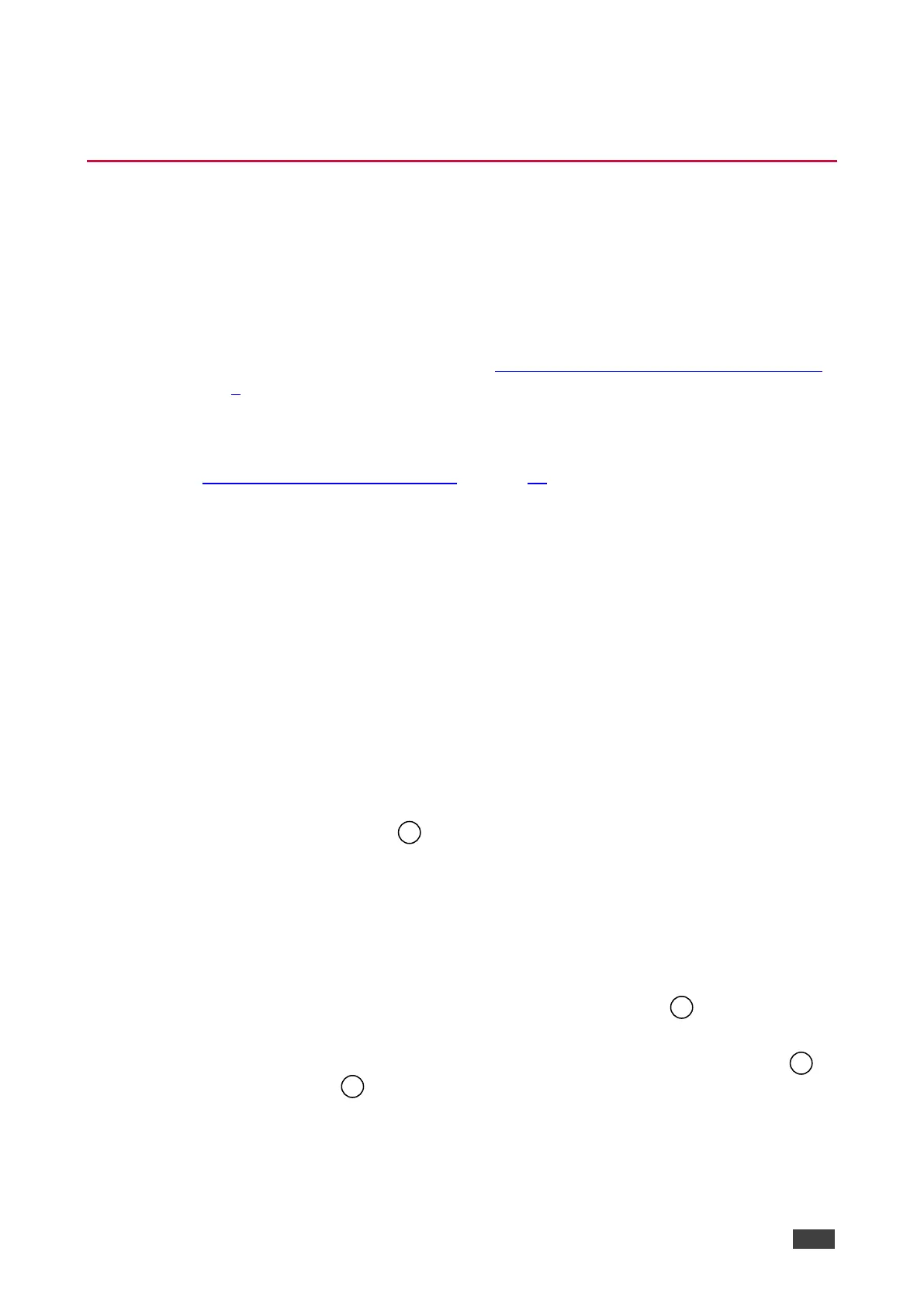Operating and Controlling VW-16
Using Front Panel Buttons
Press the VW-16 front panel buttons to:
• Select the required INPUTs.
• Set the Multi-viewer screen setup.
• Use a pre-set configuration.
• Lock or Unlock the front panel buttons (see Locking and Unlocking Front Panel Buttons
on page 9).
• Reset the resolution to 1080p.
• Control the device via the OSD menu with the use of the MENU and navigation buttons
(see Controlling Device via OSD Menu on page 10).
• Store the current wall configuration.
• Recall a pre-saved video wall configuration.
• Identify each screen by displaying A, B, C, or D on the screen.
Locking and Unlocking Front Panel Buttons
The front panel buttons can be locked (disabled) to prevent unintentional pressing of the
buttons.
Locking Procedure
The locking procedure is the same for all locking modes.
To lock the front panel buttons:
• Press and hold PANEL LOCK for about five seconds.
The PANEL LOCK button lights red and the front panel buttons are locked.
Unlocking Procedure
Unlocking procedure is specific for locking modes.
To unlock the front panel buttons:
• For All or Menu Only Lock modes – Press and hold PANEL LOCK for about
seconds.
• For All & Save or Menu Only & Save Lock modes – Press and hold PANEL LOCK
and RESET TO 1080P
simultaneously for about five seconds.
The PANEL LOCK button light turns off and the front panel buttons are unlocked.