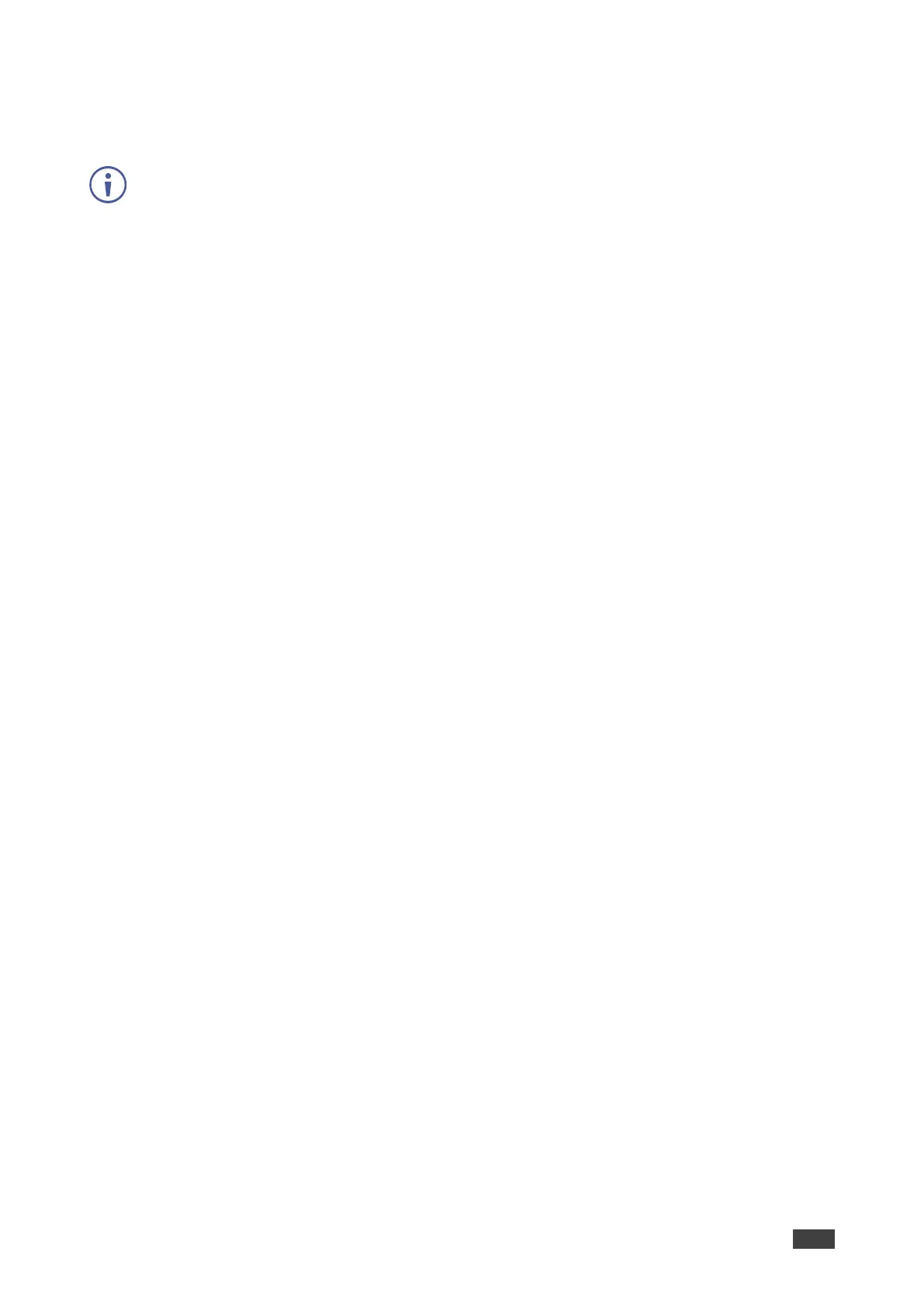To upgrade the firmware:
1. Turn VW-16 on.
2. Check the current firmware version via the OSD or webpages.
3. Insert the USB flash drive into the VW-16 USB port.
4. Go to the OSD and select FW Upgrade.
a. The FW upgrade status shows this message in the terminal “Updating Firmware”.
b. After the firmware update is complete, the front panel lights turn off and the system
reboots.
c. The FW upgrade status shows this message in the terminal “Updating Firmware”.
d. The front panel button lights turn on.
The firmware upgrade is complete.