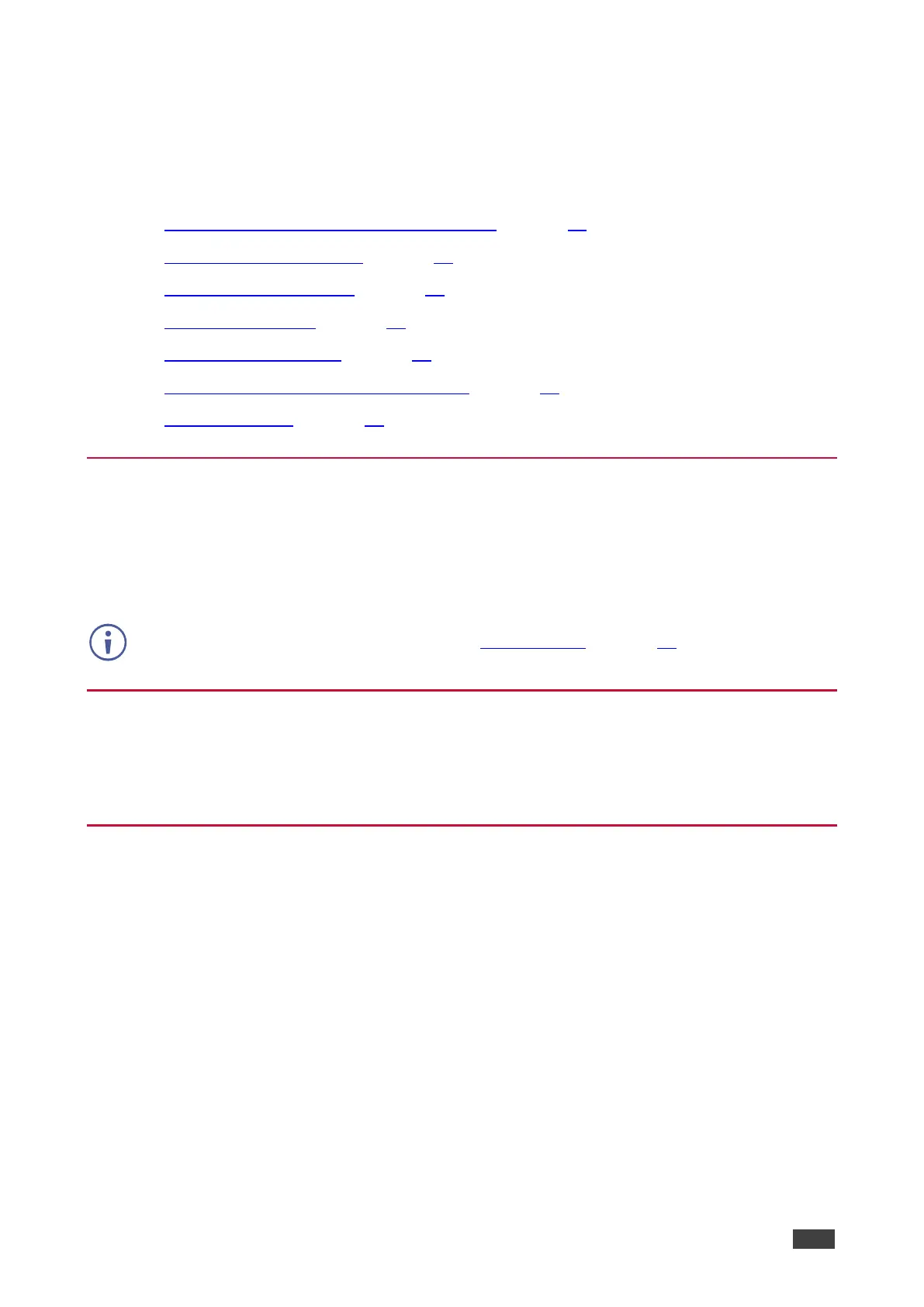Defining System Settings
To change the IP address and device (Unit) ID or view other important device information
such as network settings, navigate to System Settings > System, which also enables:
• Viewing the Ethernet Type (Static or HDCP) on page 32.
• Viewing the MAC Address on page 32.
• Changing the IP Address on page 32.
• Setting the Unit’s ID on page 33.
• Viewing the Fan Speed on page 34.
• Resting the VW-16 to its Factory Default on page 34.
• Resetting Device on page 34.
Viewing the Ethernet Type (Static or HDCP)
To view the Ethernet type (Static or HDCP):
1. From the Navigation List, click System Settings.
2. Below System > Ethernet type.
Viewing the MAC Address
1. From the Navigation List, click System Settings.
2. Below System > MAC address.
Changing the IP Address
Note – The VW-16 default IP address is 192.168.1.39.
1. From the Navigation List, click System Settings.
2. Below System > IP Address.
3. Click the current IP address, the Network settings window opens.
