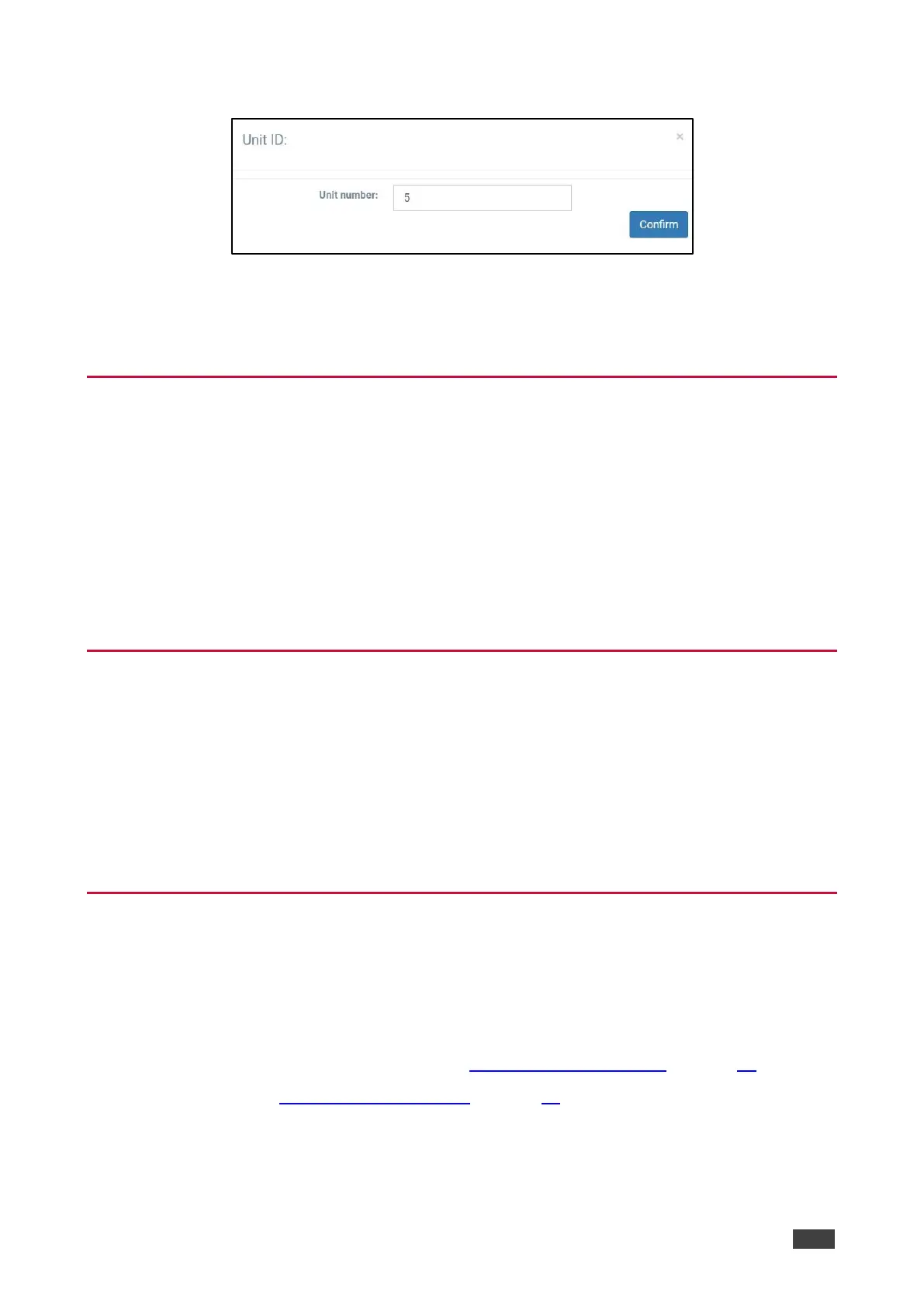3. In the Unit ID window, enter the Unit ID for the device.
Figure 26: Unit ID Number Set to “5”
4. To save the changes, click Confirm.
The Unit ID is set.
Viewing the Fan Speed
Indicates the operating fan speed. There are two speed modes “Full Speed” and "Low
Speed". The fan speed is adjusted automatically based on the operating environment.
To view fan speed:
1. From the Navigation List, click System Settings.
2. Below System > Fan speed.
Fan speed is viewed.
Resting the VW-16 to its Factory Default
To reset to factory default:
1. From the Navigation List, click System Settings.
2. Below System, select Factory default.
3. In the Apply window that opens, click Apply.
The VW-16 is reset to the factory default.
Resetting Device
Factory reset – Reboots your device and restores all factory settings including input/output
definitions, and IP address.
Resetting the device can be accomplished by using:
• Protocol 3000 FACTORY command (see Protocol 3000 Commands on page 41).
• Webpages (see Defining System Settings on page 32).
