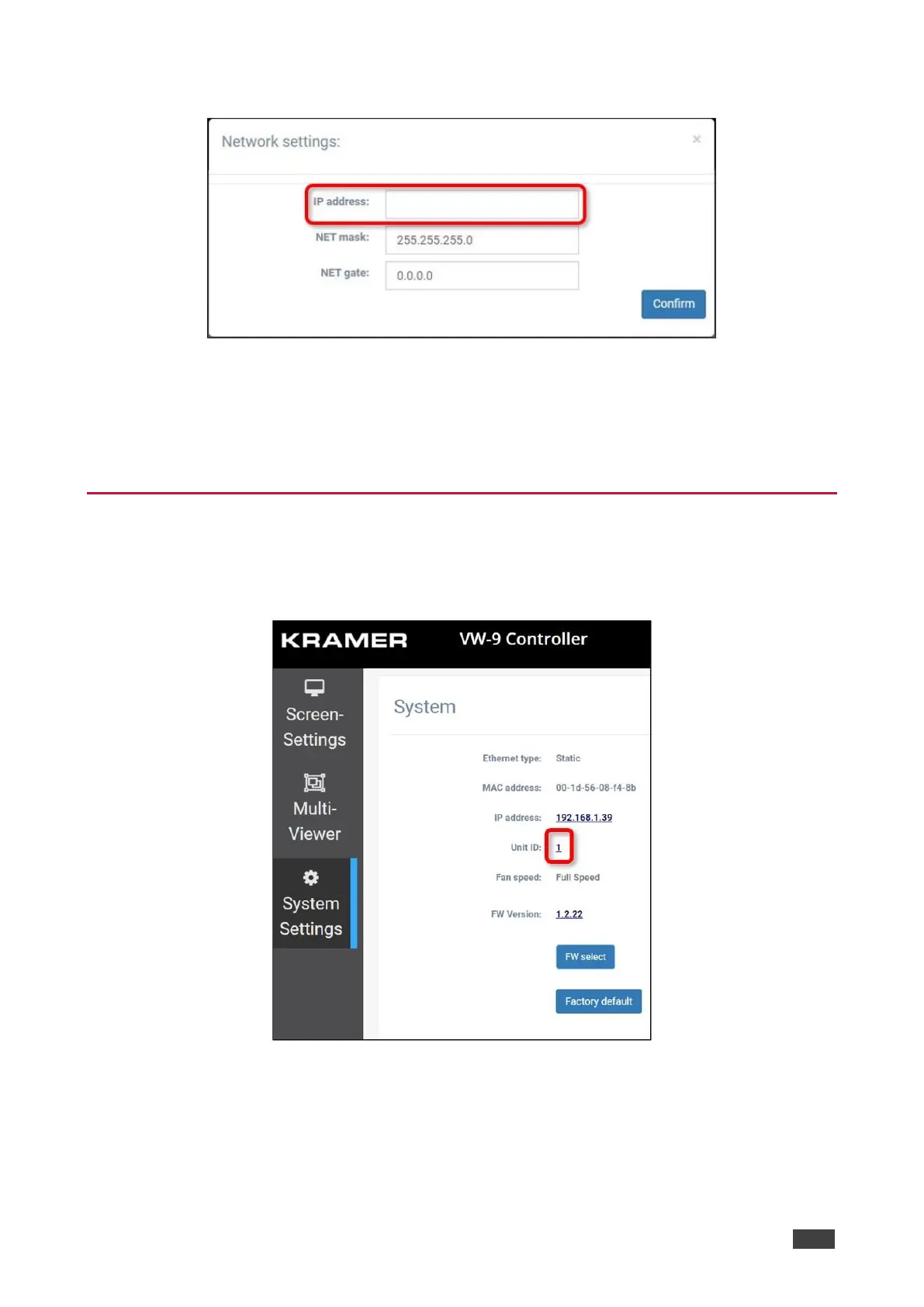4. In the IP address field, enter the new IP address.
Figure 24: Webpage – Changing the IP address
5. To save the changes, click Confirm.
6. In a web browser, access the webpages via the new IP address.
The new IP address is configured.
Setting the Unit’s ID
1. From the Navigation List, click System Settings.
2. Below System, select the number after Unit ID.
Figure 25: Setting the Unit ID