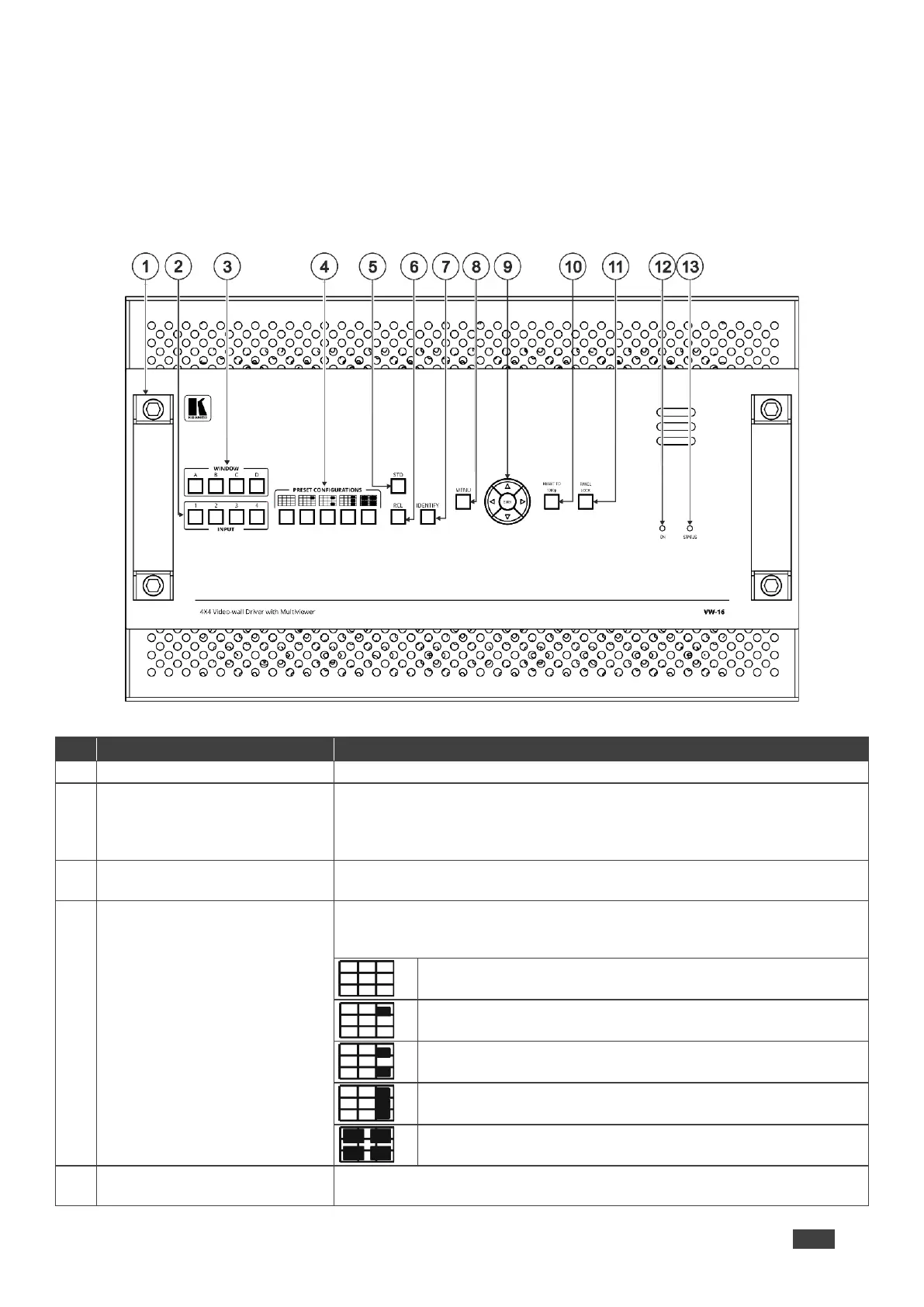VW-16 – Defining VW-16 4X4 Video Wall Driver
Defining VW-16 4X4 Video Wall
Driver
This section defines VW-16.
Figure 1: VW-16 4x4 Video Wall Driver Front Panel
Rigid metal handles for easy lifting.
After pressing a Window button (above), press an input button to select this
input for that window.
If the wall configuration has only one window, then pressing an input button
will select that input for the wall.
Press to select window A, B, C or D. After pressing, a border shows around
the selected window.
PRESET CONFIGURATION
Buttons
Press a configuration button to set one of the following presets (each
window in the Multiview mode can be resized and repositioned via the
embedded webpages):
Video wall mode – the video of one source only is presented
over the video wall.
Multiview mode, presenting 1 PiP window over a parent picture
in the video wall.
Multiview mode, presenting 2 PiP windows over a parent picture
in the video wall.
Multiview mode, presenting 3 PiP windows over a parent picture
in the video wall.
Multiview mode, presenting 4 windows over the video wall.
Press, followed by an Input button (1 to 4), to save the current video wall
configuration.