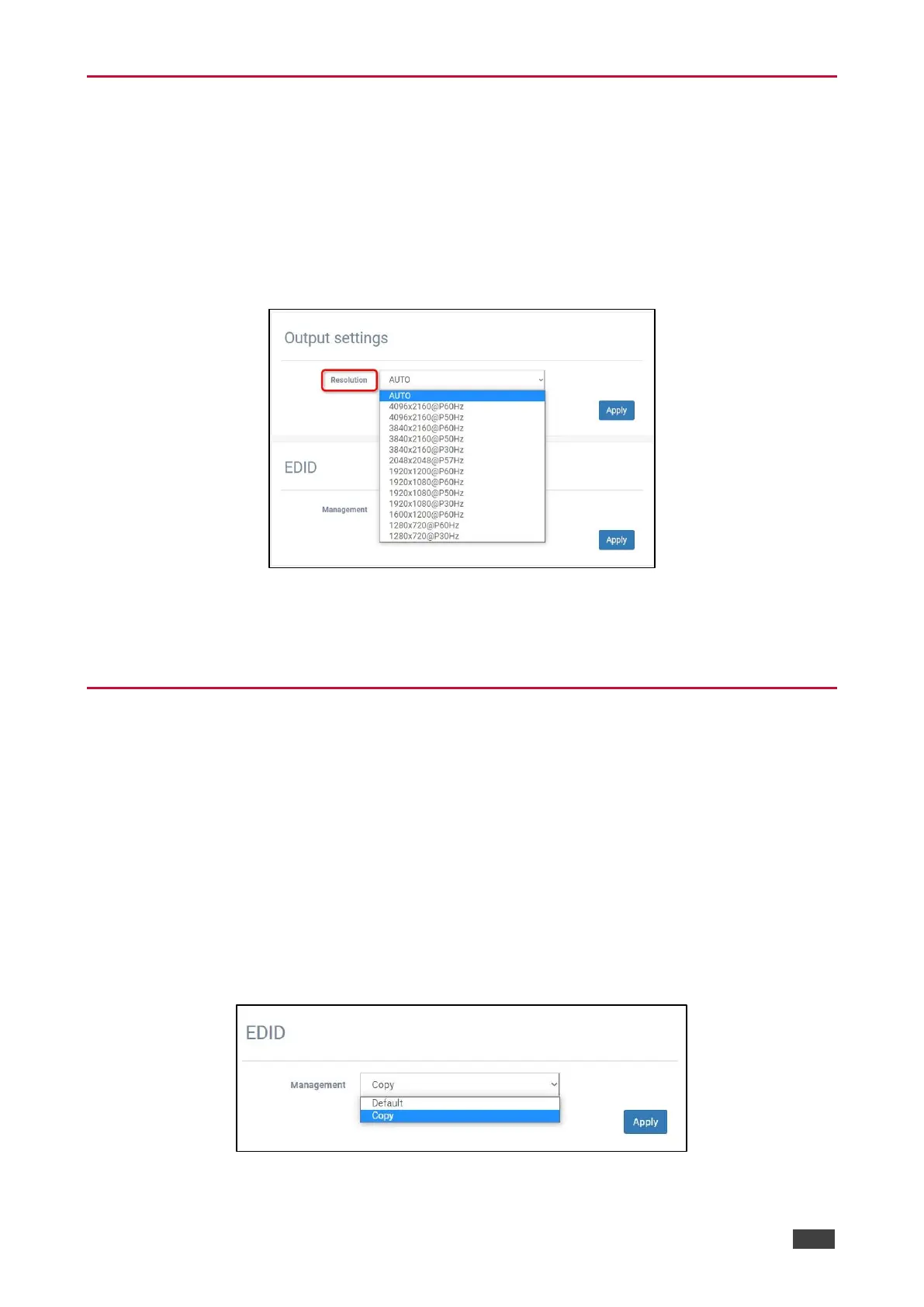Configuring the Output Resolution Settings
VW-16 allows users to select an output resolution.
To set the Output:
1. From the Navigation List, select Screen Settings.
2. Below Output Settings, in Resolution, click the down arrow and choose an output
resolution.
Figure 13: Embedded Webpages – Setting the Output Resolution
3. Click Apply.
The output resolution is set.
Managing EDID
The EDID Management page lets you read the EDID from:
• Any of the outputs.
• The default EDID.
The EDID can be copied to selected input(s).
To copy the EDID for INPUT 1 to all connected inputs:
1. From the Navigation List, select Screen Settings.
2. Below EDID, in Management, click the down arrow and choose Copy.
Figure 14: EDID Page – Selecting an EDID Source