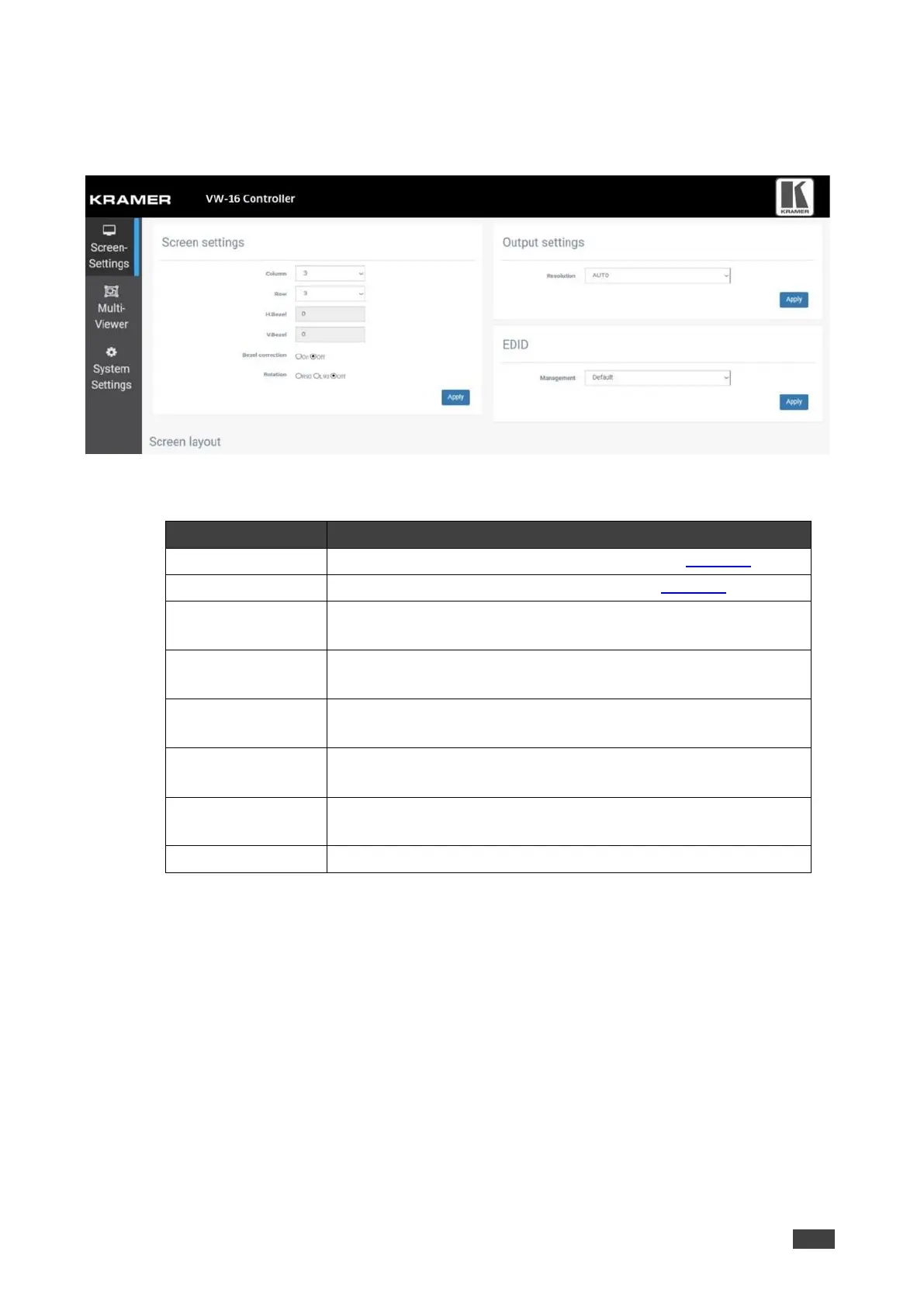VW-16 – Using VW-16 Embedded Webpages
To configure screen settings:
1. From the Navigation List, select Screen Settings.
The Screen settings page shows.
Figure 12: Embedded Webpages – Screen-Settings Page
2. Set the Screen settings based on the table below.
Input display number in column from the table (see Figure 16).
Input display number in row from the table (see Figure 16).
Input the width (horizontal) of the display (including the bezel of
display).
Input the length (vertical) of the display (including the bezel of
display).
Input the visual width (horizontal) of the display (excluding the bezel
of display).
Input the visual length (vertical) of the display (excluding the bezel of
display).
Select the rotation angle R90° (clockwise), L90° (anti-clockwise) or
Off. The default is Off.
Click “Apply” to confirm the setting.
The screen settings are set.