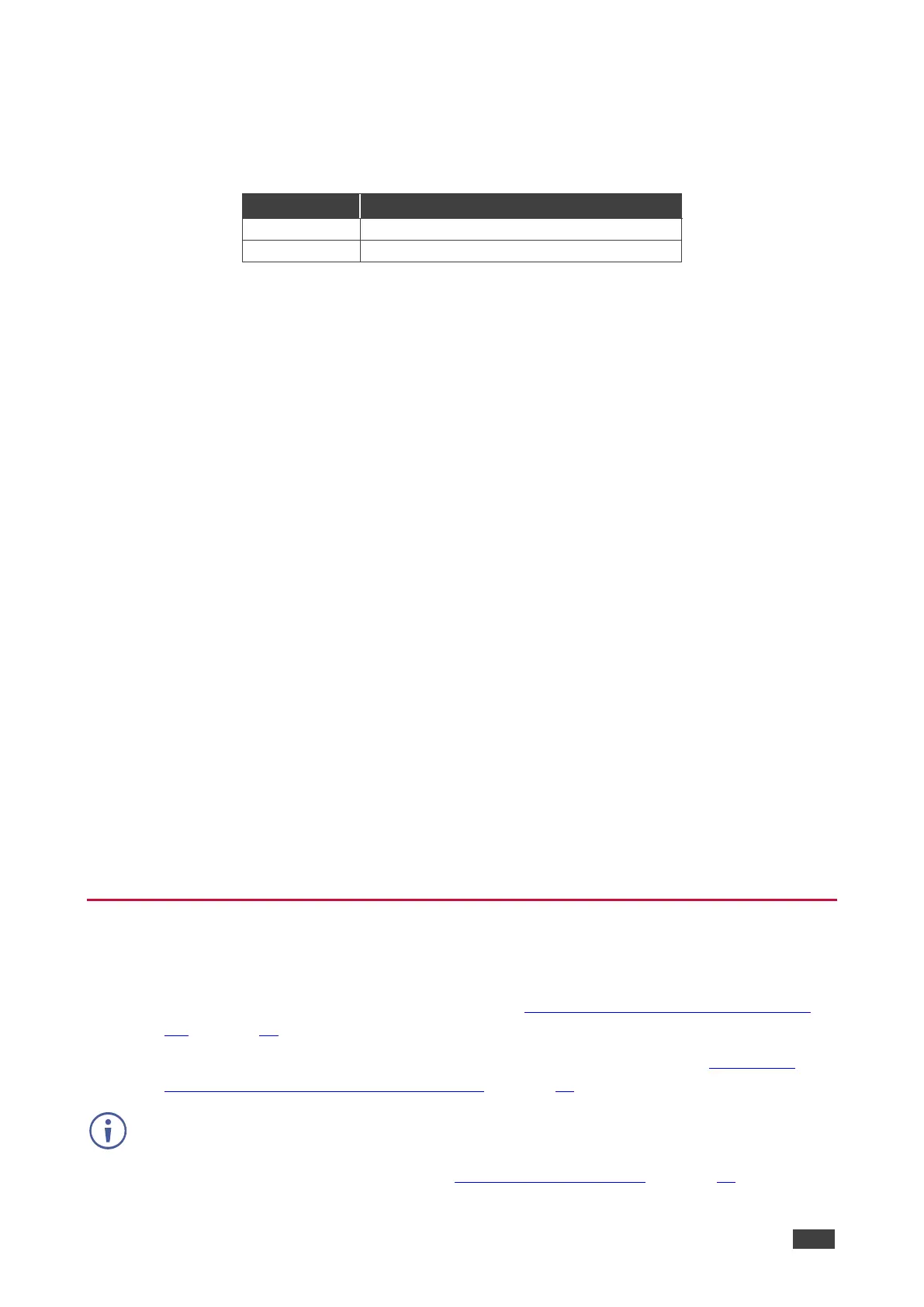To use the factory default:
1. On the front panel press MENU. The menu shows.
2. Select SYSTEM > FACTORY DEFAULT press Enter and set the factory default
parameters based on the information in the following table:
If “on” is selected, the device is reset to its factory default settings.
Viewing Device Information
To view the input resolution:
1. On the front panel press MENU. The menu shows.
2. Select INFORMATION > INPUT RESOLUTION press Enter.
The input resolution for INPUT 1-4 show.
To view the output resolution:
1. On the front panel press MENU. The menu shows.
2. Select INFORMATION > OUTPUT RESOLUTION press Enter.
The output resolution shows.
To view the firmware version:
1. On the front panel press MENU. The menu shows.
2. Select INFORMATION > FIRWARE VERSION press Enter.
The output resolution shows.
To view the fan speed version:
1. On the front panel press MENU. The menu shows.
2. Select INFORMATION > FAN SPEED press Enter.
The fan speed shows.
Operating via Ethernet
You can connect to the VW-16 via Ethernet using either of the following methods:
• Directly to the PC using a crossover cable (see Connecting Ethernet Port Directly to a
PC on page 17).
• Via a network hub, switch, or router, using a straight-through cable (see Connecting
Ethernet Port via a Network Hub or Switch on page 19).
If you want to connect via a router and your IT system is based on IPv6, speak to your IT
department for specific installation instructions.
For info on configuring the Ethernet, see Defining System Settings on page 32.