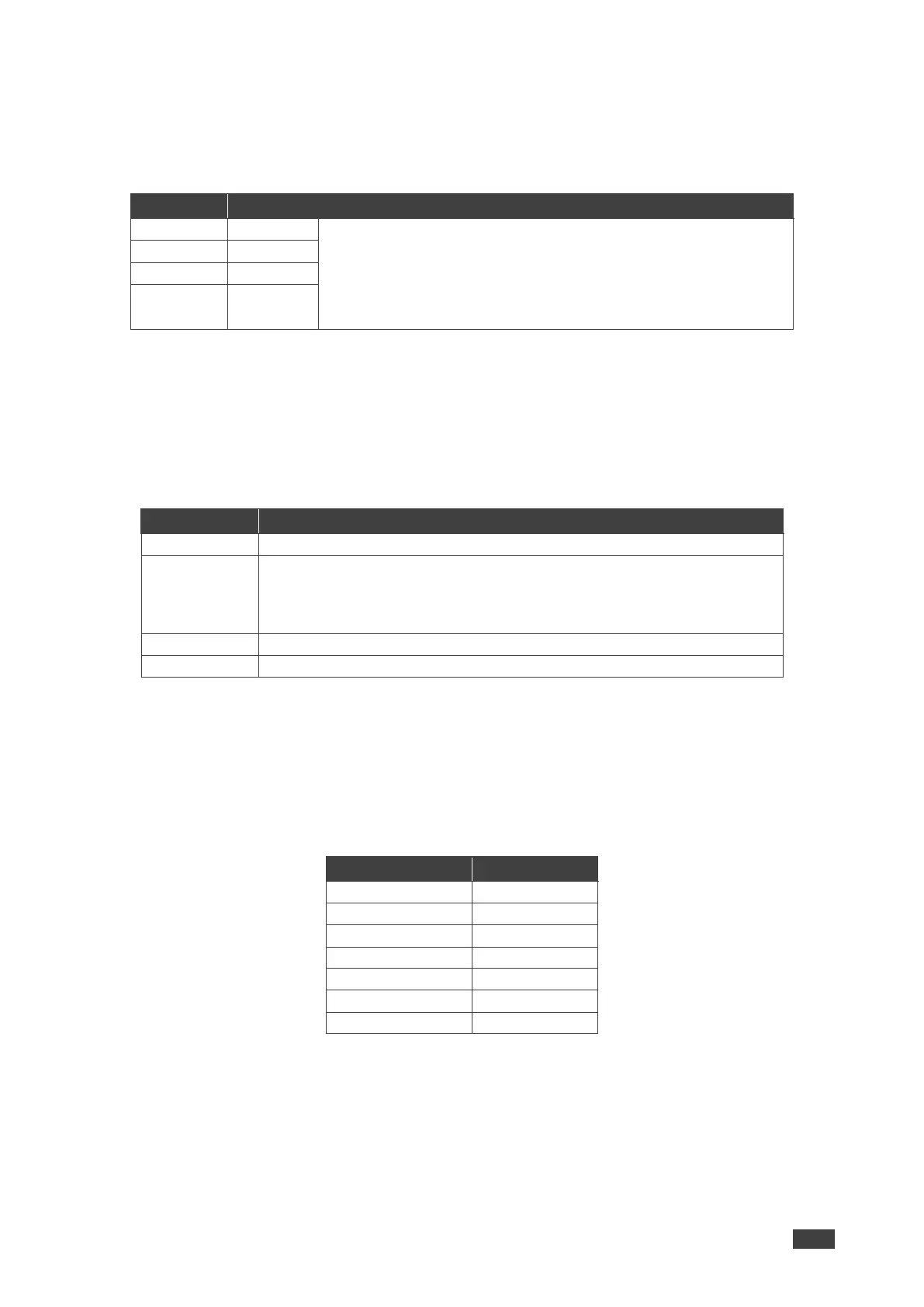VW-16 – Operating and Controlling VW-16
To configure the HDCP setting:
1. On the front panel press MENU. The menu shows.
2. Select SYSTEM > HDCP SETTING press Enter and set the HDCP setting parameters
based on the information in the following table:
Set HDCP support on HDMI 1 to HDMI 4 inputs to ON (default) or
OFF. Note that: 1. HDCP must be enabled (ON) to support HDCP
encrypted sources. 2. Sources such as Mac computers always
encrypt their outputs when detecting that the sink supports HDCP.
If the content does not require HDCP, you can prevent these
sources from encrypting by disabling (OFF) HDCP on the input.
The HDCP settings are configured.
To configure the network settings:
1. On the front panel press MENU. The menu shows.
2. Select SYSTEM > NETWORK SETTING press Enter and set the network setting
parameters based on the information in the following table:
Select Ethernet type STATIC or DHCP.
Indicates the systems current IP address.
For TCP/IPv4 you can use any IP address in the range 192.168.1.1 to
192.168.1.255 (excluding 192.168.1.39.
Default: 192:168:001:039.
The network settings are configured.
To configure the OSD setting:
1. On the front panel press MENU. The menu shows.
2. Select SYSTEM > OSD SETTING press Enter and set the OSD setting parameters
based on the information in the following table:
The OSD settings are configured.