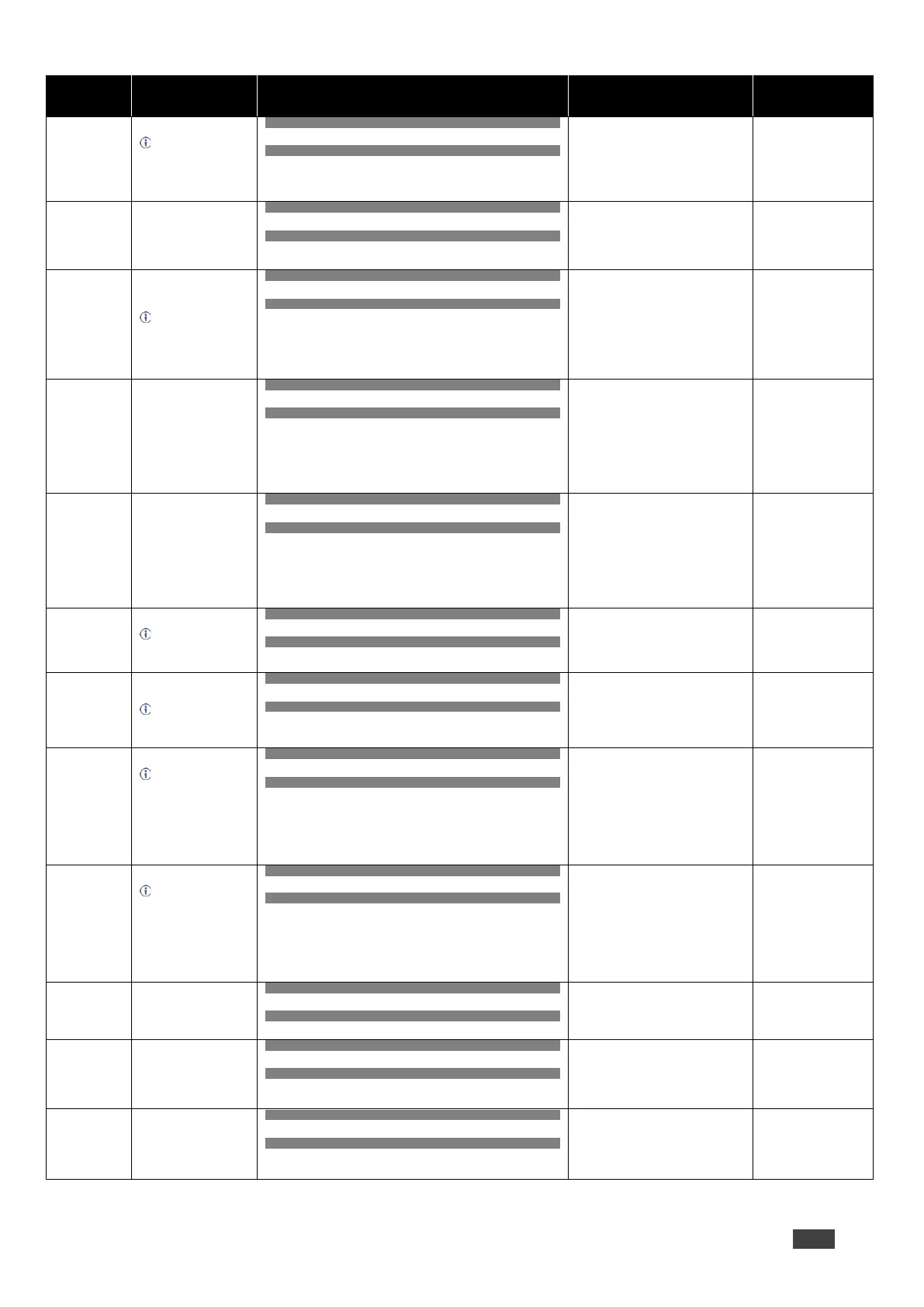Get the image size.
Gets the image
properties of the selected
scaler.
COMMAND
#IMAGE-PROP?scaler_id,…,p6<CR>
FEEDBACK
~nn@IMAGE-PROPscaler_id,video_mode…<CR><LF>
scaler_id – Scaler number –
1 – Scaler1
2 – Scaler2
video_mode – Status
0 – Video enabled
1 – Video disabled
2 – Blank pi
Get the image size:
#IMAGE-PROP?1,1,1
<CR>
LEGACY COMMAND.
Get in/out count.
COMMAND
#INFO-IO?<CR>
FEEDBACK
~nn@INFO-IOININinputs_count,OUToutputs_count<CR><
LF>
inputs_count – Number of inputs in
the unit
outputs_count – Number of outputs
in the unit
Get inputs count:
#INFO-IO?<CR>
LEGACY COMMAND.
Get maximum preset
count.
In most units, video
and audio presets with the
same number are stored
and recalled together by
commands #PRST-STO
and #PRST-RCL.
COMMAND
#INFO-PRST?<CR>
FEEDBACK
~nn@INFO-PRSTVIDpreset_video_count,AUDpreset_audi
o_count<CR><LF>
video_preset_count – Maximum
number of video presets in the unit
audio_preset_count – Maximum
number of audio presets in the unit
Get number of video and
audio presets:
#INFO-PRST?<CR>
COMMAND
#LABELio_mode,io_index,switch,label_txt<CR>
FEEDBACK
~nn@LABELio_mode,io_index,switch,label_txt<CR><LF>
io_mode – Input/Output
0 – Input
1 – Output
io_index – Number that indicates the
specific input or output port:
1-N (N= the total number of input or
output ports)
switch – On/Off (enable/disable)
custom label
label_txt – Custom label string
Set input/output label:
#LABEL1,1,1,1<CR>
COMMAND
#LABEL?io_index<CR>
FEEDBACK
~nn@LABELio_mode,io_index,switch,label_txt<CR><LF>
io_mode – Input/Output
0 – Input
1 – Output
io_index – Number that indicates the
specific input or output port:
1-N (N= the total number of input or
output ports)
switch – On/Off (enable/disable)
custom label
label_txt – Custom label string
Get input/output label:
#LABEL?1<CR>
Lock the front panel.
In NT-52N, this
command includes the
PortNumber (1-2)
parameter.
COMMAND
#LOCK-FPlock/unlock<CR>
FEEDBACK
~nn@LOCK-FPlock/unlock<CR><LF>
lock/unlock – On/Off
0 – Off unlocks front panel buttons or
keyboard
1 – On locks front panel buttons or
keyboard
Unlock front panel:
#LOCK-FP0<CR>
Get the front panel lock
state.
In NT-52N, this
command includes the
PortNumber (1-2)
parameter.
COMMAND
#LOCK-FP?<CR>
FEEDBACK
~nn@LOCK-FPlock/unlock<CR><LF>
lock/unlock – On/Off
0 – Off unlocks front panel buttons or
keyboard
1 – On locks front panel buttons or
keyboard
Get the front panel lock
state:
#LOCK-FP?<CR>
Set machine number.
Some devices do not
set the new machine
number until the device is
restarted.
Some devices can
change the machine
number only from DIP-
switches.
COMMAND
#MACH-NUMmachine_id<CR>
FEEDBACK
~nn@MACH-NUMmachine_id<CR><LF>
machine_id – New device machine
number
Set machine number:
#MACH-NUM1<CR>
Get machine number.
Some devices do not
set the new machine
number until the device is
restarted.
Some devices can
change the machine
number only from DIP-
switches.
COMMAND
#MACH-NUM? <CR>
FEEDBACK
~nn@MACH-NUMmachine_id<CR><LF>
machine_id – New device machine
number
Get machine number:
#MACH-NUM?1<CR>
COMMAND
#MODEL?<CR>
FEEDBACK
~nn@MODELmodel_name<CR><LF>
model_name – String of up to 19
printable ASCII chars
Get the device model:
#MODEL?<CR>
COMMAND
#MUTEout_index,mute_mode<CR>
FEEDBACK
~nn@MUTEout_index,mute_mode<CR><LF>
out_index – Number that indicates the
specific output:
1-N (N= the total number of outputs)
mute_mode – On/Off
0 – Off
1 – On
Set Output 1 to mute:
#MUTE1,1<CR>
COMMAND
#MUTE?out_index<CR>
FEEDBACK
~nn@MUTEout_index,mute_mode<CR><LF>
out_index – Number that indicates the
specific output:
1-N (N= the total number of outputs)
mute_mode – On/Off
0 – Off
1 – On
Get mute status of
output 1
#MUTE1?<CR>