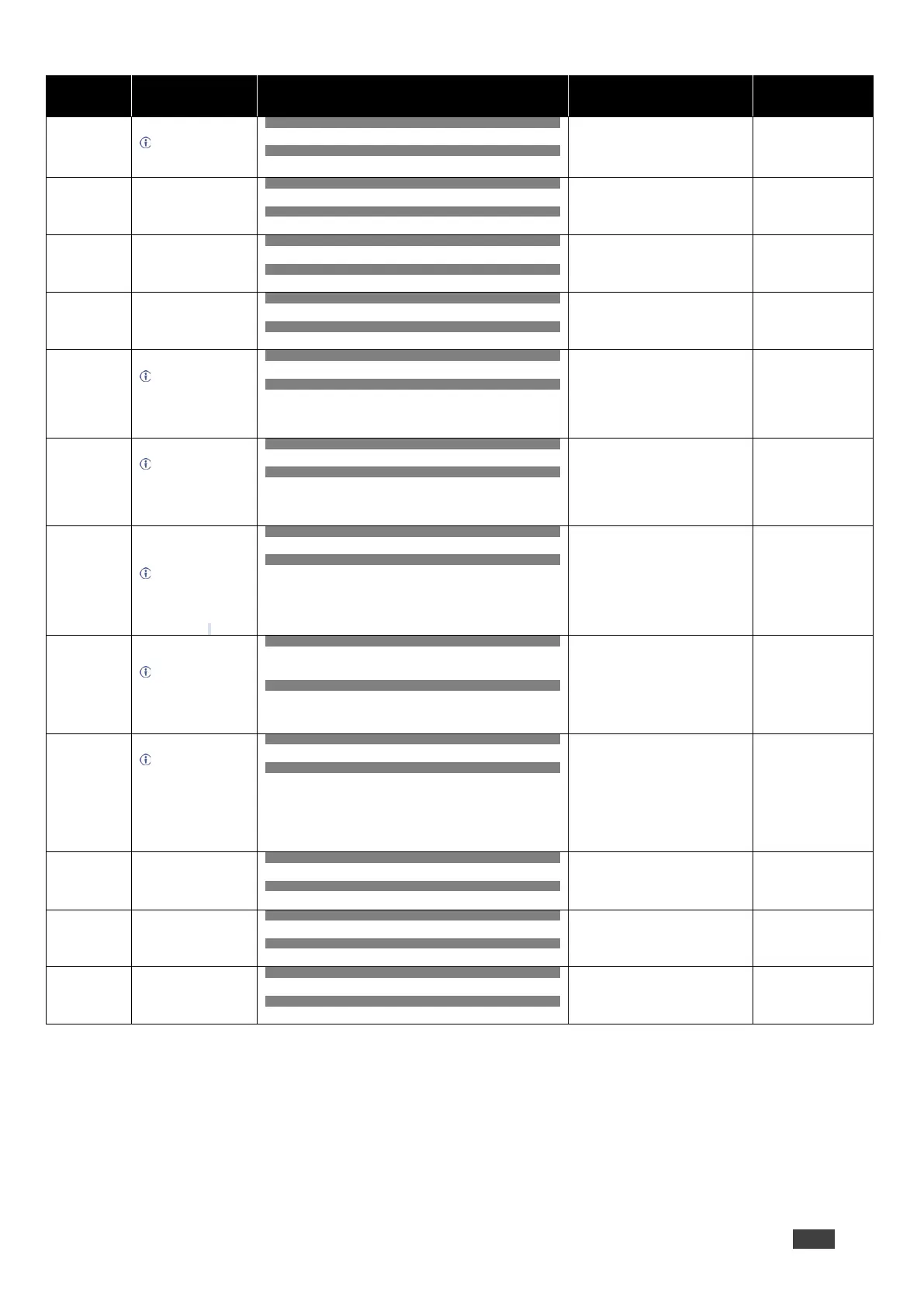Set subnet mask.
For proper settings
consult your network
administrator.
COMMAND
#NET-MASKnet_mask<CR>
FEEDBACK
~nn@NET-MASKnet_mask<CR><LF>
net_mask – Format: xxx.xxx.xxx.xxx
Set the subnet mask to
255.255.0.0:
#NET-
MASK255.255.000.0
00<CR>
COMMAND
#NET-MASK?<CR>
FEEDBACK
~nn@NET-MASKnet_mask<CR><LF>
net_mask – Format: xxx.xxx.xxx.xxx
Get the subnet mask:
#NET-MASK?<CR>
COMMAND
#PICTURE-RST<CR>
FEEDBACK
~nn@PICTURE-RSTOK<CR><LF>
Recall preset 1:
#PICTURE-RST<CR>
Get device protocol
version.
COMMAND
#PROT-VER?<CR>
FEEDBACK
~nn@PROT-VER3000:version<CR><LF>
version – XX.XX where X is a decimal
digit
Get the device protocol
version:
#PROT-VER?<CR>
Get saved preset list.
In most units, video
and audio presets with the
same number are stored
and recalled together by
commands #PRST-STO
and #PRST-RCL.
COMMAND
#PRST-LST?<CR>
FEEDBACK
~nn@PRST-LSTpreset,preset,…<CR><LF>
Show preset list:
#PRST-LST?<CR>
Recall saved preset list.
In most units, video
and audio presets with the
same number are stored
and recalled together by
commands #PRST-STO
and #PRST-RCL.
COMMAND
#PRST-RCLpreset<CR>
FEEDBACK
~nn@PRST-RCLpreset<CR><LF>
Recall preset 1:
#PRST-RCL1<CR>
Store current connections,
volumes and modes in
preset.
In most units, video
and audio presets with the
same number are stored
and recalled together by
commands #PRST-STO
and #PRST-RCL.
COMMAND
#PRST-STOpreset<CR>
FEEDBACK
~nn@PRST-STOpreset<CR><LF>
Store preset 1:
#PRST-STO1<CR>
Get video connections
from saved preset.
In most units, video
and audio presets with the
same number are stored
and recalled together by
commands #PRST-STO
and #PRST-RCL.
COMMAND
#PRST-VID?preset,out<CR>
#PRST-VID?preset,*<CR>
FEEDBACK
~nn@PRST-VIDpreset,>out_id<CR><LF>
~nn@PRST-VIDpreset,in>1,in>2,in>3,…<CR><LF>
preset – Preset number – Number
that indicates the specific input:
1 – N (N= the total number of inputs)
0 – Output is disconnected
> – Connection character between in
and out parameters
out_id –Output number
* for all outputs
Get video connections
from preset 3 for all
outputs:
#PRST-VID?3,*<CR>
Reset device.
To avoid locking the
port due to a USB bug in
Windows, disconnect
USB connections
immediately after running
this command. If the port
was locked, disconnect
and reconnect the cable
to reopen the port.
COMMAND
#RESET<CR>
FEEDBACK
~nn@RESETOK<CR><LF>
Reset the device:
#RESET<CR>
Restore data from USB
flash drive.
COMMAND
#RESTORE<CR>
FEEDBACK
~nn@RESTOREOK<CR><LF>
Set output rotation angle.
COMMAND
#ROTATEout_id,win_id,angle<CR>
FEEDBACK
~nn@ROTATEout_id,win_id,angle<CR><LF>
out_id – 0
win_id – 0
angle – 0 - off, 1 left 90 degree, 2
right 90 degree)
Set output rotation
angle:
#ROTATEP1,P2,P3<C
R>
Get output rotation angle.
COMMAND
#ROTATE?<CR>
FEEDBACK
~nn@ROTATEout_id,win_id,angle<CR><LF>
out_id – 0
win_id – 0
angle – 0 - off, 1 left 90 degree, 2
right 90 degree)
Get output rotation
angle:
#ROTATE?<CR>