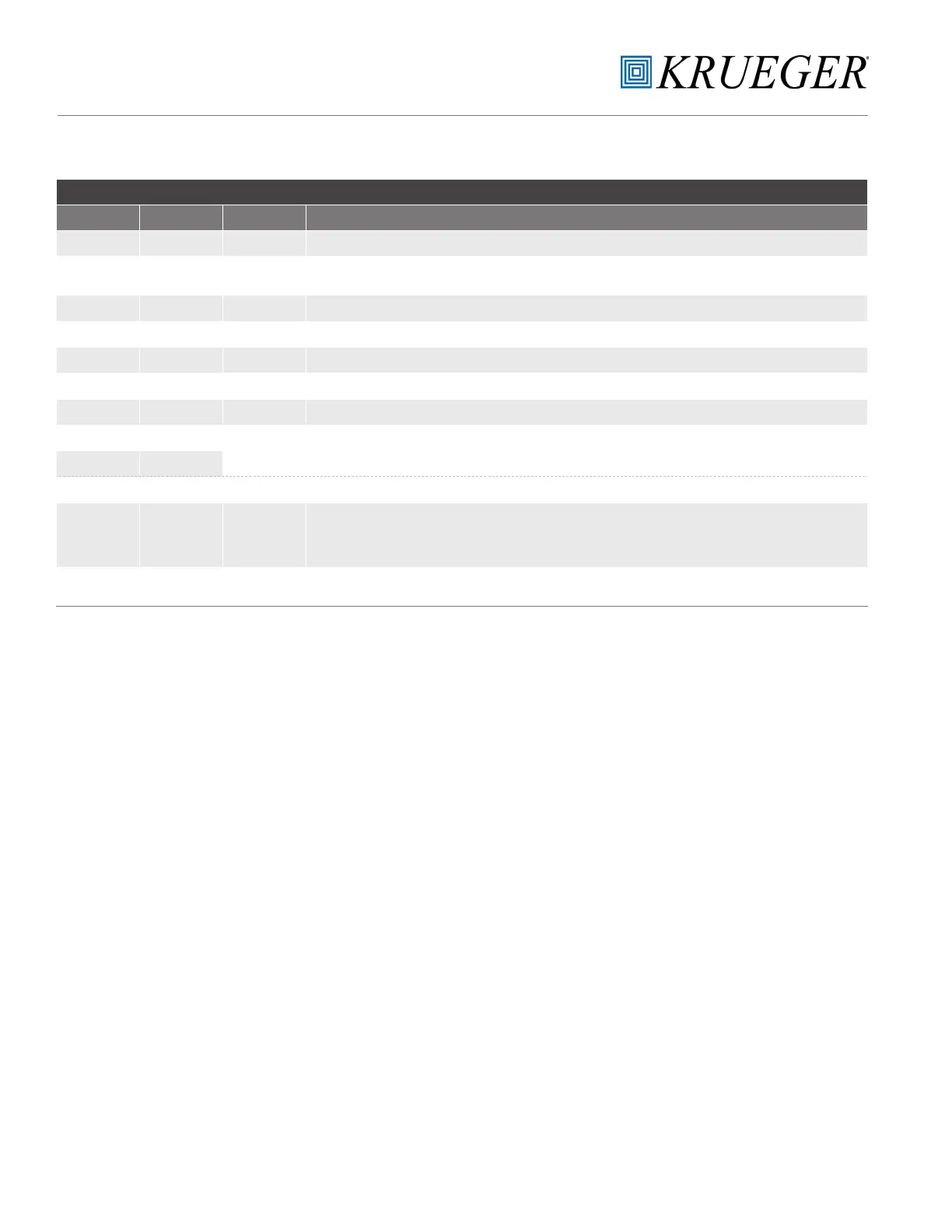34
KHF - SERIES A FAN COIL UNITS
INSTALLATION, OPERATION, AND MAINTENANCE MANUAL
SCREW TERMINAL SIGNALS
TABLE F.9 – SCREW TERMINAL SIGNAL IDENTIFICATION
PIN SIGNAL SIGNAL NAME DESCRIPTION
1 Y1 Cool 1 Chilled water valve actuator control input and thermostat cooling output.
2 Y2 Cool 2
“Close” input of modulating chilled water valve actuator or 2nd stage chilled water valve actuator control input and thermostat cooling output.
Y1 is “Open” output if oating {tristate} chilled water valve actuator is installed.
3 W1 Heat 1 Wire connection point for hot water valve actuator or 1st stage EH control input, and thermostat heating output.
4 L Low Low speed control input for onboard relay.
5 M Medium Medium speed control for onboard relay.
6 H High High speed control input for onboard relay.
7 G Fan Enable Used to allow external start-stop control from an external source.
8 C
Common
(through JP2)
Device common, including onboard speed relays (all terminals C and “COM” on board are internally connected).
9 C
10 R 24VAC Transformer “hot” connection (24VAC).
11 S2
Auxiliary Input
(Heat 2)
Used for dierent functions based on application, such as:
• 2
nd
stage heat control for two stage EH applications
• Changeover water valve/aquastat for two pipe changeover applications.
• “Close” input of modulating hot water valve actuator and “Close” output of thermostat in oating [tristate] water valve applications.
12 S1 Common
Common side of transformer. Jumped to C (common) through JP2. If application calls for oat switch JP2 is removed and oat switch is
connected between S1 and C.
CHECKING WIRE HARNESSES
Use ohm meter to verify that ground wire has continuity
from S1 to enclosure case.
To Check Incoming Power Wire Harness:
• Refer to wiring diagram.
• Remove power from the unit. Unplug power harness J2 or
J3 connector.
• Unplug power wires from connections (line block,
disconnect switch, toggle switch or fuse(s)) in electrical
enclosure. Verify continuity of wires, then reconnect to J2
or J3 connector.
To Check Motor Harness:
• Refer to wiring diagram.
• Remove power from the unit. Unplug motor harness J4
and/or J5 connector.
• Unplug motor harness from motor connection or PWM
board (depending on type of motor). Verify continuity of
wires, then reconnect to J4 or J5 connector and to motor
or PWM board.
To Check Low Voltage Wire Harnesses:
• Remove power from the unit. Unplug low voltage harness
J1 connector and disconnect connections at other end of
J1 harness.
• Use ohmmeter to check continuity for each conductor,
then reconnect harness to J1 connector and to other
connections.
Before reconnecting power to unit, verify all harnesses are
connected per diagram.
Use caution when inserting meter probe into plug. Excess
force will damage contacts.
