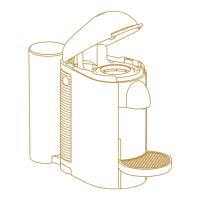Lumio service manual
24
OPERATING
Preparing a beverage
Users allergic to
dairy products:
clean capsule holder
under running water
before use.
For capsule product
range see user man-
ual or:
www.dolce-gusto.com
For filling amounts
see product package
of capsule or user manual.
Touch XL function icon
for an extra big cup.
Stay beside machine
throughout the
beverage preparation. To
stop the extraction at any
time, turn the selection
lever back to the middle
position by hand.
Danger of dam-
age! Selection
lever and locking han-
dle are interlocked.
Only open the locking
handle when the selec-
tion lever is in the mid-
dle position "STOP".
1. Check if water tank contains enough
fresh drinking water.
2. Adjust drip tray position depending
on chosen beverage.
3. Place cup with correct cup size on
drip tray.
4. Open locking handle.
5. Pull out capsule holder.
6. Machine switches on automatically.
Indicator light starts blinking red
while machine is heating up for
approx. 30 sec, max 40 sec. After-
wards indicator lights steady green
and machine is ready for use.
7. Use selector wheel to set bar display
in accordance with the number of
bars shown on capsule resp. capsule
pack, or select volume to your own
taste.
8. Open capsule holder. Make sure
rinsing tool is not inside.
9. Insert capsule in capsule holder.
10. Close capsule holder and insert it
back into machine.
11. Close locking handle.
12. Push selection lever to the “HOT” or
“COLD” position as recommended
on capsule pack.
13. Wait until extraction stops.
The preparation time depends on the
volume setting and the used capsule.
Do not try to open the locking
handle yet!
14. After finishing preparation, the indi-
cator light blinks red for a few
seconds and changes to steady
green.
15. Selection lever moves back to middle
position "STOP".

