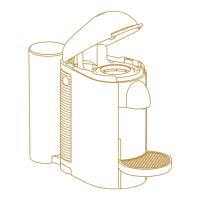Lumio service manual
91
MAINTENANCE
Make sure the
machine is switched
off (no indicator light)
before entering the des-
caling mode.
9. Wait for approx. 1 minute until
machine switches off automatically
or unplug and plug mains power
socket.
10. Push selection lever to the right and
hold it in “HOT” position for 10 sec.
11. The indicator light starts blinking
alternately green / orange and the
machine enters the descaling mode.
12. Release selection lever.
If the container
needs to be emp-
tied, push the selection
lever to the middle posi-
tion. To continue with
descaling, push the selec-
tion lever back into the
previous position.
Machine stops once
the water tank is
empty.
13. Push selection lever to the right
“HOT” position.
14. Machine descales in start-stop oper-
ation for approx. 2 minutes.
15. Wait until selection lever moves back
to the middle "STOP" position.
16. For a better effect of the descaler,
the machine enters a waiting time of
2 minutes.
The indicator light blinks alternately
green / orange during the waiting
time.
17. Push selection lever to the left
“COLD” position.
18. Machine descales continuously.
19. Wait until selection lever moves back
to the middle "STOP" position.
20. Remove, empty and clean container
in the meantime.
21. Place container back underneath
coffee outlet.

