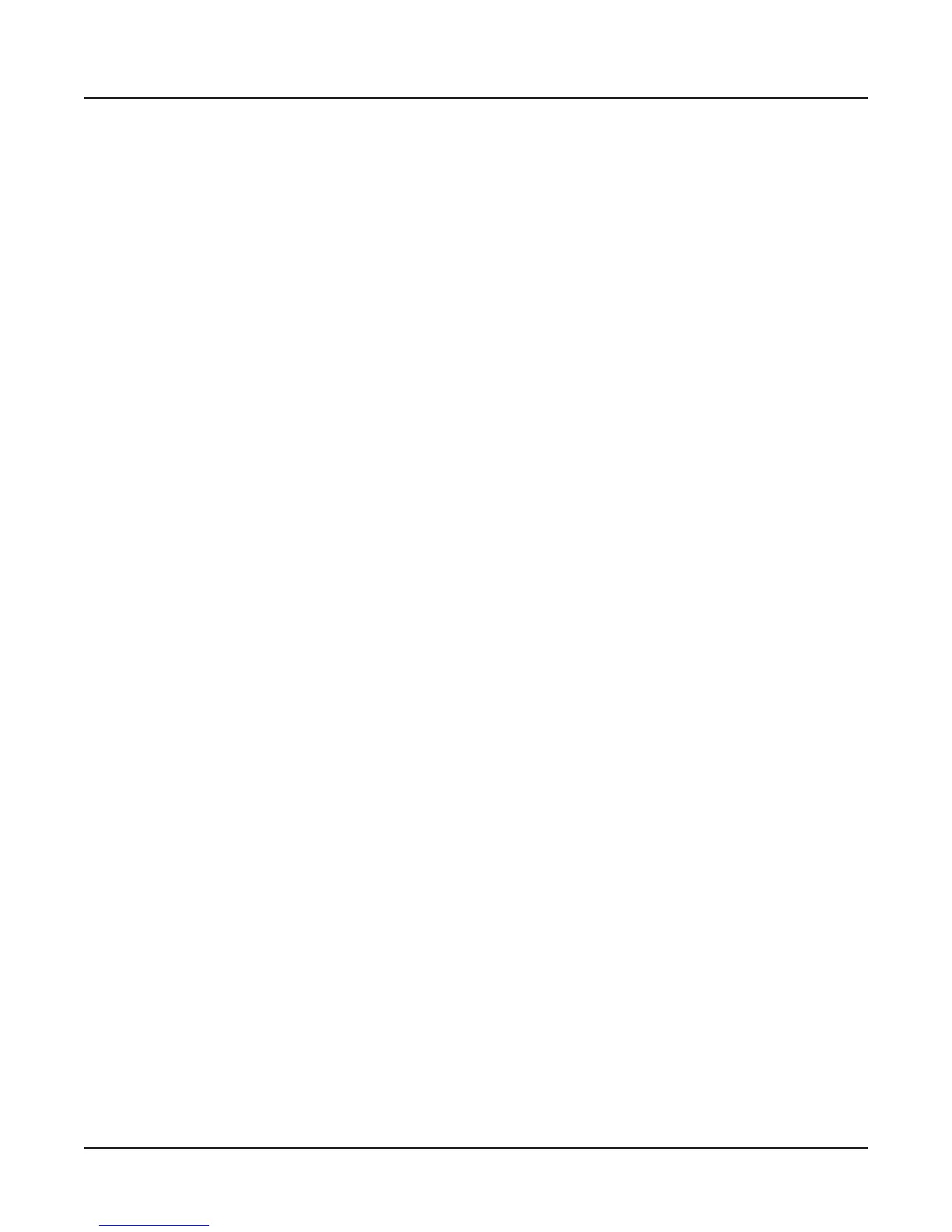Contents
v
Contents
Introducing Artis ........................................ 1-1
Main Features ................................................................................ 1-1
Sounds .......................................................................................... 1-2
Keyboard and Controllers ............................................................. 1-2
Pedals (Optional) .......................................................................... 1-2
Keeping the Artis up to date ......................................................... 1-3
Do You Have Everything? ............................................................. 1-3
Music Rack (Optional) ................................................................... 1-3
Getting Started ........................................... 2-1
Before You Start… ......................................................................... 2-1
Quick Start ..................................................................................... 2-1
Using Artis ..................................................................................... 2-2
Start Up Details:
The Rear Panel............................................................................... 2-3
The AC Power Jack ...................................................................... 2-3
The USB Ports .............................................................................. 2-3
The MIDI (IN and OUT) Ports ....................................................... 2-4
The Pedal Jacks............................................................................ 2-4
The SW1 (Sustain) and SW2 Jacks ........................................... 2-4
The CC Jack ............................................................................... 2-4
The Audio (LEFT/MONO and RIGHT) Jacks ................................ 2-5
The Headphones Jack .................................................................. 2-5
Connecting the Power Cable (Line Cord) .................................... 2-5
Connecting to Your Audio System .............................................. 2-5
Connecting Pedals ........................................................................ 2-7
Connecting a Single Switch Pedal ................................................ 2-7
Connecting a Dual Switch Pedal ................................................... 2-8
Connecting a Half Damper Pedal.................................................. 2-9
Connecting a Continuous Control Pedal ....................................... 2-9
Connecting MIDI .......................................................................... 2-11
Basic MIDI Hookup ..................................................................... 2-11
Connecting More Sound Modules ............................................... 2-11
Connecting to a Computer Sequencer ........................................ 2-12
Selecting Programs and Multis .................................................. 2-13
