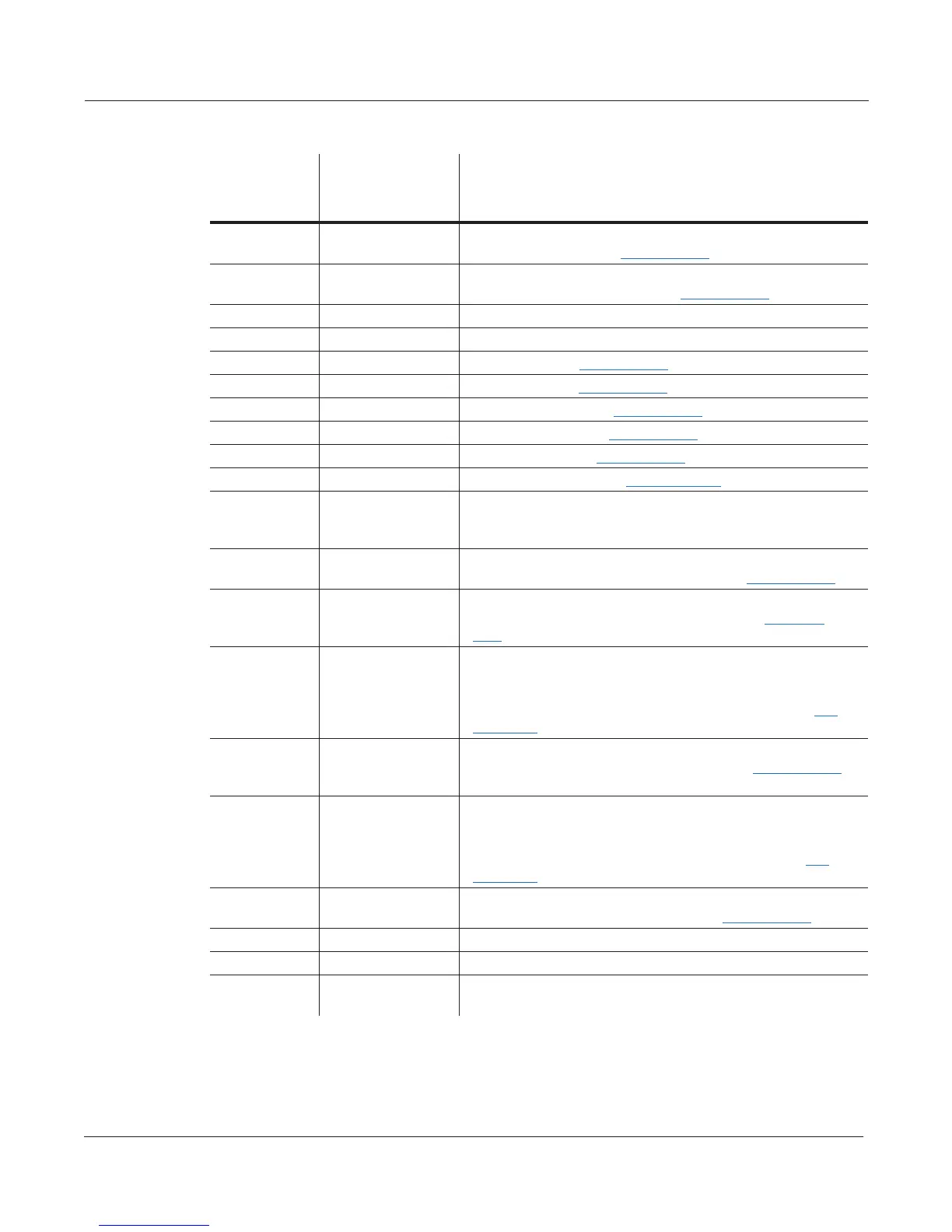Setup Mode
Controllers
7-25
Controller
Number
Corresponding
Destination
Name
Description
159 ArpGliss Arpeggiator Gliss, 0-63 = off, 64-127 = on. (See The
ARPEGGIATOR 2 Page
on page 7-49)
160 SusLatch
For Arpeggiator Latch Pedals mode, 0-63 = off, 64-127 = on.
(See The ARPEGGIATOR 2 Page
on page 7-49)
161 Panic Panic
162 SoloZn Solo Zone
163 RiffOn
Riff On (See Riffs on page 7-55)
164 RiffOff
Riff Off (See Riffs on page 7-55)
165 RiffDur
Riff Duration (See Riffs on page 7-55)
166 RiffVel
Riff Velocity (See Riffs on page 7-55)
167 RiffDly
Riff Delay (See Riffs on page 7-55)
168 TapTempo
Tap Tempo (See TEMPO on page 11-11)
169 KB3Mutes KB3 Mutes—in Setup Mode, values of 63 and below disable
the Bank buttons for controlling KB3 programs in that setup,
and a values above 64 enable them
170 -Arp Shift
Sets ARPEGGIATOR values for Shift to negative. 0-63 = off,
64-127 = on. (SeeThe ARPEGGIATOR Page
on page 7-42)
171 ShiftPatt
Selects one of the 128 patterns in the current ARPEGGIATOR
ShiftPatt Bank. (See The ARPEGGIATOR Page
on page
7-42)
172 ShiftPBank
A controller value selects the corresponding ShiftPatt Bank for
the ARPEGGIATOR page of a controller’s zone. For example,
controller value 2 selects ShiftPatt bank 2, controller value 7
selects ShiftPatt bank 7.(SeeThe ARPEGGIATOR Page
on
page 7-42)
173 VelPatt
Selects one of the 128 patterns in the current ARPEGGIATOR
VelPatt Bank. (SeeThe ARPEGGIATOR Page
on page 7-42)
174 VelPBank
A controller value selects the corresponding VelPatt Bank for
the ARPEGGIATOR page of a controller’s zone. For example,
controller value 2 selects VelPatt bank 2, controller value 7
selects VelPatt bank 7.(SeeThe ARPEGGIATOR Page
on
page 7-42)
175 VelFixed
Set’s arpeggiator velocity when ARPEGGIATOR velocity is set
to Fixed. (SeeThe ARPEGGIATOR Page
on page 7-42)
176 ShKeyNum Shift Key Number (see below)
177 ShiftKey Shift Key (see below)
178 ShKeyNuV Same as 176 ShKeyNum, but the Shift Pattern’s velocity will
be modied by the current velocity pattern of the zone.
Table 7-4 Controller Destination List