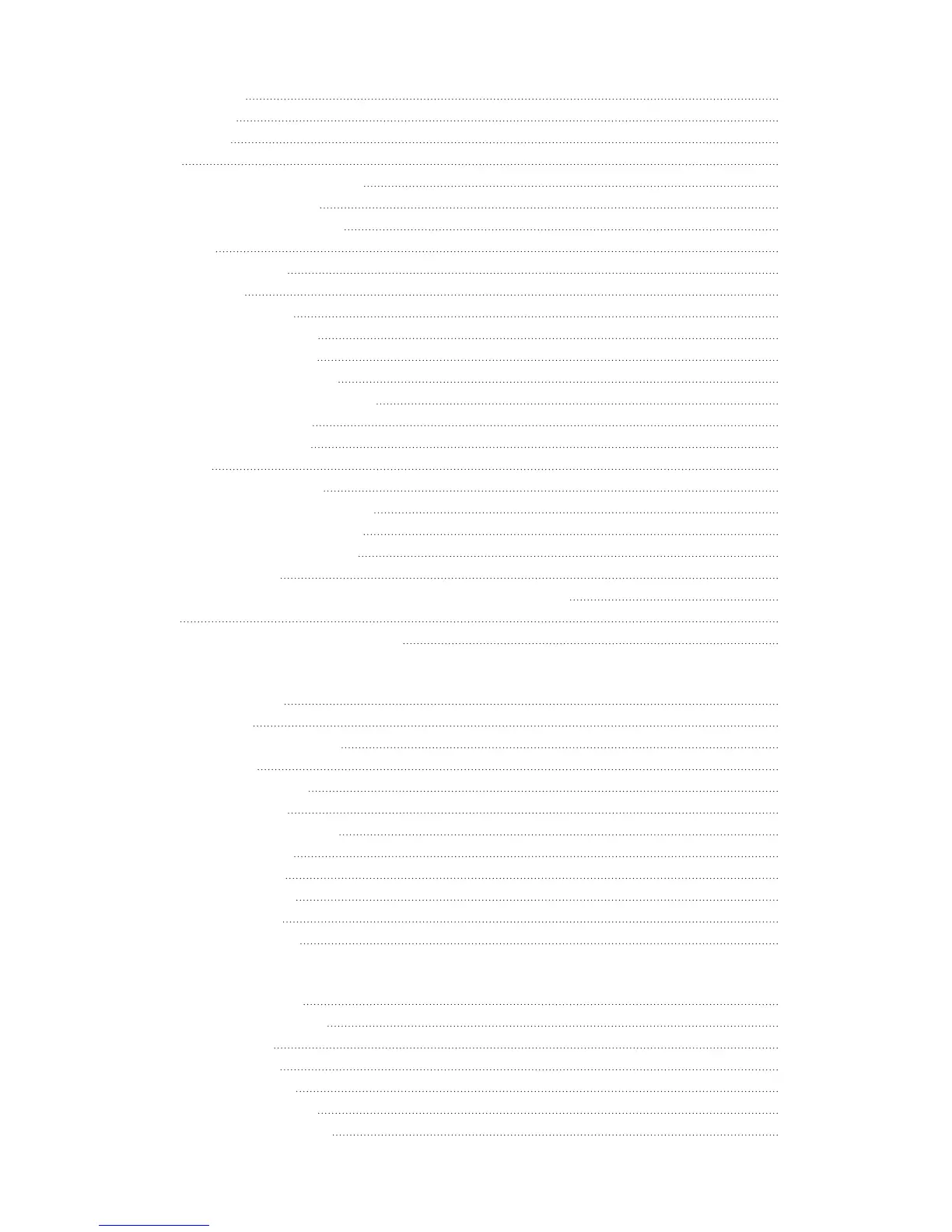ii
Chapter 3 User Interface Basics
Mode Selection 3-1
Mode Buttons 3-2
Bank Buttons 3-2
Sliders 3-3
Program and Category Buttons 3-4
Picking favorites 3-4
Pitch Wheel and Mod Wheel 3-5
Navigation 3-6
The Display 3-6
Pages 3-6
The Top Line 3-6
The Bottom Line 3-6
The Soft Buttons 3-7
The Cursor Buttons 3-7
The Chan/Layer Buttons 3-7
The Edit Button 3-8
The Exit Button 3-8
Data Entry 3-9
The Alpha Wheel 3-9
The Plus/Minus Buttons 3-9
The Alphanumeric Pad 3-9
Double Button Presses 3-10
Intuitive Data Entry 3-11
Changing the Current Layer in Multi-Layer Programs 3-11
Search 3-12
Quick Song Recording and Playback 3-12
Chapter 4 The Operating Modes
What the Modes Are 4-1
Selecting Modes 4-1
Finding Square One 4-2
Using the Modes 4-2
Program Mode 4-2
Setup Mode 4-2
Quick Access Mode 4-3
Eects Mode 4-3
MIDI Mode 4-3
Master Mode 4-3
Song Mode 4-3
Storage Mode 4-3
Chapter 5 Editing Conventions
Introduction to Editing 5-1
What’s an Object? 5-1
Object Type and ID 5-2
Saving and Naming 5-3
ROM Objects 5-4
Memory Objects 5-4
Keyboard Naming 5-5