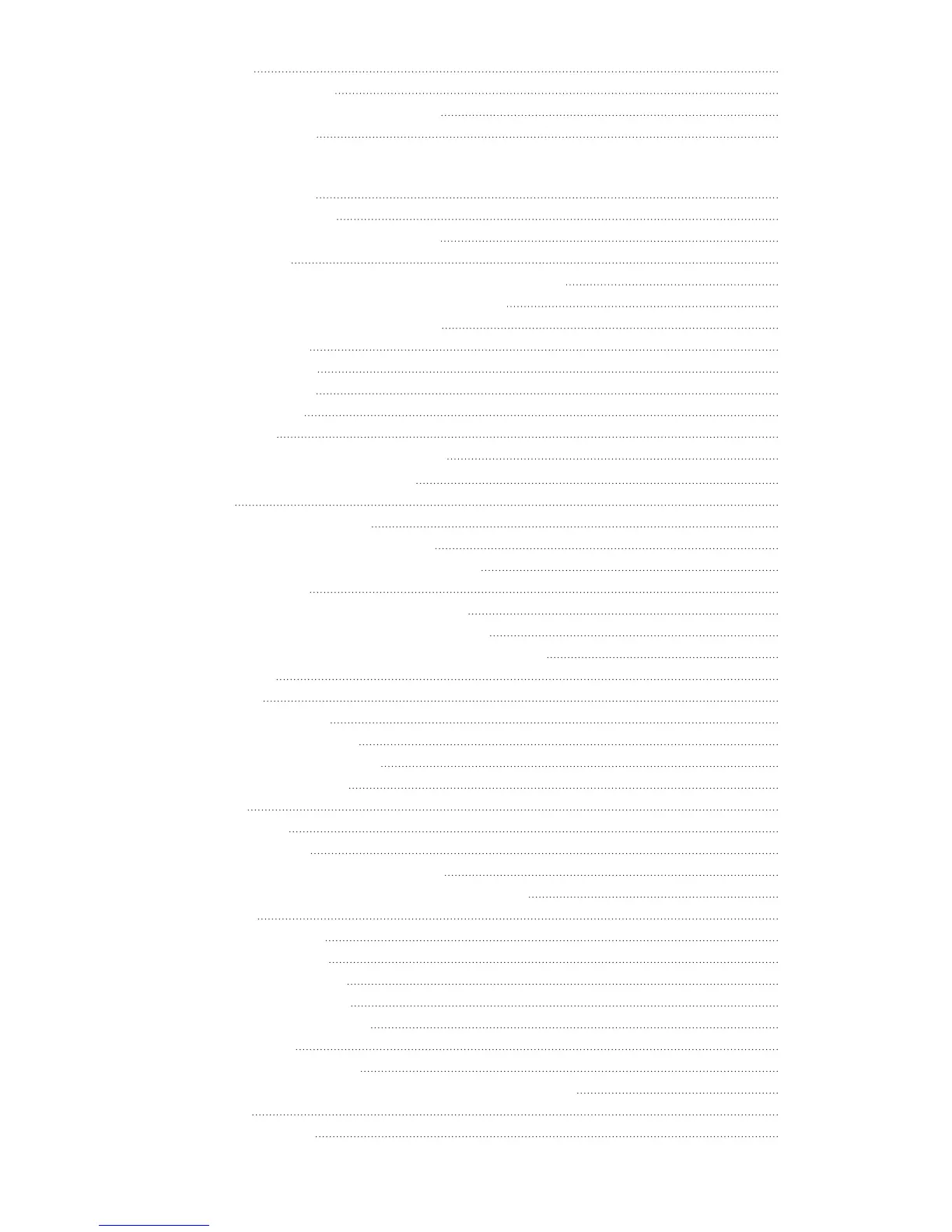iii
Deleting Objects 5-6
Dependent Objects 5-6
Saving and Loading Files—Storage Mode 5-6
Special Button Functions 5-7
Chapter 6 Program Mode
The Program Mode Page 6-1
Selecting Programs 6-1
The Soft Buttons in Program Mode 6-2
The Info Box 6-2
Controllers Assignments For Factory ROM Programs 6-2
Saving Controller Settings in Program Mode 6-3
The Arpeggiator In Program Mode 6-3
MIDI Channels 6-3
VAST and KB3 Programs 6-4
VAST Program Structure 6-4
KB3 Program Structure 6-6
KB3 Mode 6-6
KB3 Eects And Real-time Controls 6-6
MIDI Control of KB3 Programs 6-8
Control Setup 6-9
Control Setup Overview 6-9
Control Setup Advanced Features 6-10
Selecting And Editing The Control Setup 6-10
Editing VAST Programs 6-12
The Soft Buttons in the Program Editor 6-12
The MODE Buttons in the Program Editor 6-13
Assigning Program Parameters to Control Sources 6-13
The KEYMAP Page 6-14
Keymap 6-14
Transpose (Xpose) 6-14
Key Tracking (KeyTrk) 6-14
Velocity Tracking (VelTrk) 6-15
Method (AltMethod) 6-15
Stereo 6-15
Timbre Shift 6-16
Playback Mode 6-16
Alternative Controller (AltControl) 6-16
Alternative Switch (AltControl and AltMethod) 6-16
The LAYER Page 6-17
Low Key (LoKey) 6-18
High Key (HiKey) 6-18
Low Velocity (LoVel) 6-18
High Velocity (HiVel) 6-18
Pitch Bend Mode (Bend) 6-18
Trigger (Trig) 6-18
Delay Control (DlyCtl) 6-18
Minimum Delay (MinDly), Maximum Delay (MaxDly) 6-18
Enable 6-19
Enable Sense (S) 6-19