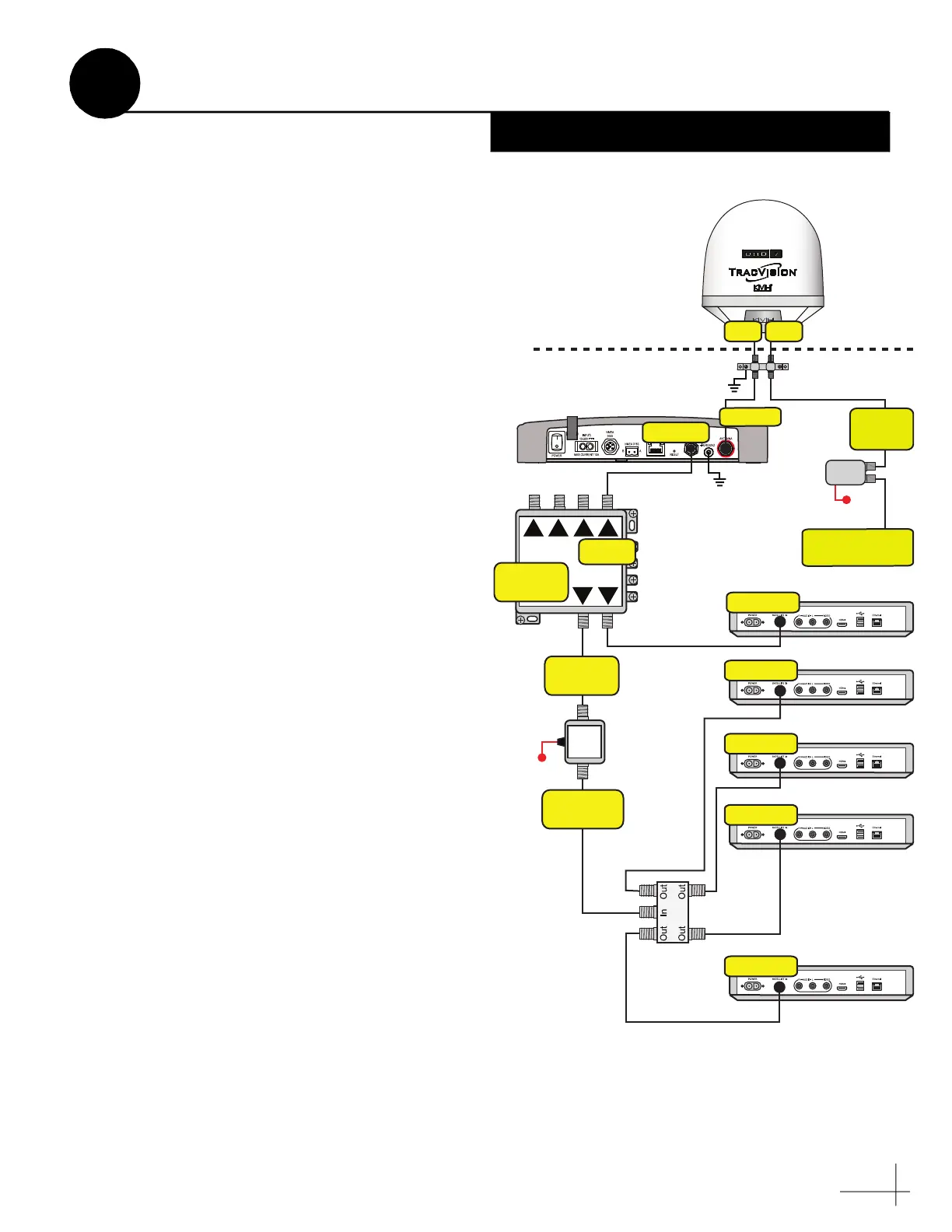33
Connecting Up to 5 Wally Receivers
a. Connect an RF cable from the “Receiver” jack
on the TV-Hub to the first “To Dish” jack on
the DPH42.
b. Connect the first “Receiver Satellite In” jack
on the DPH42 to the “To Switch Input” jack
on the power inserter (supplied with the
DPH42).
NOTE: The SWM power inserter requires 120 VAC.
DC-AC power inverters are available from third party
suppliers, if required.
c. Connect the "To Receiver Satellite In" jack on
the power inserter to the "In" jack on a
2-way or 4-way channel stack splitter.
d. Connect the channel stack splitter’s outputs
to the “Satellite In” jacks on four receivers.
e. Connect the second “Receiver Satellite In”
jack on the DPH42 to the “Satellite In” jack on
a fifth receiver (see Figure 52).
Figure 52: Wiring Up to 5 Wally Receivers
DIRECTV U.S.
SWM Receivers
Deck
TV-Hub
Grounding
Block
RF1
Antenna
Antenna
AC Power
SWM
Power
Inserter
POWER
TO SWM
RF2
Receiver
Channel
Stack
4-Way
Splitter
4
3
1
2
2
1
DPH42
Power
Inserter
AC
Power
Receiver
Satellite In
Wally Receiver
Satellite In
Wally Receiver
Wally Receiver
Satellite In
To Dish
To Receiver
Satellite In
To Switch
Input
Satellite In
Satellite In
Wally Receiver
Satellite In
Wally Receiver
Continued Using Wally Receivers
A
Appendix
