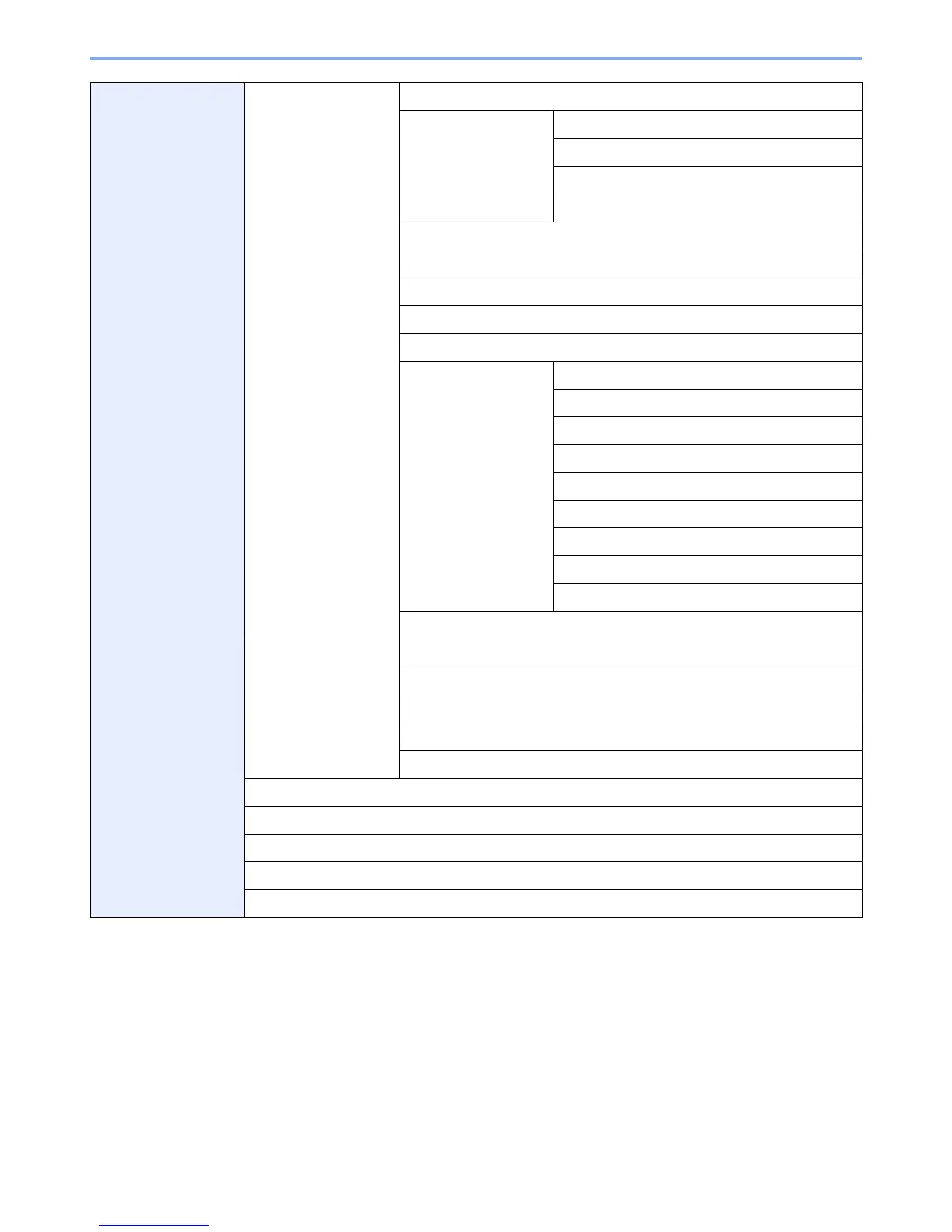xix
System (page 9-19) Network (page 9-19) Host Name (page 9-19)
TCP/IP (page 9-19) TCP/IP (page 9-19)
IPv4 Settings (page 9-19)
IPv6 Settings (page 9-20)
Protocol Detail (page 9-21)
WSD Scan (page 9-22)
WSD Print (page 9-22)
Enhanced WSD (page 9-22)
Enhanced WSD (SSL) (page 9-22)
IPSec (page 9-22)
Secure Protocol (page
9-22)
SSL (page 9-22)
IPP Security (page 9-22)
HTTP Security (page 9-22)
LDAP Security (Ext. Address Book) (page 9-22)
LDAP Security (User Property) (page 9-22)
SMTP Security (page 9-23)
POP3 Security (User 1) (page 9-23)
POP3 Security (User 2) (page 9-23)
POP3 Security (User 3) (page 9-23)
LAN Interface (page 9-23)
Interface Block Setting
(page 9-23)
USB Host (page 9-23)
USB Device (page 9-23)
USB Storage (page 9-23)
Optional Interface 1 (page 9-23)
Optional Interface 2 (page 9-23)
Security Level (page 9-4)
Restart (page 9-4)
RAM Disk Setting (page 9-23)
Main Memory (page 9-24)
Optional Function (page 11-5)