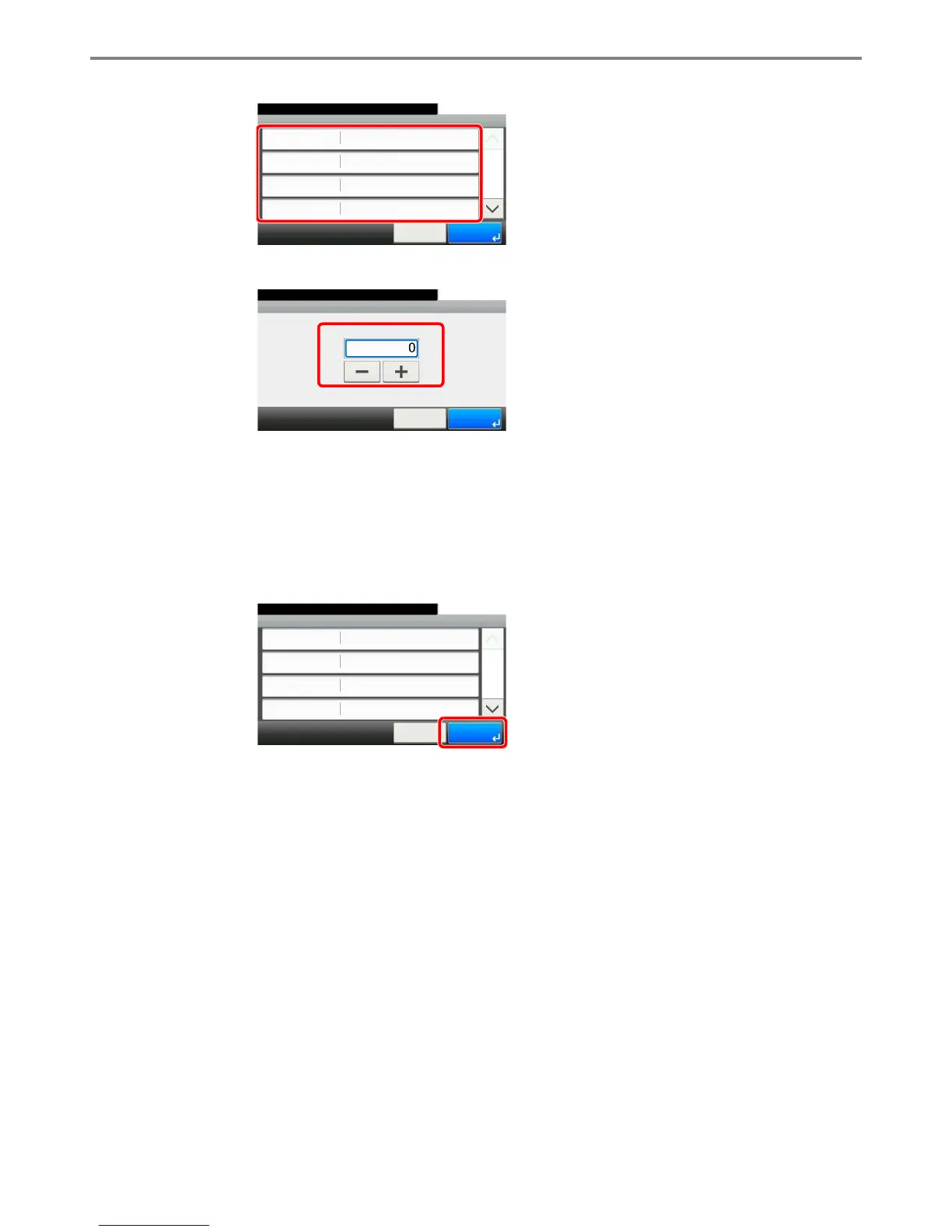9-30
Setup, Registration, and User Management > System Menu
3 Select the chart to be corrected.
4 Press [+] or [-] to enter the values read from the chart.
Press [+] to increase the value from 0 to 9. To decrease, press [-].
By pressing [-], the value changes from 0 to alphabetic letters, going from A to I. To move in
the reverse direction, press [+].
You cannot use the numeric keys to enter these values.
5 Repeat steps 3 and 4 to enter the registration values for each chart.
6 Press [Start] after all values have been entered. Color registration begins.
7 Press [OK] after color registration is complete.