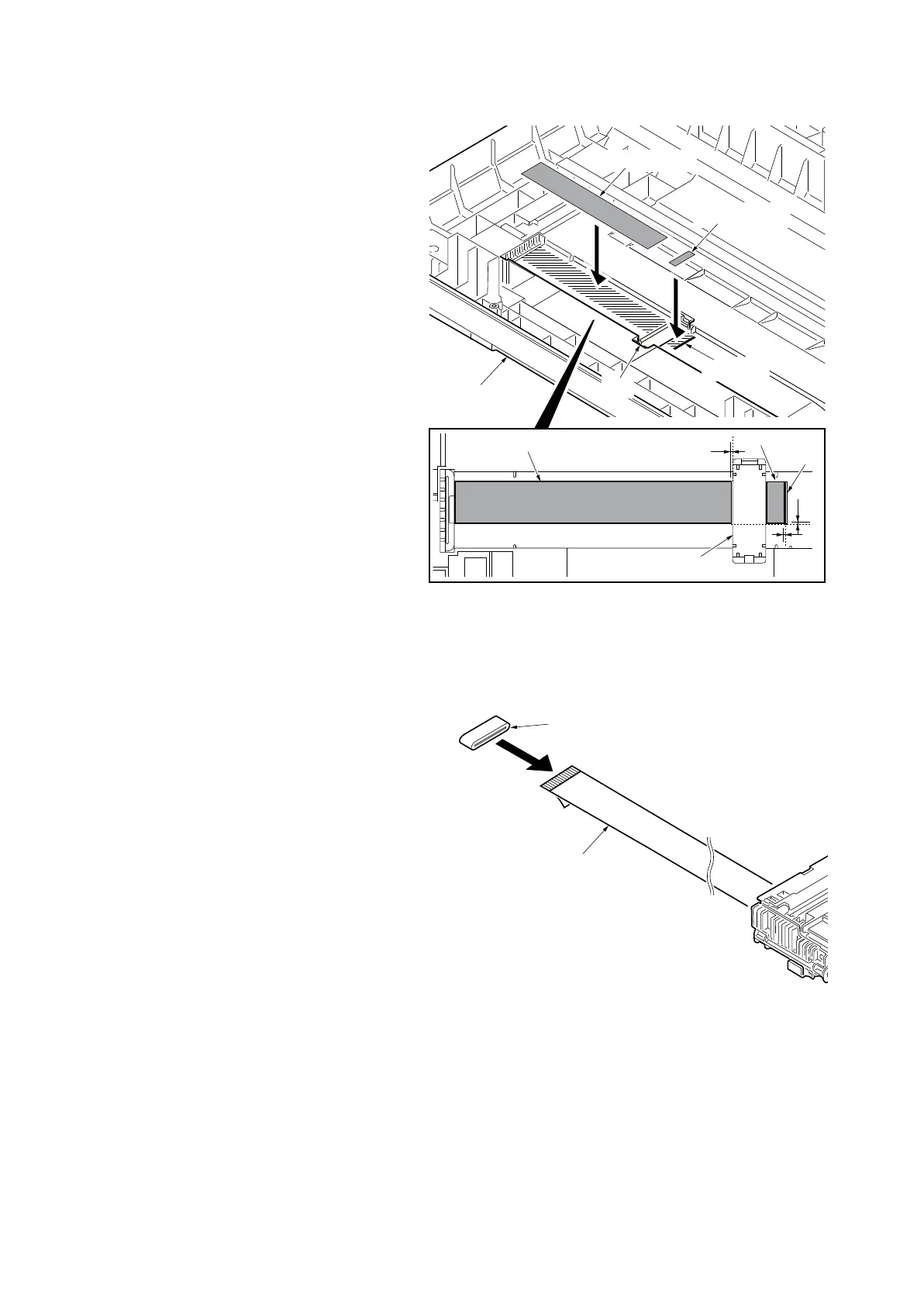2PK/2PL/2PM/2PN
1-5-25
Installing the image scanner unit (ISU)
1. Peel off the protective seal on one side
from the FFC tape D.
2. Stick the FFC tape D on the ISU lower
frame, aligned with the marking of the
frame.
(Sticking standards: See right figure)
3. Peel off the protective seal on the other
side of the FFC tape A.
4. Stick the FFC tape A on the ISU lower
frame.
(At the right for how to correctly sick the
tape in position, see the figure.)
Figure 1-5-36
5. Fix the ferrite core onto the FFC.
Figure 1-5-37
a
a
a: 0 to 1 mm
a
FFC tape A
FFC tape A
FFC tape D
Pit
Pit
FFC tape D
Marking
Marking
ISU lower frame
Ferrite core
FFC