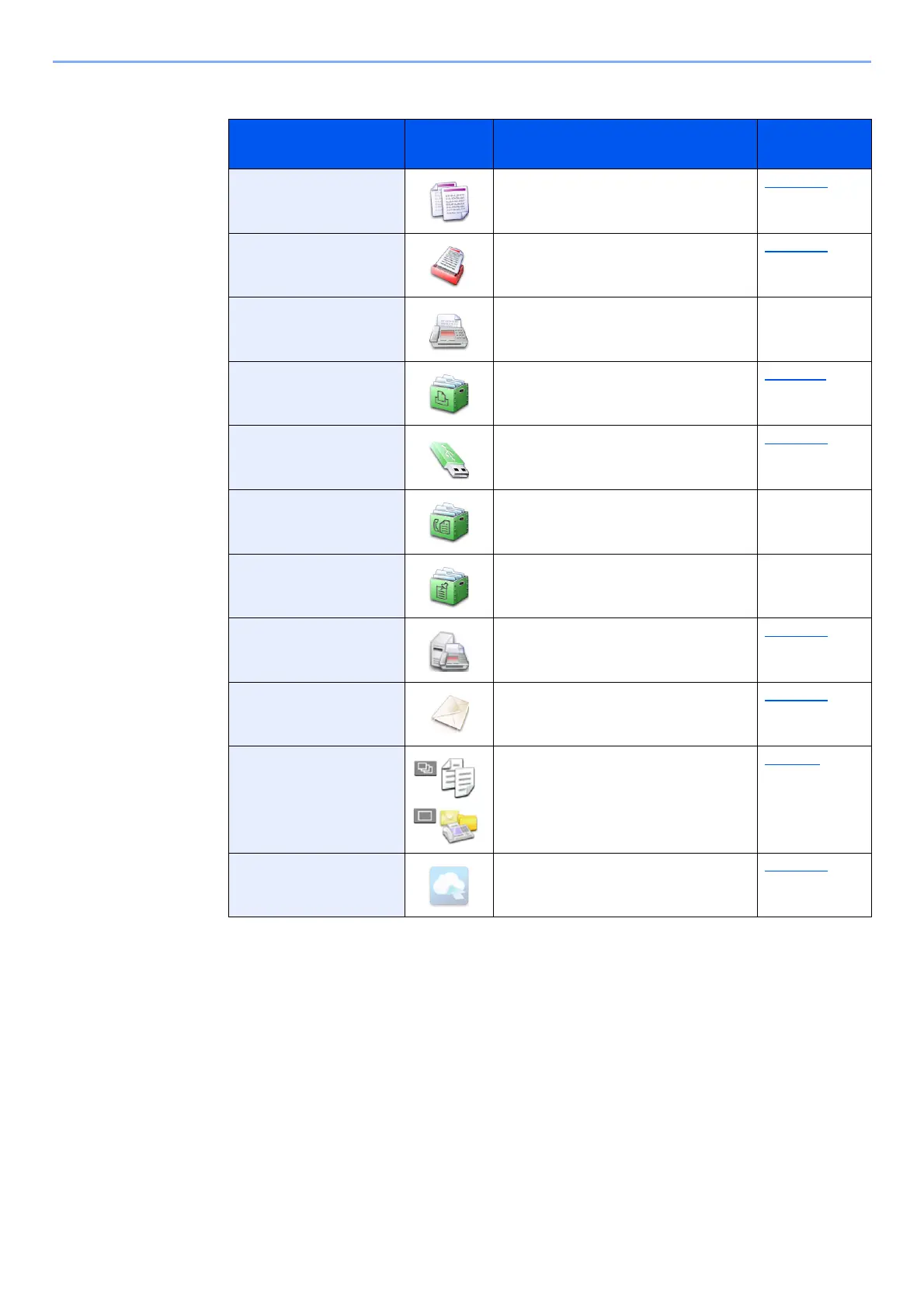2-14
Installing and Setting up the Machine > Touch Panel
Available Functions to Display on Desktop
Function Icon Description
Reference
page
Copy
*1
*1 Selected at the time of shipment from factory.
Displays the Copy screen. page 5-18
Send
*1
Displays the Send screen. page 5-20
FAX
*1
Displays the FAX screen. Refer to FAX
Operation
Guide.
Job Box
*1
Displays the Job Box screen. page 4-11
Removable Memory
*1
Displays the Removable Memory
screen.
page 5-46
Sub Address Box
*1
Displays the Sub Address Box screen. Refer to FAX
Operation
Guide.
Polling Box
*1
Displays the Polling Box screen. Refer to FAX
Operation
Guide.
FAX Server Displays the FAX Server screen. page 5-33
Send to Me (E-mail)
*2
*2 Displayed when user login administration is enabled.
Displays the Send screen. The E-mail
address of the logged-in user is set as
the destination.
page 5-36
Favorites Calls up the registered favorite. The icon
will change according to the function of
the favorite.
page 5-8
Application Name
*3*4
*3 The icon of the application appears.
*4 This function can only be used on an ECOSYS M2640idw model that has optional expansion
memory installed.
Displays the selected applications. page 5-13
