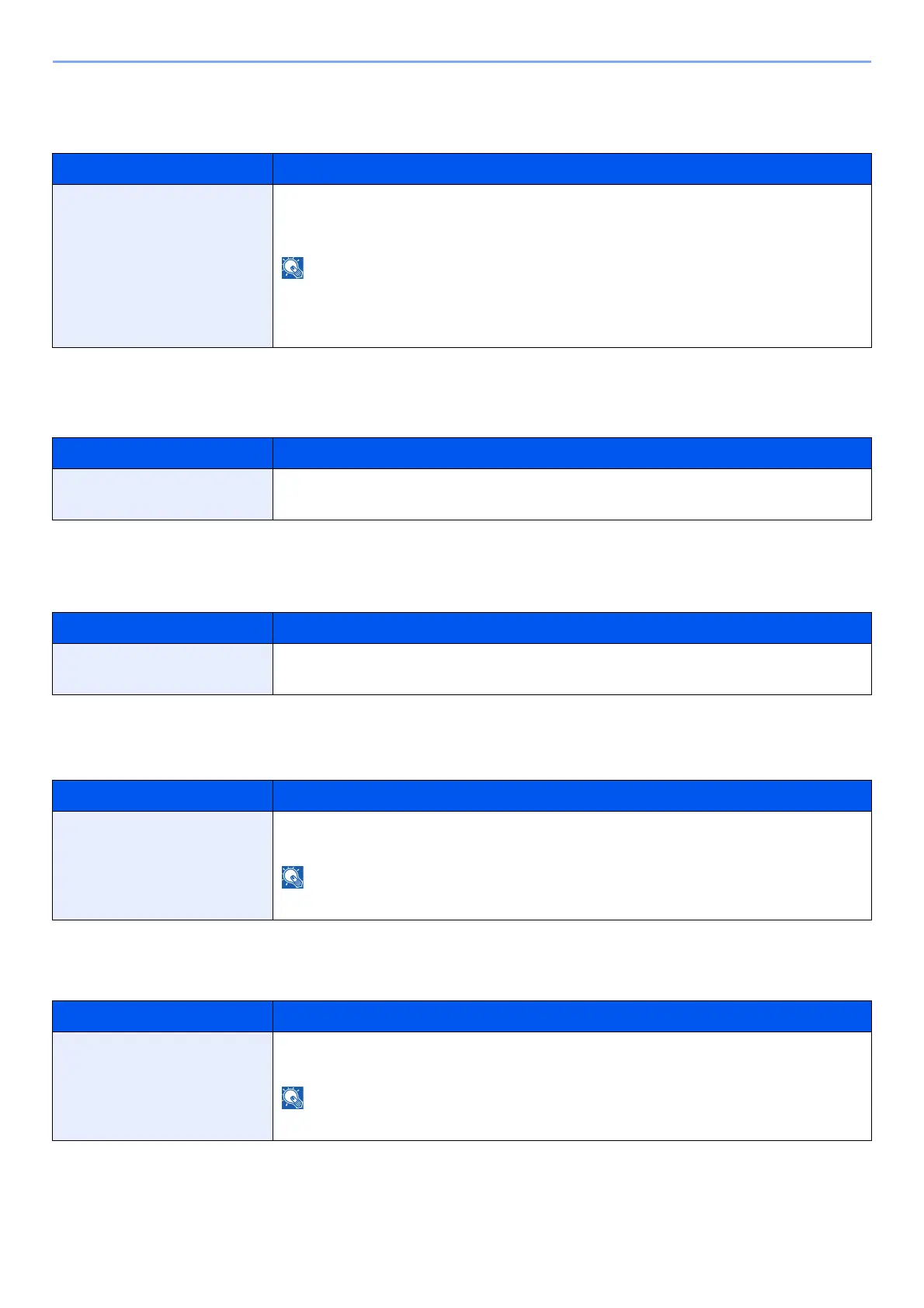8-19
Setup and Registration (System Menu) > System Menu
Low Toner Alert
[System Menu/Counter] key > [Common Settings] > [Low Toner Alert]
Keyboard Layout
[System Menu/Counter] key > [Common Settings] > [Keyboard Layout]
Optional Keyboard Type
[System Menu/Counter] key > [Common Settings] > [Optional Keyboard Type]
Offset Documents by Job
[System Menu/Counter] key > [Common Settings] > [Offset Documents by Job]
Offset One Page Documents
[System Menu/Counter] key > [Common Settings] > [Offset One Page Documents]
Item Description
Low Toner Alert Set the amount of remaining toner to notify the administrator when to order a toner when the
toner is running low.
Value: Off, On
Selecting [Off] alerts you low toner when the amount of remaining toner becomes 5%.
If [On] is selected, set the amount of remaining toner to alert. The setting range is 5 to 100% (in
1% increments).
Item Description
Keyboard Layout Change the layout of the touch panel keyboard used to enter characters.
Value: QWERTY, QWERTZ, AZERTY
Item Description
Optional Keyboard Type Select the type of Optional keyboard that you want to use.
Value: US-English, US-English with Euro, French, German, UK-English
Item Description
Offset Documents by Job Select whether to offset documents by Job.
Value: Off, On
This function is displayed when an optional Inner Finisher is installed.
Item Description
Offset One Page Documents Set whether one-page documents are sorted.
Value: Off, On
This function is displayed when an optional Inner Finisher is installed.
