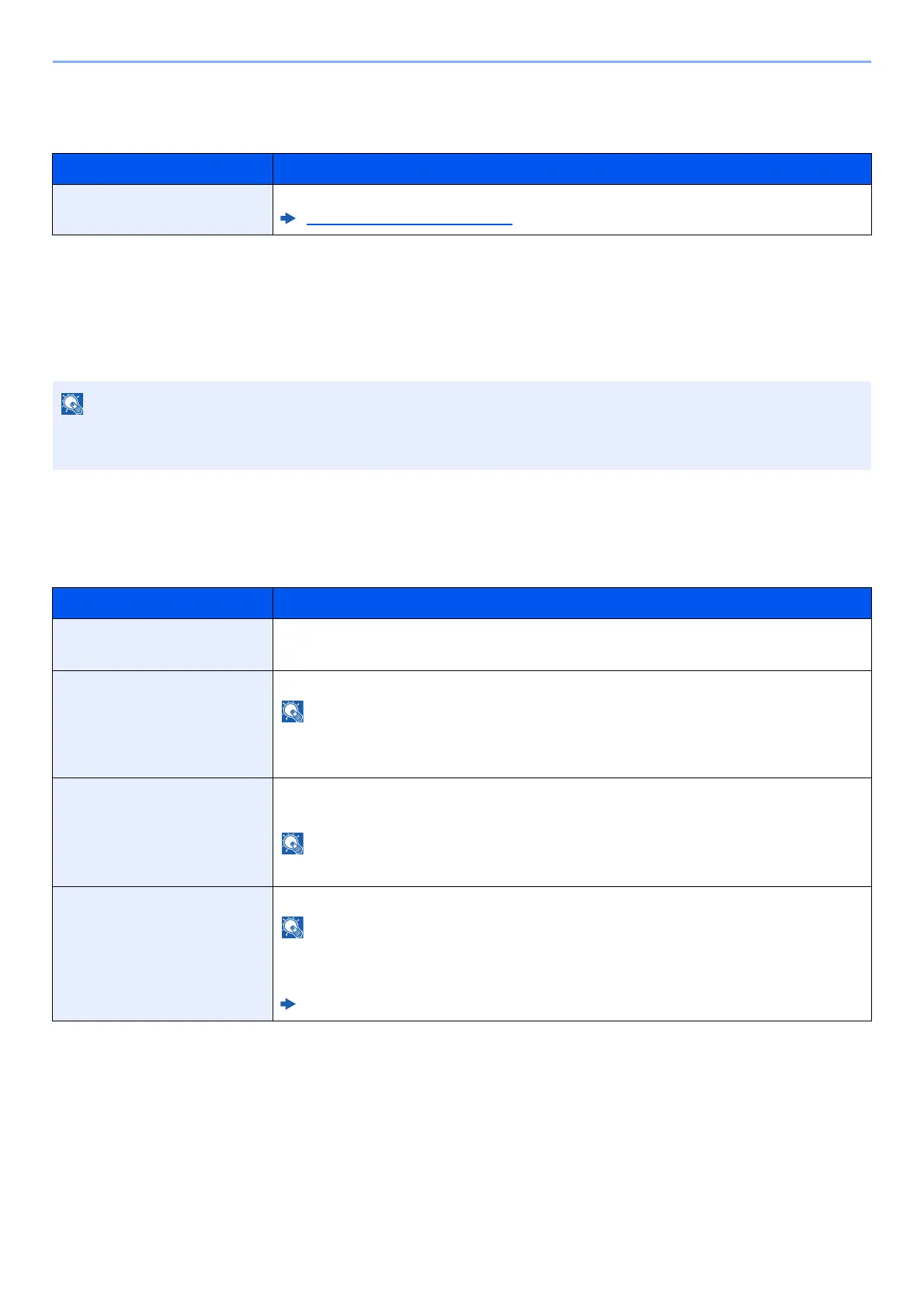8-47
Setup and Registration (System Menu) > System Menu
Optional Function
[System Menu/Counter] key > [System/Network] > [Optional Function]
Remote Services Settings
[System Menu/Counter] key > [System/Network] > [Remote Services Settings]
When the trouble occurs on this product, it is possible to explain the operational procedure and the troubleshooting method
through the internet from our sales office by accessing the operation panel screen of this product while operating the screen.
FAX Server Settings
[System Menu/Counter] key > [System/Network] > [FAX Server Settings]
Configure settings for FAX Server.
Item Description
Optional Function You can use the optional applications installed on this machine.
Optional Applications (page 11-8)
When using the remote service settings, it is necessary to make a contract with our company.
Please contact our sales office or our authorized dealer (purchase source) for the details.
Item Description
FAX Server Select whether or not to use FAX Server.
Value: Off, On
Address Settings Set the prefix, suffix, and domain name to be assigned to the address.
• This appears when [On] is set in fax server.
• For the fax server information, ask your fax server administrator.
File Format Select the default type of the files to be sent.
Value: PDF, TIFF, XPS
This appears when [On] is set in fax server.
Address Book Defaults Set the expansion address book to be used.
• This appears when [On] is set in fax server.
• This does not appear when extension address book is not enabled, .
Command Center RX User Guide
