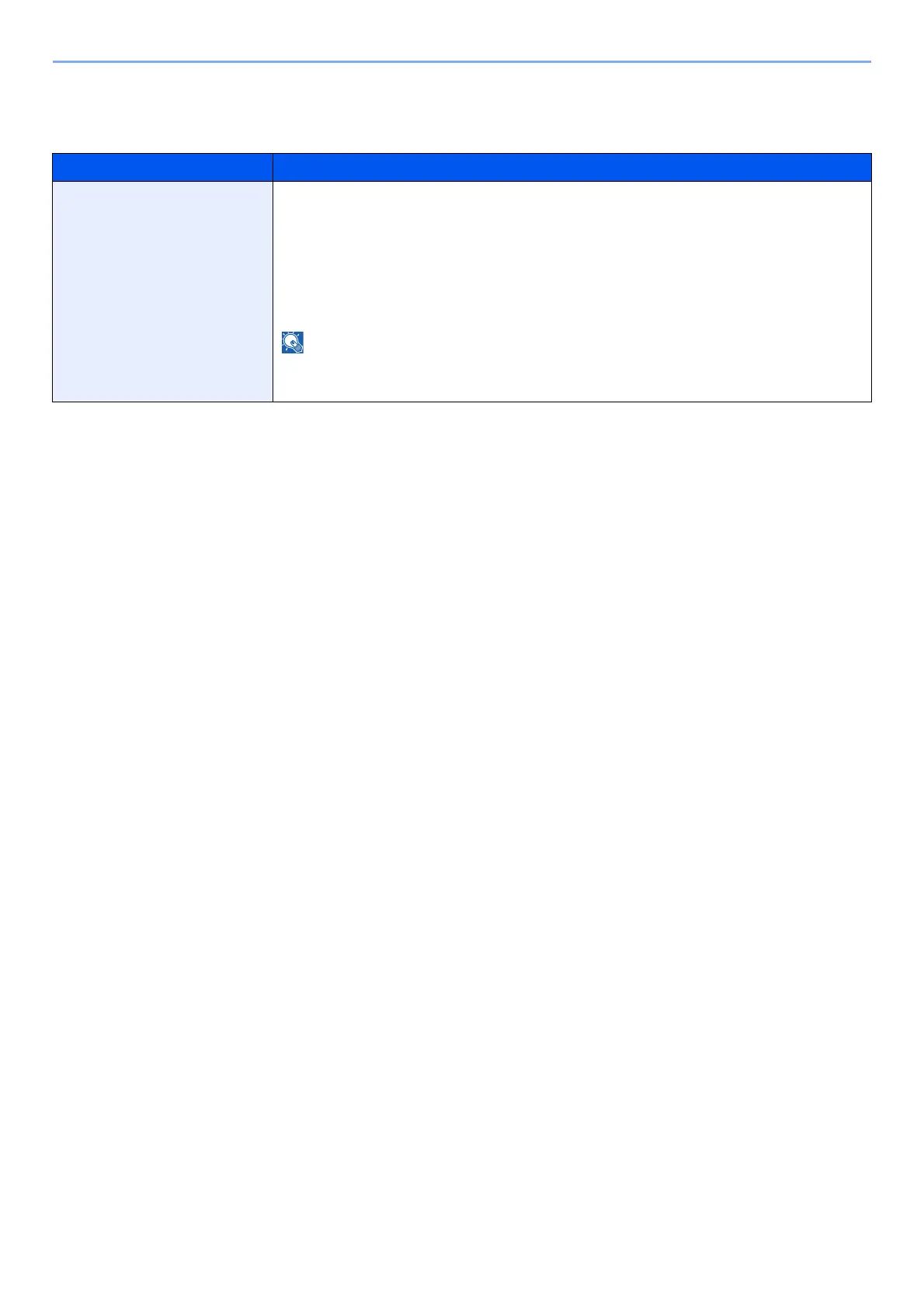8-48
Setup and Registration (System Menu) > System Menu
Remote Operation
[System Menu/Counter] key > [System/Network] > [Remote Operation]
Item Description
Remote Operation Configure settings for remote operation.
Value: Off, On
If [On] is selected, set the Use Restrictions.
[Off]: Users without administrator privileges can also execute remote operation.
[Use Password]: Enter the password, then re-enter it to confirm.
[Administrator Only]: Only administrator can execute remote operation.
When selecting [Administrator Only], the remote operation using VNC software is
unavailable.
