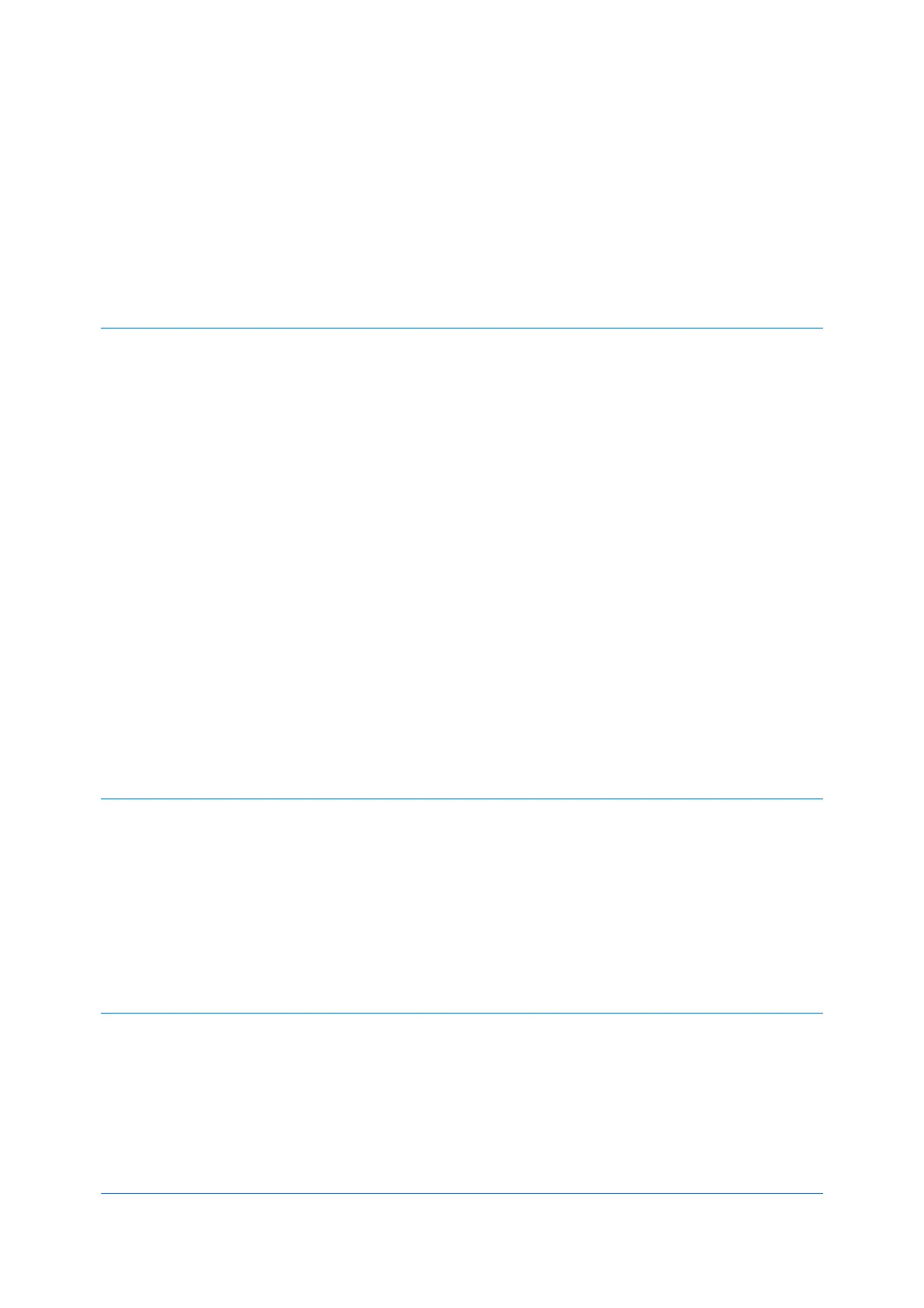Printer Driver i
Table of Contents
Chapter 1 Installation
The Driver ..................................................................................................................................... 1-1
Preparing to Install the Driver ........................................................................................................ 1-1
Resource and Energy Saving ........................................................................................................ 1-2
SNMP Settings .............................................................................................................................. 1-2
Selecting SNMP Settings ........................................................................................................ 1-2
Data Collection .............................................................................................................................. 1-3
Express Install ............................................................................................................................... 1-3
Installing with Express Install ................................................................................................... 1-3
Custom Install ............................................................................................................................... 1-4
Installing with Custom Install ................................................................................................... 1-5
Creating an Installation Package for Distribution .................................................................... 1-7
Installing Utilities Only ............................................................................................................. 1-7
Editing Driver Properties .......................................................................................................... 1-8
Editing Utility Properties .......................................................................................................... 1-8
Upgrade ........................................................................................................................................ 1-9
Upgrading Driver Components ................................................................................................ 1-9
Maintenance ................................................................................................................................. 1-9
Optional Printer Components .................................................................................................. 1-9
Documents .................................................................................................................................. 1-10
Uninstall ...................................................................................................................................... 1-10
Uninstalling Driver Components ............................................................................................ 1-10
Printer Driver Settings Access ..................................................................................................... 1-11
Changing the Default Driver Settings .................................................................................... 1-11
Chapter 2 Driver Overview
Overview Images .......................................................................................................................... 2-1
Selecting a PDL in Printing Preferences ....................................................................................... 2-2
Settings List ................................................................................................................................... 2-2
Print Preview ................................................................................................................................. 2-2
Previewing a Print Job ............................................................................................................. 2-3
Kyocera Logo ................................................................................................................................ 2-3
Displaying Version Information ................................................................................................ 2-3
Displaying Plug-in Information ................................................................................................. 2-3
Improving the Software ............................................................................................................ 2-4
Chapter 3 Device Settings
Accessing Device Settings ............................................................................................................ 3-1
Device Options .............................................................................................................................. 3-1
Setting Device Options ............................................................................................................ 3-1
Setting up Custom Boxes ........................................................................................................ 3-1
Auto Configure .............................................................................................................................. 3-2
Enabling Auto Configuration .................................................................................................... 3-2
Memory ......................................................................................................................................... 3-3
Setting the Memory ................................................................................................................. 3-3
