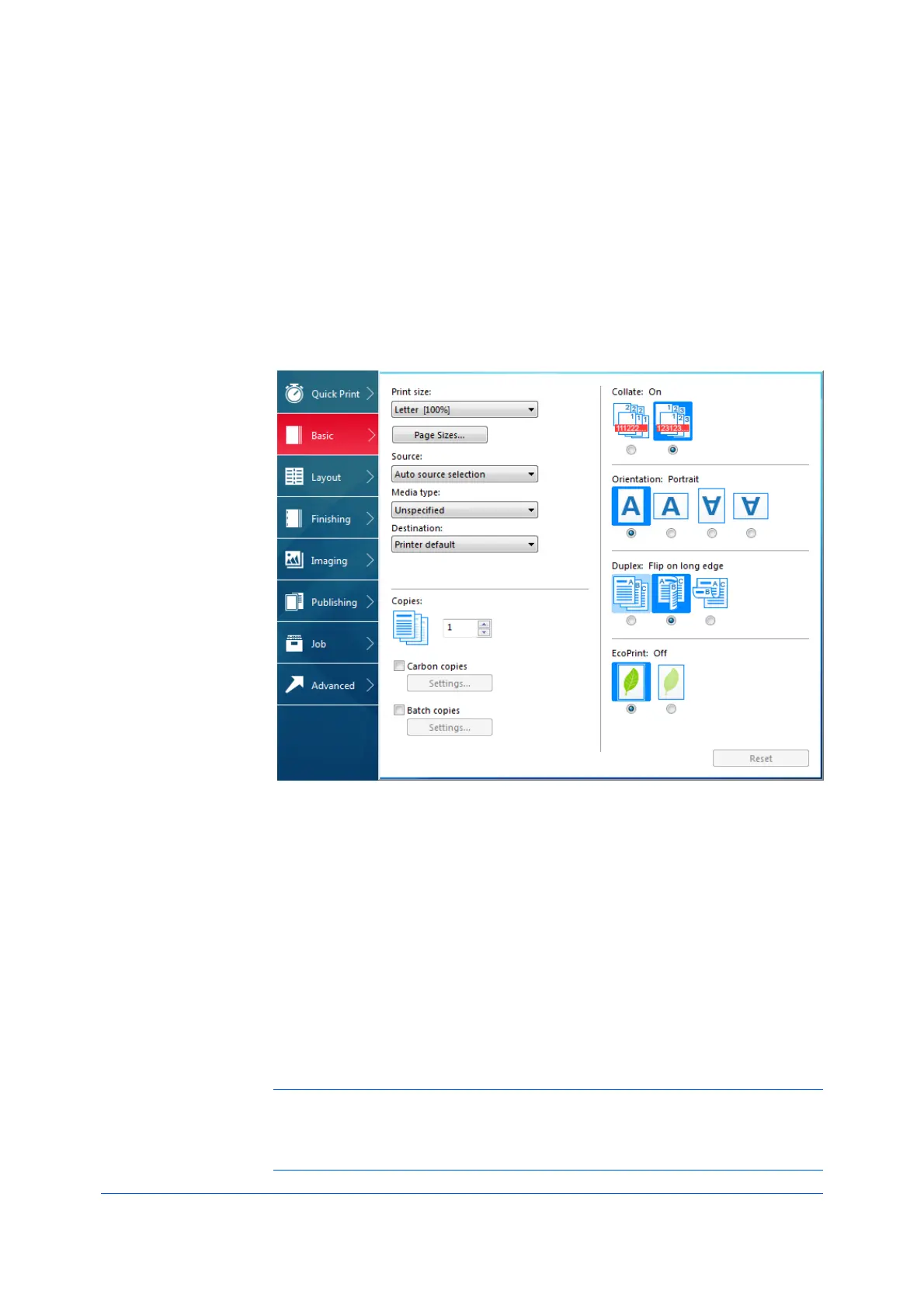Printer Driver 5-1
5 Basic
In the Basic tab, you can specify the most commonly used printer driver
settings.
To return to the original settings, click Reset. The Reset button is available
when accessing the printer driver from the application's Print dialog box.
Print Size
With this feature, you can select the output size of the document. To use this
setting, ensure that the Page Sizes setting matches the page size setting in
your application. If the print size is different from the page size in your
application, then each page is enlarged or reduced to match the print size.
The percentage value shown in brackets indicates the size of the print size
setting relative to the page size setting.
Page Sizes
With this feature, you can choose the document size in the application. Once
selected, the Print size list displays the percentage value of the print size
setting relative to the page size setting.
Note: When a large page size (A0, A1, A2, B1, B2, B3) is selected, the
scaling percentage may be less than 20%. A message appears stating that the
print result is not guaranteed. The Poster feature in the Layout tab is
unavailable for large page sizes.
