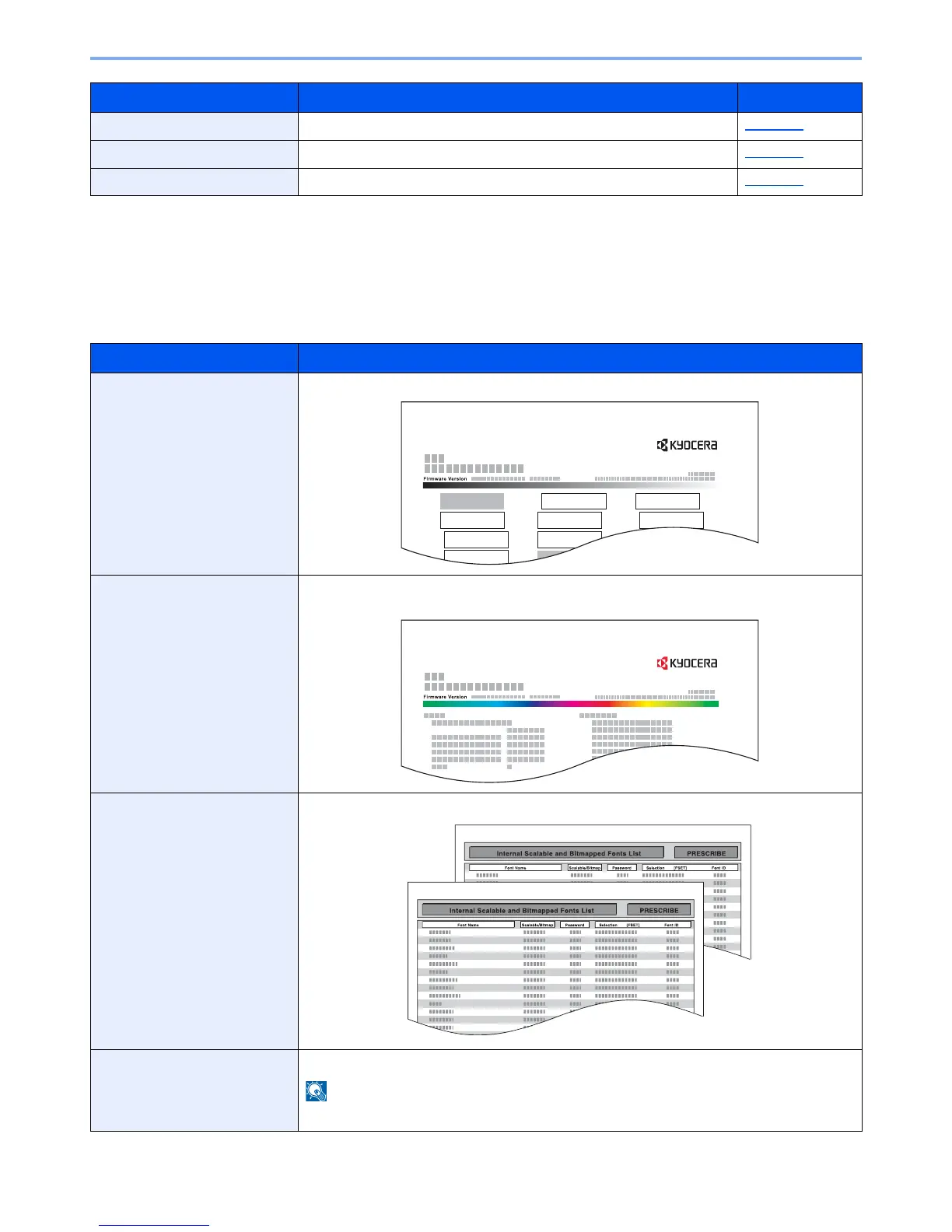7-4
Setup and Registration (System Menu) > System Menu
Report Print
Print reports to check the machine settings and status.
Default settings for printing the result reports can also be configured.
[
Menu
] key > [
▲
] [
▼
] key > [
Report Print
] > [
►
] key
Adjust/Maintenance Adjust printing quality and conduct machine maintenance. page 7-23
Network Status The network connection status appears. page 7-23
Opt. Network Status The connection status of an optional network interface kit appear. page 7-23
Item Description
Print Menu Map Prints Menu Map to check the settings of the machine.
Print Status Page Prints the status page, allowing you to check the information including current settings,
available memory space, and optional equipment installed.
Print Fonts List Prints the font list, allowing you to check the font samples installed in the machine.
Print RAM Disk File List You can print a list of the files in the RAM disk.
