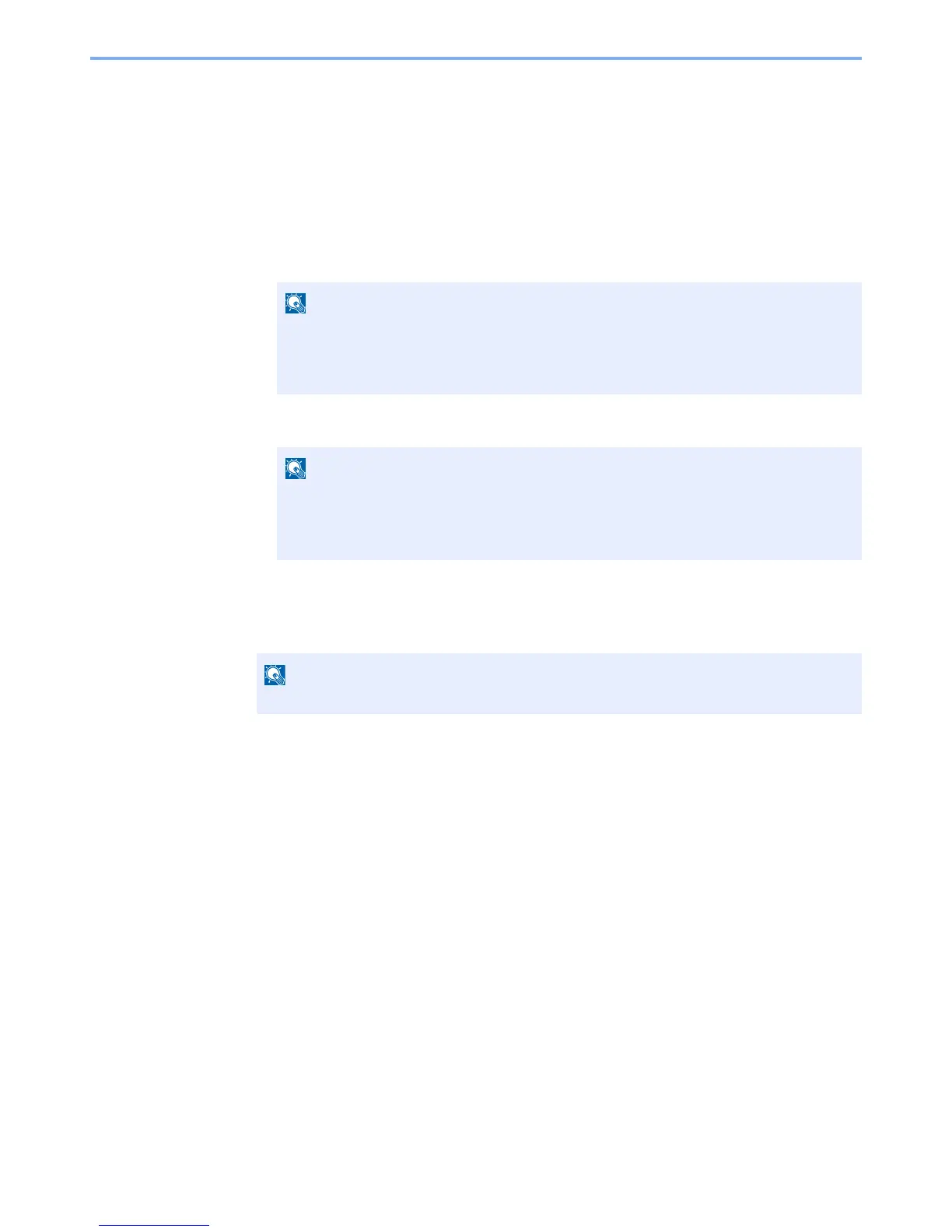8-7
User Authentication and Accounting (User Login, Job Accounting) > Enabling Job Accounting
Enabling Job Accounting
Enable job accounting. Use the procedure below.
1
Display the screen.
1
[
Menu
] key > [▲] [▼] key > [
User/Job Account
] > [
►
] key
2
Enter the administrator ID and select the [
OK
] key.
3
Enter the administrator password and select the [
OK
] key.
2
Configure the settings.
[▲] [▼] key > [
Job Account
] > [
OK
] key > [▲] [▼] key > [
On
] > [
OK
] key
Enter an ID consisting of between 1 and 16 numbers.
Select the [▲] or [▼] key to enter a number.
Select the [◄] or [►] key to move the cursor left or right.
The default setting is "3000".
Enter a password consisting of between 0 (no settings) and 16 digits.
Select the [▲] or [▼] key to enter a number.
Select the [◄] or [►] key to move the cursor left or right.
The default setting is "3000".
To disable job accounting, select [
Off
].
