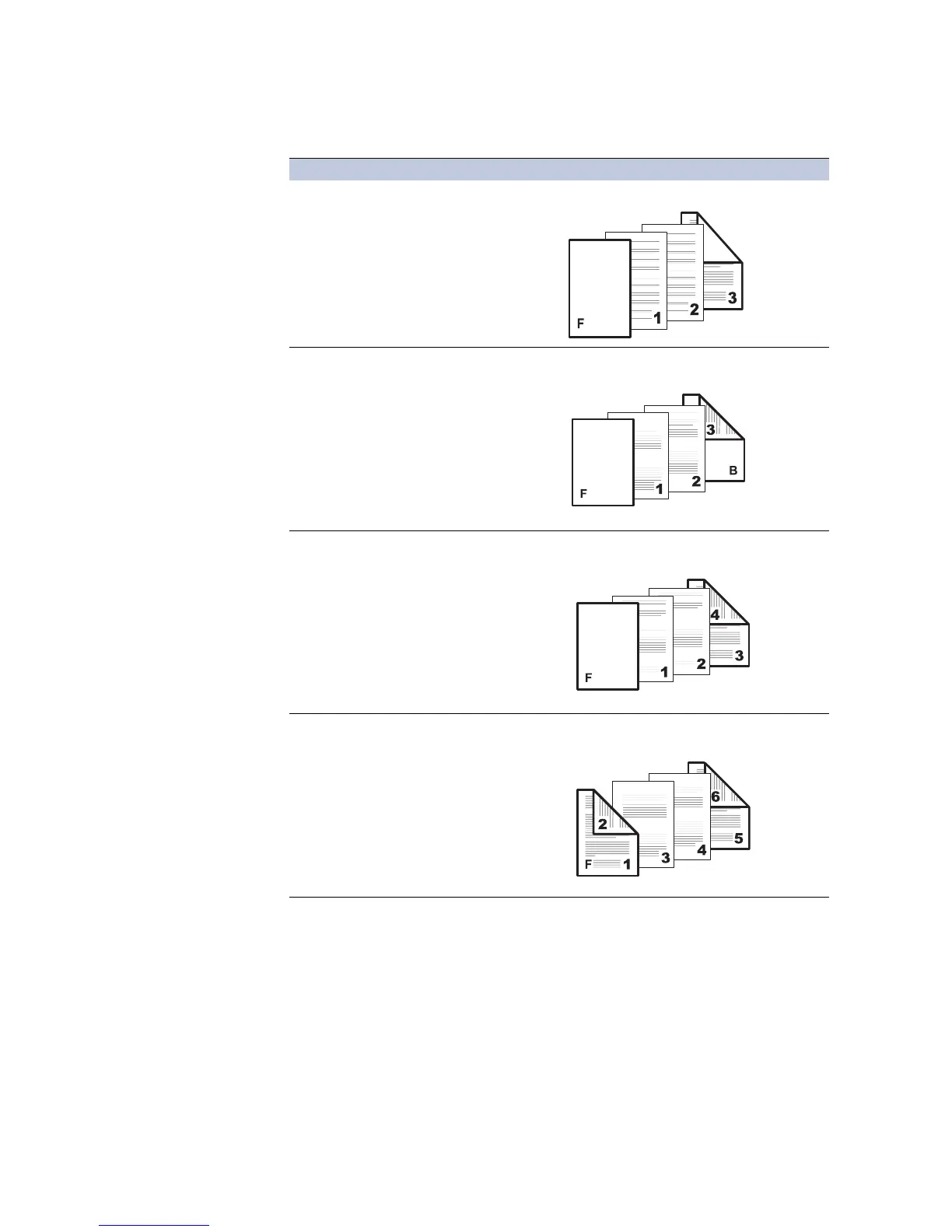96
Front and Back
5Back Inside
• Inserts blank front and back covers.
Front and Back
5Back Outside
Duplex Printing (page 50).
• Prints on the outside surface of the front cover and
inserts a blank back cover.
Front and Back
5Back Inside
5Back Outside
Duplex Printing (page 50).
• Prints on the inside surface of the front cover and
inserts a blank back cover.
Front and Back
5Front Outside
5Front Inside
5Back Inside
5Back Outside
Duplex Printing (page 50).
• Prints on both sides of the front cover and inserts a
blank back cover.
Check Box Selection Cover Insertion Type
Front
cover
Back
cover
Back
cover
Front
cover
Front
cover
Back
cover
Back
cover
Front
cover