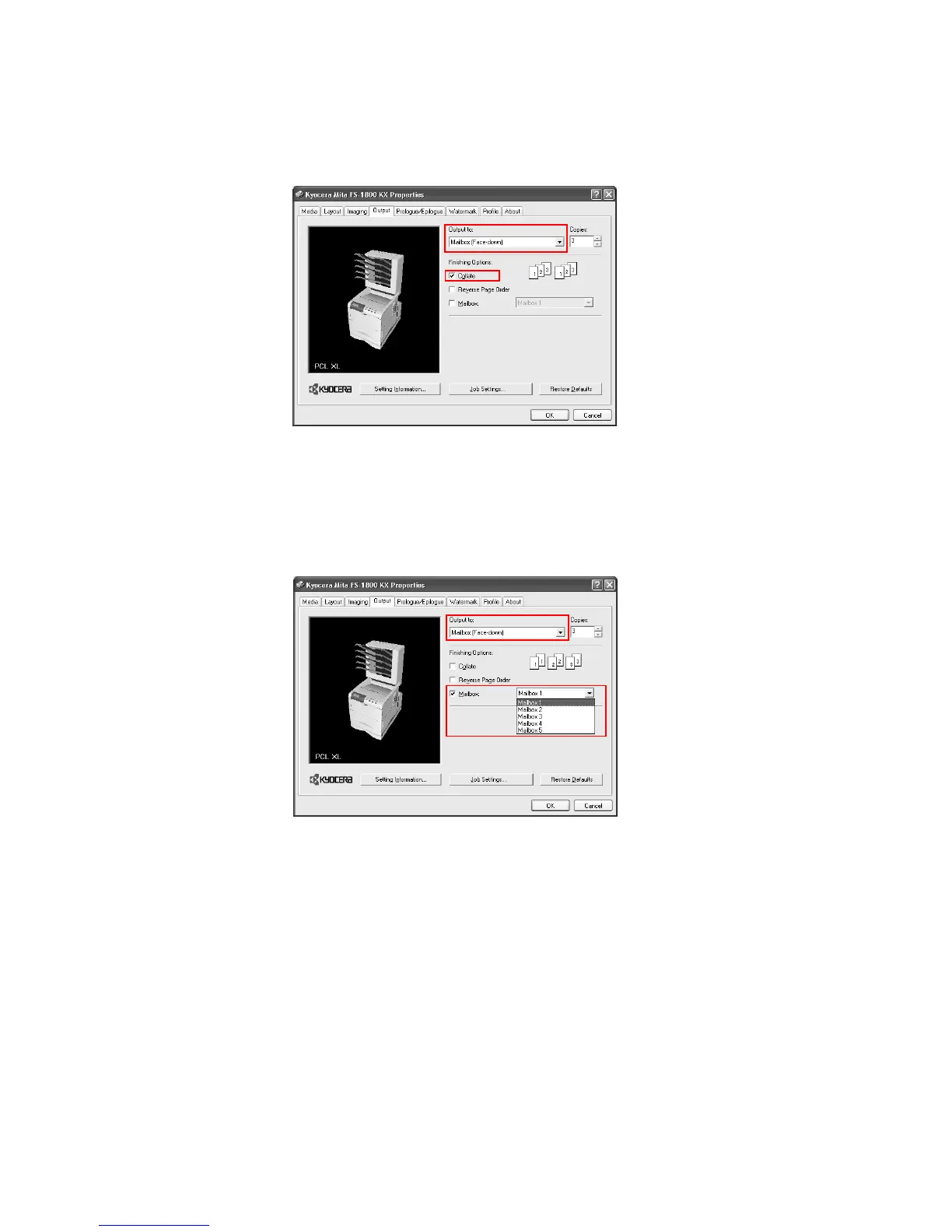Using Optional Equipment
107
3 Clear the
Collate check box.
4Click
OK to return to the application’s Print dialog box and begin printing. The specified
number of copies of each page of the document are delivered to each tray.
Mailbox Mode 1From the Output to list, select Mailbox Face-down.
2 Select the
Mailbox check box. Select the desired output tray to be used (for example
Mailbox 1) from the list at right.
3Click
OK to return to the Print dialog box, and click OK to start printing. The document is
delivered to the specified tray, (for example
Mailbox 1).