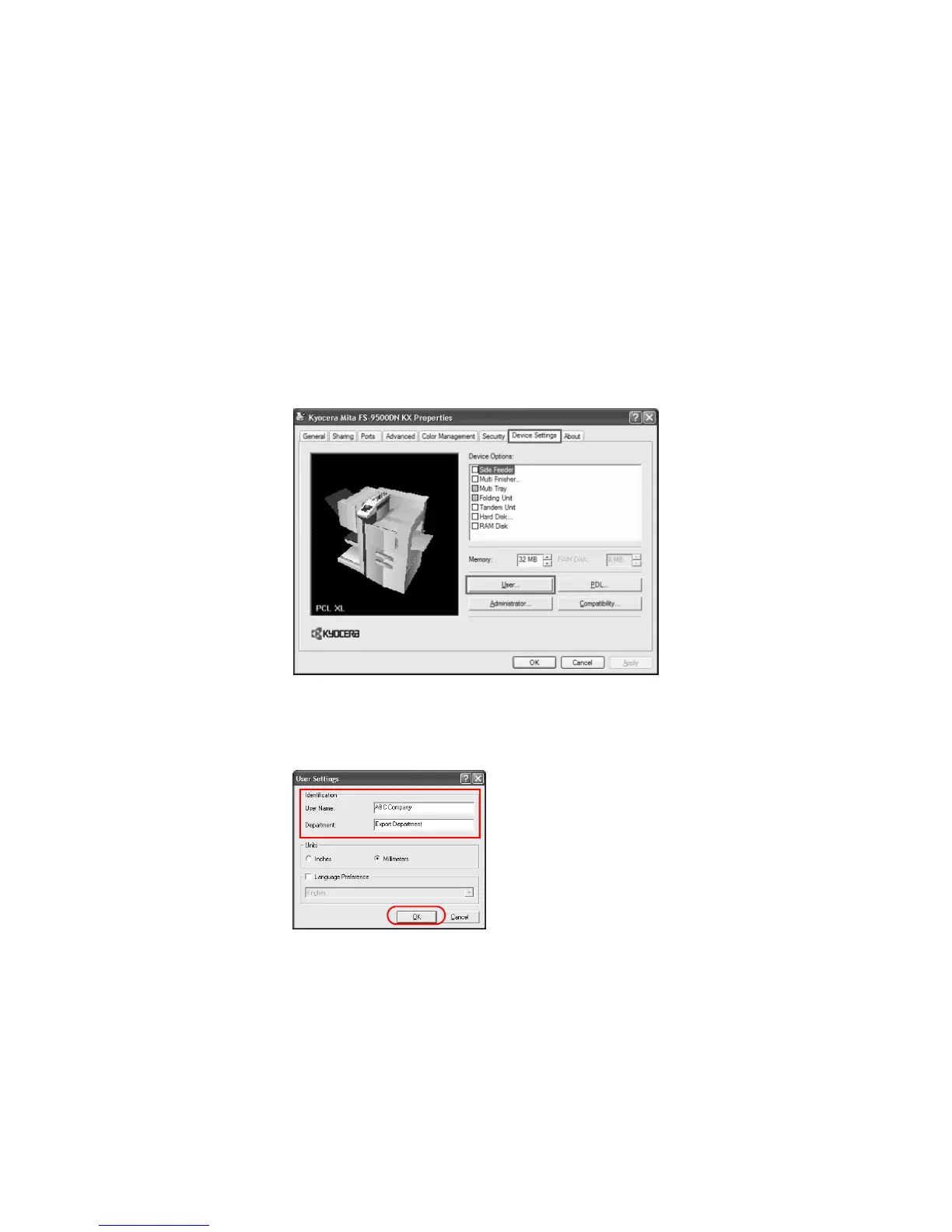34
User Settings
The following user information can be configured by clicking User... on the Device Settings
tab.
• Identification
• Unit of Measurement
• Language Preference Selection
• Simplified User Interface (printer FS-1018 only)
Identification You can display the user information for the current print job on the printer operator panel. For
further details, refer to Job Name Display on page 39.
1On the
Device Settings tab, click User... .
2 The
User Settings dialog box appears. In the User Name and Department fields, enter up
to 31 characters.
• Enter the preferred name in User Name field.
• Enter the group to which the user belongs in the Department field.
Unit of
Measurement
The unit of measurement that you select here will be used in the following locations:
• Custom Paper Sizes setting in the Custom section on the Media tab
• Separation setting in the Position section on the Watermark tab
• Advanced Layout Settings on the Layout tab
