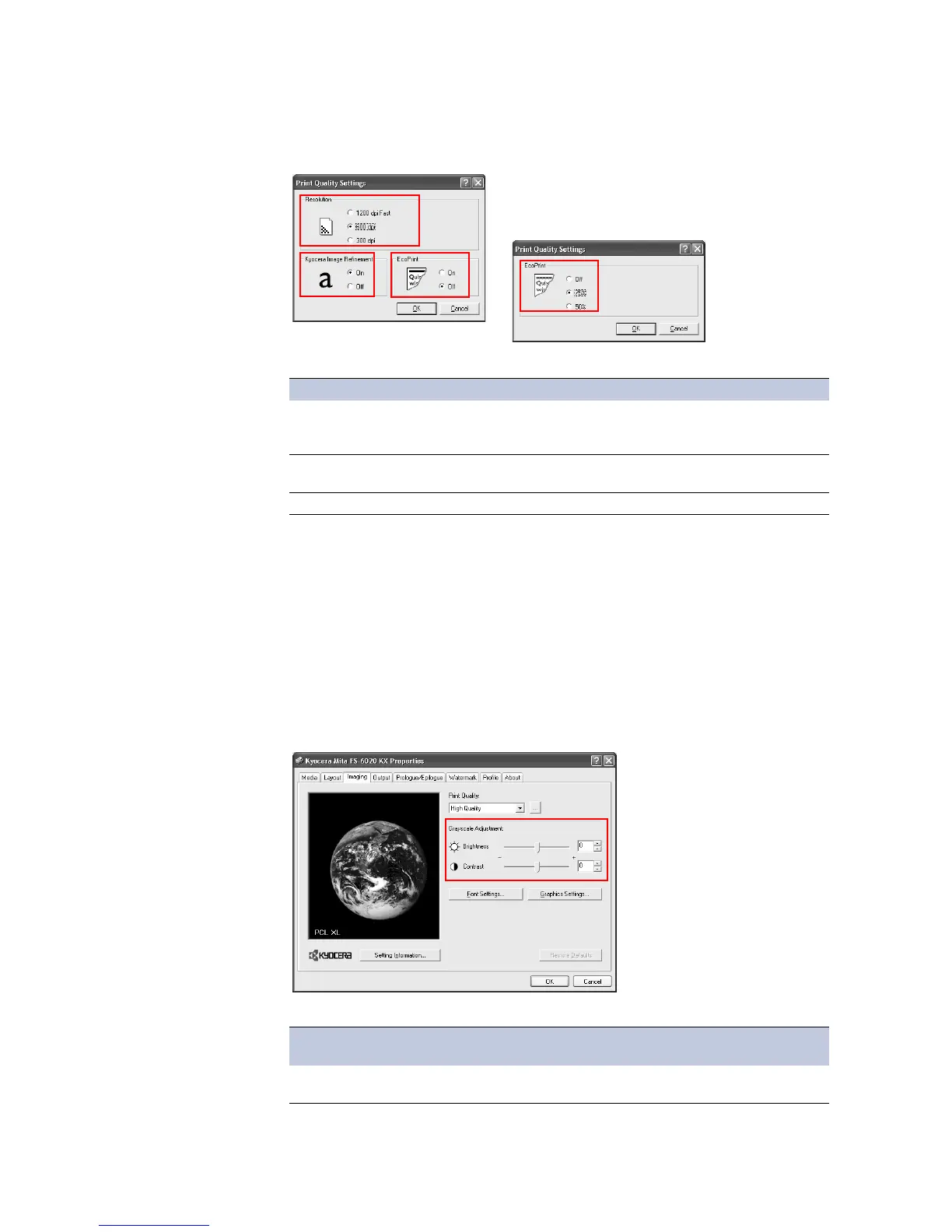Printing from Applications
73
These options enable you to extend the use of your toner cartridges by adjusting the printing
resolution. For color printers, these options are only available for monochrome printing.
Grayscale
Adjustment
The Grayscale Adjustment setting is used for adjusting the brightness and contrast of
graphics produced by monochrome printers. This setting is available on color printer models
when the monochrome option is active. Text remains unchanged.
To adjust grayscale settings:
1 Use the mouse to drag the slider horizontally toward (+) or (-) for Brightness and
Contrast in the Grayscale Adjustment area. Alternatively, click the arrows at the right to
increase or decrease the values in the boxes.
Options Descriptions
Resolution (monochrome
printers only)
Choose from 1200 dpi Fast mode, 600 dpi, or 300 dpi.
The printer models FS-1800, FS-1800+, and FS-3800 support 1200
dpi Fine mode.
Kyocera Image
Refinement
Smooths the outline of text and vector graphics. For color printers,
this option is only available when printing in monochrome mode.
EcoPrint Depending on the model, choose from On, Off, 75%, or 50%.
Grayscale Adjustment
Options
Descriptions
Brightness Adjusts the brightness of graphics. The darkest setting is -100 and the
brightest is +100. Choose 0 (zero) for a regular level of brightness.