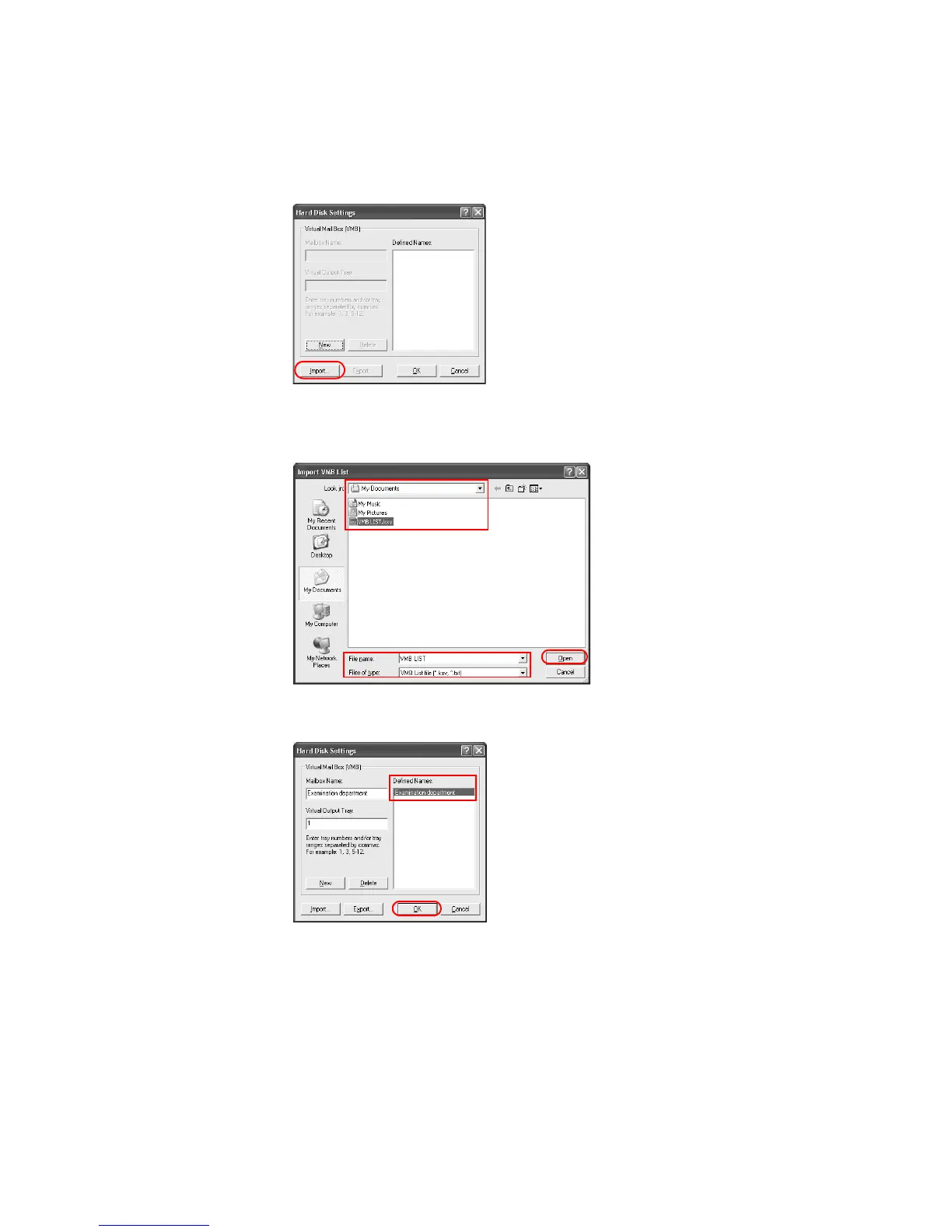Using Optional Equipment
117
4Click
Import... to display the Hard Disk Settings of the printer driver that are the
destination for the list.
5 The
Import VMB List dialog box appears. Select the virtual mailbox data file you wish to
read from the
Look in list.
6 Click the virtual mailbox list name and click
Open.
7 The virtual mailbox list is opened and displayed in the
Defined Names area. Click OK to
save the list. The imported list will replace all Defined Names that were already in the list.
Saving Jobs in Virtual Mailboxes
1 From the application’s Print dialog box, access the Properties. Select Print from the File
menu and select
Properties.
2Open the
Properties dialog box, and click the Output tab.
3Click
Job Settings... to open the Job Settings dialog box.
4 Select the
Job Storage (e-MPS) check box.