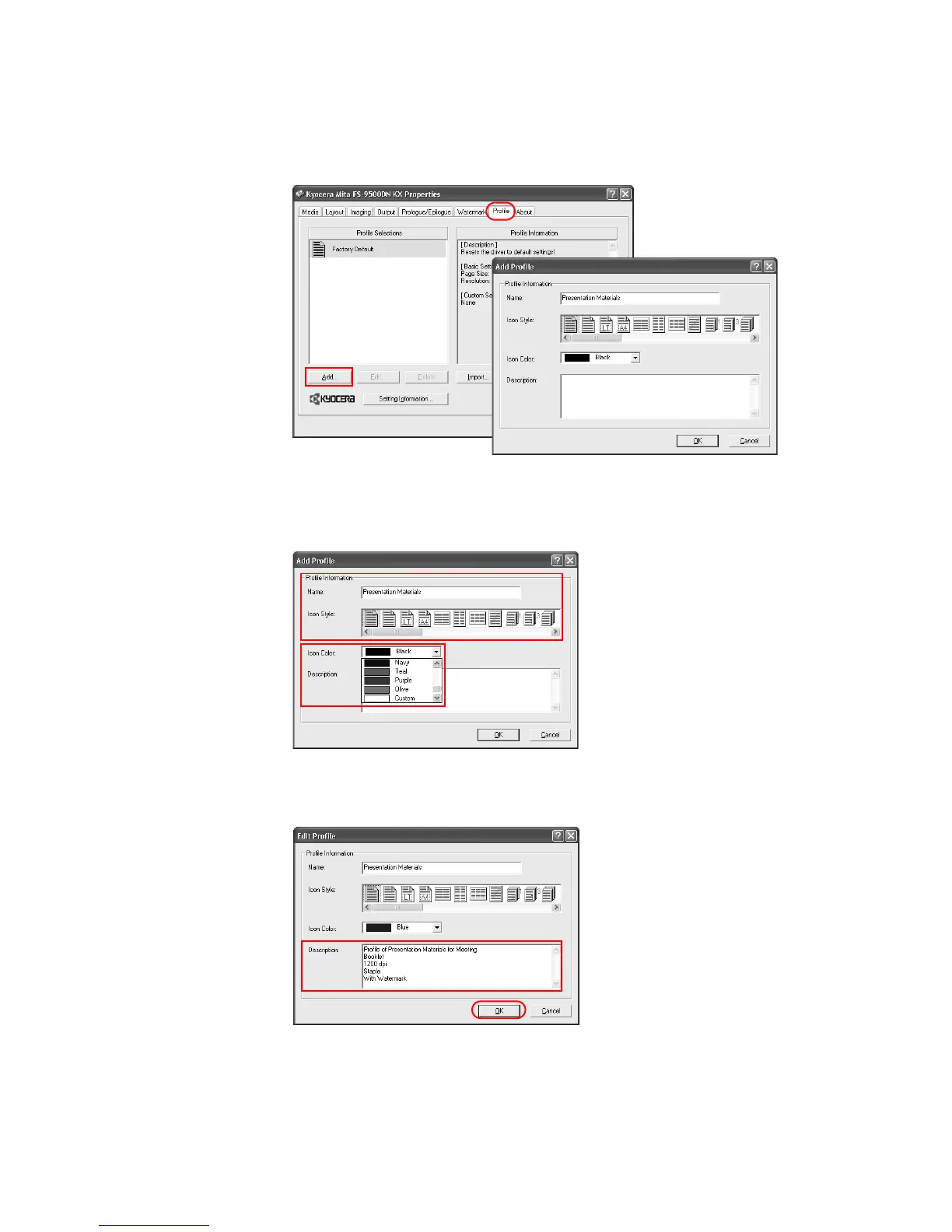126
4Click
Add to access the Add Profile dialog box.
5 Enter a
Name for the Profile Information, and select the Icon Style. The name can be up to
31 characters.
6 Select a color for the
Profile Information from the Icon Color list. This option allows you
to sort icons by color.
7 Enter comments about the settings into the
Profile Information Description section. Up to
256 characters can be entered for the comments.
8Click
OK to save the profile. The display returns to the Profile tab.
