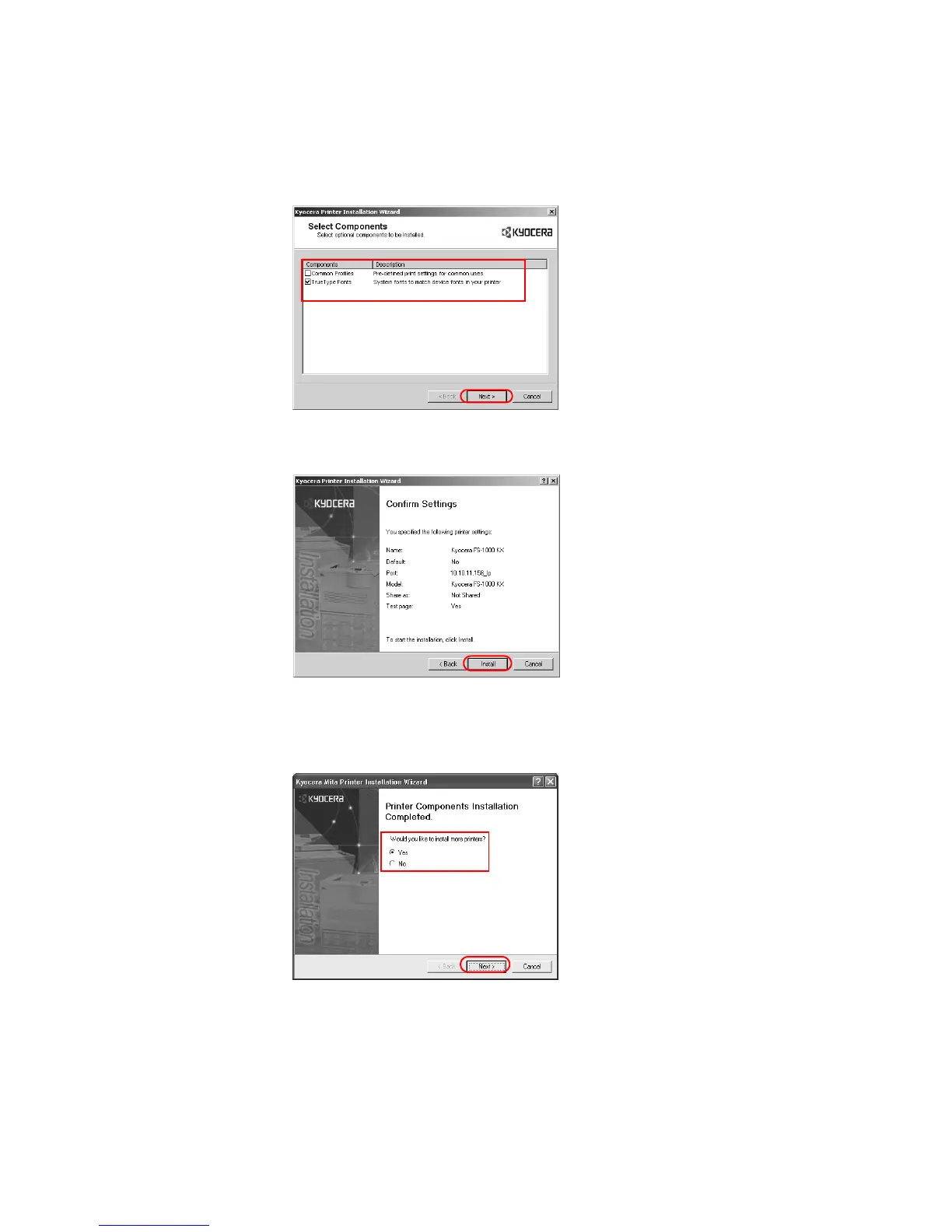26
2 The
Select Components dialog box appears. Select the check box of the components you
wish to install, and click
Next. Follow the instructions in the dialog box to proceed.
• The Confirm Settings dialog box appears. Verify the selected component items, and
click
Install.
3 The
Printer Components Installation Completed dialog box appears. Choose from one of
the following options.
• Select No to complete the installation, and click Finish.
• Select Yes to install additional printer drivers, and then click Next.
Refer to the Local and Network Connection dialog box shown in the previous section,
to prepare for the installation of an additional printer driver.
4 Continue the installation as describe above.Click
Exit to complete the installation.