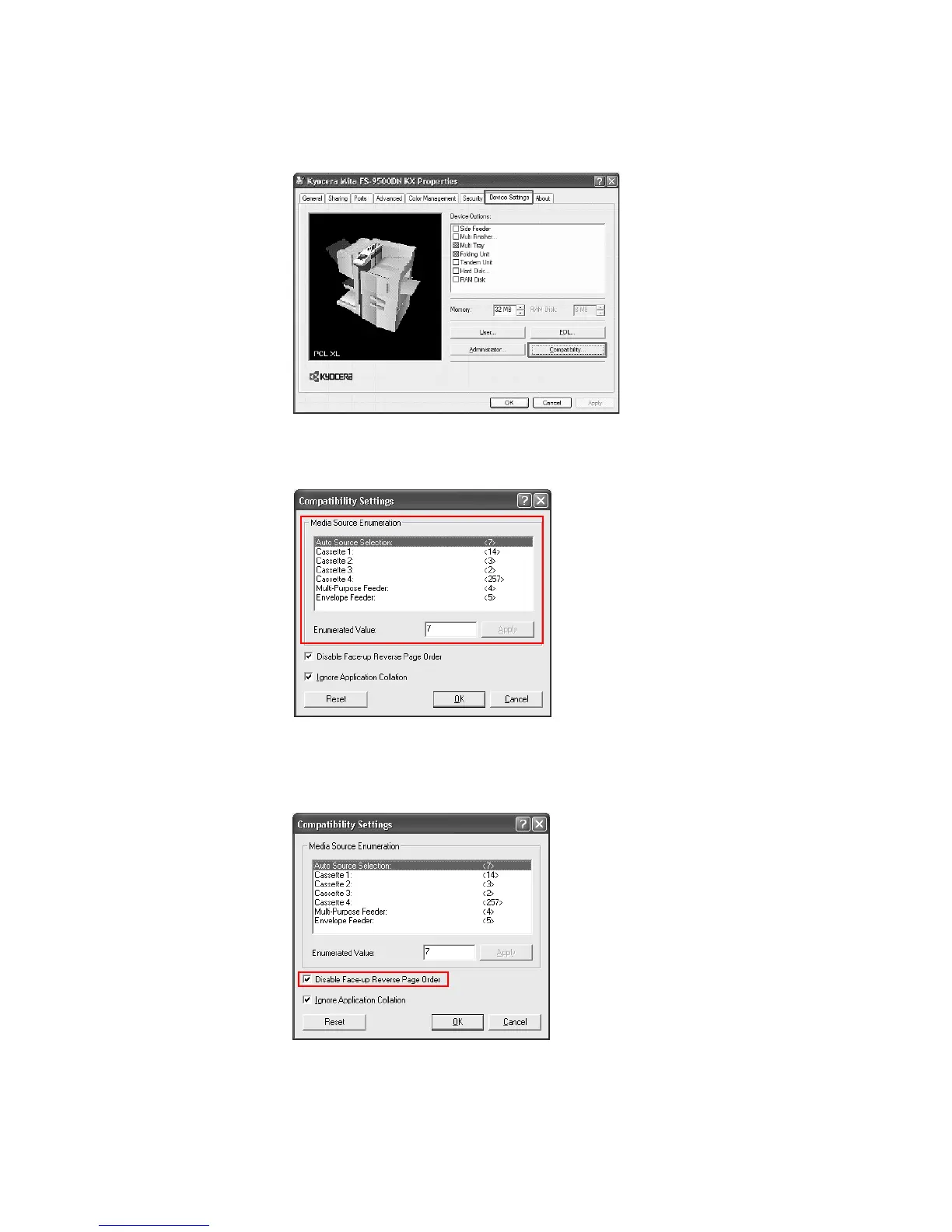42
2 The
Compatibility Settings dialog box appears. From the list in the Media Source
Enumeration
area, select the paper supply method.
The current value is listed in the
Enumerated Value box.
3 Enter the new value for the Enumerated Value and click
Apply. You can also restore all the
parameters to the default by clicking
Reset.
4 Select the
Disable Face-up Reverse Page Order check box to prevent Reverse Order
Printing
when output is face up.